For a child expedite, you book online and ours happened to be at a public library 25 minutes away. The agent sends the original birth certificate that has proper authentication marks which states mother and father. My wife and I in person must show our IDs matching birth certificates parents and that is photocopied and sent along with application. There’s a tremendous amount of checks and balances and the photo ID likeliness and pose is very highly scrutinized thus I had two CVS pictures of my son. If fraudulent intent for at least a child passport is being made, there’s a lot of effort on behalf of the two “parents” that has to be done and the agent in my case was very meticulous and took his job seriously. Also, when mailing from the agent, he said he has multiple applications and they all go at once together.The biggest problem with child passports (and possibly adult passports) is that often they don't have any photo ID, their appearances change, and there is occasionally birth certificate fraud - even with children. Just basically obtaining someone else's birth certificate to use to get a passport.
You are using an out of date browser. It may not display this or other websites correctly.
You should upgrade or use an alternative browser.
You should upgrade or use an alternative browser.
Renewing passport rant
- Thread starter Donald
- Start date
My last renewed took two weeks in Milan, Italy. Paid for the expedited service, met with the US Consulate, blah blah blah. 
Donald
Thread starter
But howI do not think that is true.I've only thought of it in terms of an in-person application (DS-11) vs a mail-in renewal (DS-82). And there's the currently suspended online application that's kind of equivalent to a mail-in renewal.
I never heard of any published difference in terms of processing times for mail-in vs in-person other than obviously paying for an expedited passport as well going on person to an actual State Dept passport agency office with verifiable travel plans. Also the time it takes to mail in a passport.
My understanding is that the majority of people who want to renew a passport do it in person. I don't know if it's a mistrust of sending everything through the mail (which is what happens anyways) or just that people haven't heard of it. But it costs an extra $35 now.
Donald
Thread starter
It should be. Less to verify.I don't think there's any specific reason why an expired passport is treated any differently. For mail-in renewals it's up to 15 years from when an adult passport was issued. In person it's the same (more or less) if it's a renewal or new passport, where past 15 years is treated as a new passport application.
Donald
Thread starter
I asked a local post office what they do with respect to the passport process. They said they help people through the application if they have questions. But at the end of the day it gets mailed in anyway.
For a child expedite, you book online and ours happened to be at a public library 25 minutes away. The agent sends the original birth certificate that has proper authentication marks which states mother and father. My wife and I in person must show our IDs matching birth certificates parents and that is photocopied and sent along with application. There’s a tremendous amount of checks and balances and the photo ID likeliness and pose is very highly scrutinized thus I had two CVS pictures of my son. If fraudulent intent for at least a child passport is being made, there’s a lot of effort on behalf of the two “parents” that has to be done and the agent in my case was very meticulous and took his job seriously. Also, when mailing from the agent, he said he has multiple applications and they all go at once together.
I’ve actually seen the envelope when we went to apply for my child’s first (routine) passport. It was a big Manila Official Mail envelope preaddressed to the regional passport agency office (which also printed it judging by the return address on the envelope for the passport). Looks like there’s a different requirement now. The Postal Service says that all locations that do passports have to use flat rate Priority Mail envelopes, but what I remembered was a big Manila envelope.
- Mailing Requirements
All Acceptance Facilities must use USPS Priority Mail Flat Rate envelopes (EP14F) OR USPS Priority Mail Express Flat Rate envelopes (EP13F) when mailing passport applications to the Department of State. No other form of trackable mail will be allowed for mailing passport applications.
The time we expedited our child’s passport, we were in a serious hurry and only a passport agency office could do it that fast. They can do it same day in some circumstances. I look at expediting at a passport acceptance facility and I’m thinking what’s the point these days. But I live near enough to a passport agency office and there are probably many who would find it inconvenient. However, places that do routine passports apparently just collect a bunch of applications (including “expedited” applications) before mailing them, so it can take a while for that in addition to mailing times.
Processing Times
Our processing times only include the time your application is at one of our passport agencies or centers. Mailing times are not included in processing times. The total time to get your passport includes both processing and mailing times.
It may take up to 2 weeks for applications to arrive by mail at a passport agency or center, and up to 2 weeks for you to receive a completed passport in the mail after we print it.
Consider the total time it will take to receive your passport when you are booking travel.
Routine | 10 to 13 weeks |
Expedited | 7 to 9 weeks |
Expedited at Agency | Must have international travel within 14 calendar days |
Call 1-877-487-2778 to make an appointment
Last edited:
Or incompetent.Or they could just be understaffed...
I renewed my passport in London many years back. Walked down to the embassy, which was on Hyde Park back then, walked out an hour later with a new Passport. Super easy.My last renewed took two weeks in Milan, Italy. Paid for the expedited service, met with the US Consulate, blah blah blah.
But, flying to London, visiting the embassy, as a method for quick renewal, while great for me, is not a practical recommendation for most of the folks here.
I know it's not right next door to you, but Boeing Field was my go to for finding a cancellation and an interview quick.I've been waiting for my NEXUS interview for nearly six month now. Slow!
Don't worry, they are just managing your expectations for a worst-case scenario. Expect to see your new passport in 3 to 4 weeks. I have known others with emergency requests that have received a turn-around in 24 hours.
Both my sister in law and coworker got theirs in 3-4 weeks. One even paid for expedited. Think they just say that to CYA.
Not sure when it changed, but previously the applicant was subject to specific backlogs at whatever location would process the applications and print the information on the passport. DS-82 mail-in renewals all went to a single address in Philadelphia and were processed/printed at the National Passport Center in New Hampshire. But most routine applications go through regional passport agency offices. Even if applied in person at a post office, county clerk, etc. that’s just going in an envelope mailed to an assigned regional passport agency office, and that’s where it would traditionally be processed and printed before being mailed out. Passport cards are only made at a contractor’s facility in Texas and were (at least previously) mailed from them.
Right now the biggest backlog is likely printing. But now they can adjust and send all that info electronically to a different place to be printed to even out the backlog.
Embassies and consulates obviously do it too, but I’m guessing they don’t have to worry about the sheer volume that a passport agency office deals with. They can provide emergency, limited validity passports and obviously need to be able to produce them onsite. Not sure how it works with the newer passports with the hard shell info page with all those security features. Also, the emergency passports are supposedly exchangeable for a standard passport, I think before they expire. But after one expires it costs the same as any other application.
https://travel.state.gov/content/travel/en/passports/have-passport/limited-validity.html
Right now the biggest backlog is likely printing. But now they can adjust and send all that info electronically to a different place to be printed to even out the backlog.
Embassies and consulates obviously do it too, but I’m guessing they don’t have to worry about the sheer volume that a passport agency office deals with. They can provide emergency, limited validity passports and obviously need to be able to produce them onsite. Not sure how it works with the newer passports with the hard shell info page with all those security features. Also, the emergency passports are supposedly exchangeable for a standard passport, I think before they expire. But after one expires it costs the same as any other application.
https://travel.state.gov/content/travel/en/passports/have-passport/limited-validity.html
Last edited:
The biggest pain these days is that most passports and visa applications still require a physical, paper photo - preferably on real wet process photo paper. Or at least on high quality photo printing paper.
I used to use a certain online passport/visa photo editor that had sizing and options to different photo paper sizes, but that service is no longer free at all to create a downloaded photo. The following was I've used more recently, although I believe there are other services and some applications that can also do on a computer, phone, or tablet. They have an option for submission to a partner that actually prints, but still have a basic download capability. I plan on using the 6 2x2 prints to a 4"x6" print.
https://makepassportphoto.com
My only issue I've heard is that some places see what the content is and either refuse to release it to the customer or perhaps insist on charging for a passport photo price.
It's also been a while for me since I've prepped a passport photo. My go-to place used to be Target, where my closest locations still had real wet process photo printing on high quality Kodak paper. Then (after my local store got rid of their wet process photo printing service) I switched to Costco, which used FujiFilm paper that was about the same quality. I hadn't done it in a while and I went to Target (maybe 5 years ago) where they had a photo printer and charged maybe 60 cents for a 4"x6" print but the State Dept accepted it. The print didn't really look all that good but they accepted it. That was the time when we went to the San Francisco Passport Agency and I recall the clerk looked at the photo and said it might be a bit iffy because of the color balance of the print, but in the end it was accepted and looked OK on the passport and passport card.
My parents have been asking me to help and I said maybe Costco but didn't pay too much attention and didn't notice that they no longer have (since 2021) onsite photo services. They apparently work with Shutterfly now where prints are delivered. But before, my wife went there a few times to get passport photos for maybe $5 for a set of two. They had a setup similar to what the State Dept recommends, which is two front flashes and a fill flash in the back to wash out any shadows. I remember I got a similar effect by taking a photo outdoors against a solid white background.
I'm going to see if this works out - whether CVS or Walgreens will take it. They don't seem to have minimums or separate order fees.
I tried a few things including an app for my iPad. It looked pretty good and was supposedly free, but it was only free for making a single photo that I suppose could be used for an online passport/visa application. To create a print they want $10 to "unlock" color.
I used to use a certain online passport/visa photo editor that had sizing and options to different photo paper sizes, but that service is no longer free at all to create a downloaded photo. The following was I've used more recently, although I believe there are other services and some applications that can also do on a computer, phone, or tablet. They have an option for submission to a partner that actually prints, but still have a basic download capability. I plan on using the 6 2x2 prints to a 4"x6" print.
https://makepassportphoto.com
My only issue I've heard is that some places see what the content is and either refuse to release it to the customer or perhaps insist on charging for a passport photo price.
It's also been a while for me since I've prepped a passport photo. My go-to place used to be Target, where my closest locations still had real wet process photo printing on high quality Kodak paper. Then (after my local store got rid of their wet process photo printing service) I switched to Costco, which used FujiFilm paper that was about the same quality. I hadn't done it in a while and I went to Target (maybe 5 years ago) where they had a photo printer and charged maybe 60 cents for a 4"x6" print but the State Dept accepted it. The print didn't really look all that good but they accepted it. That was the time when we went to the San Francisco Passport Agency and I recall the clerk looked at the photo and said it might be a bit iffy because of the color balance of the print, but in the end it was accepted and looked OK on the passport and passport card.
My parents have been asking me to help and I said maybe Costco but didn't pay too much attention and didn't notice that they no longer have (since 2021) onsite photo services. They apparently work with Shutterfly now where prints are delivered. But before, my wife went there a few times to get passport photos for maybe $5 for a set of two. They had a setup similar to what the State Dept recommends, which is two front flashes and a fill flash in the back to wash out any shadows. I remember I got a similar effect by taking a photo outdoors against a solid white background.
I'm going to see if this works out - whether CVS or Walgreens will take it. They don't seem to have minimums or separate order fees.
I tried a few things including an app for my iPad. It looked pretty good and was supposedly free, but it was only free for making a single photo that I suppose could be used for an online passport/visa application. To create a print they want $10 to "unlock" color.
The biggest pain these days is that most passports and visa applications still require a physical, paper photo - preferably on real wet process photo paper. Or at least on high quality photo printing paper.
I used to use a certain online passport/visa photo editor that had sizing and options to different photo paper sizes, but that service is no longer free at all to create a downloaded photo. The following was I've used more recently, although I believe there are other services and some applications that can also do on a computer, phone, or tablet. They have an option for submission to a partner that actually prints, but still have a basic download capability. I plan on using the 6 2x2 prints to a 4"x6" print.
https://makepassportphoto.com
My only issue I've heard is that some places see what the content is and either refuse to release it to the customer or perhaps insist on charging for a passport photo price.
It's also been a while for me since I've prepped a passport photo. My go-to place used to be Target, where my closest locations still had real wet process photo printing on high quality Kodak paper. Then (after my local store got rid of their wet process photo printing service) I switched to Costco, which used FujiFilm paper that was about the same quality. I hadn't done it in a while and I went to Target (maybe 5 years ago) where they had a photo printer and charged maybe 60 cents for a 4"x6" print but the State Dept accepted it. The print didn't really look all that good but they accepted it. That was the time when we went to the San Francisco Passport Agency and I recall the clerk looked at the photo and said it might be a bit iffy because of the color balance of the print, but in the end it was accepted and looked OK on the passport and passport card.
My parents have been asking me to help and I said maybe Costco but didn't pay too much attention and didn't notice that they no longer have (since 2021) onsite photo services. They apparently work with Shutterfly now where prints are delivered. But before, my wife went there a few times to get passport photos for maybe $5 for a set of two. They had a setup similar to what the State Dept recommends, which is two front flashes and a fill flash in the back to wash out any shadows. I remember I got a similar effect by taking a photo outdoors against a solid white background.
I'm going to see if this works out - whether CVS or Walgreens will take it. They don't seem to have minimums or separate order fees.
I tried a few things including an app for my iPad. It looked pretty good and was supposedly free, but it was only free for making a single photo that I suppose could be used for an online passport/visa application. To create a print they want $10 to "unlock" color.
So I helped them out today with the photos. Found a well lit room with lots of natural light and a white wall. Asked my parents to stand further away from the wall to reduce shadows. Photos ended up nice and sharp without excessive shadows. My tool didn’t like the native HEIC format that Apple uses, so I had to convert to JPEG for the editing/cropping tool to load their photos. Set up an account at Walgreens and sent the order online and got a message that it was ready in less than 15 minutes. I think it’s automatically printed but then put in envelopes by hand.
Went there and it was 38 cents for each 4”x6” print with no minimums or per order fee. Not bad, but not quite like when Costco charged 13 cents. It came from a DNP photo printer with the back of the paper noting it was DNP DIGITAL PAPER. They either didn’t look or didn’t care what was printed. Not quite as nice as real silver emulsion wet process paper, but I’m thinking good enough for the State Department.
Now we’ll see how long it takes.
I did my own photo too. I bounced flash off the ceiling from each side so there would be no shadows. And the print from Walgreens cost just pennies. It was nice being able to re-do the photo a few times until I liked the pose, and that was the only one I uploaded to be printed.So I helped them out today with the photos. Found a well lit room with lots of natural light and a white wall. Asked my parents to stand further away from the wall to reduce shadows. Photos ended up nice and sharp without excessive shadows.
I renewed mine fully online with a phone photo. They were only doing it for a limited number of days each month. I waiting a few months until it was open. Website was a little buggy but not too bad for beta.The biggest pain these days is that most passports and visa applications still require a physical, paper photo - preferably on real wet process photo paper. Or at least on high quality photo printing paper.
I used to use a certain online passport/visa photo editor that had sizing and options to different photo paper sizes, but that service is no longer free at all to create a downloaded photo. The following was I've used more recently, although I believe there are other services and some applications that can also do on a computer, phone, or tablet. They have an option for submission to a partner that actually prints, but still have a basic download capability. I plan on using the 6 2x2 prints to a 4"x6" print.
https://makepassportphoto.com
My only issue I've heard is that some places see what the content is and either refuse to release it to the customer or perhaps insist on charging for a passport photo price.
It's also been a while for me since I've prepped a passport photo. My go-to place used to be Target, where my closest locations still had real wet process photo printing on high quality Kodak paper. Then (after my local store got rid of their wet process photo printing service) I switched to Costco, which used FujiFilm paper that was about the same quality. I hadn't done it in a while and I went to Target (maybe 5 years ago) where they had a photo printer and charged maybe 60 cents for a 4"x6" print but the State Dept accepted it. The print didn't really look all that good but they accepted it. That was the time when we went to the San Francisco Passport Agency and I recall the clerk looked at the photo and said it might be a bit iffy because of the color balance of the print, but in the end it was accepted and looked OK on the passport and passport card.
My parents have been asking me to help and I said maybe Costco but didn't pay too much attention and didn't notice that they no longer have (since 2021) onsite photo services. They apparently work with Shutterfly now where prints are delivered. But before, my wife went there a few times to get passport photos for maybe $5 for a set of two. They had a setup similar to what the State Dept recommends, which is two front flashes and a fill flash in the back to wash out any shadows. I remember I got a similar effect by taking a photo outdoors against a solid white background.
I'm going to see if this works out - whether CVS or Walgreens will take it. They don't seem to have minimums or separate order fees.
I tried a few things including an app for my iPad. It looked pretty good and was supposedly free, but it was only free for making a single photo that I suppose could be used for an online passport/visa application. To create a print they want $10 to "unlock" color.
I did my own photo too. I bounced flash off the ceiling from each side so there would be no shadows. And the print from Walgreens cost just pennies. It was nice being able to re-do the photo a few times until I liked the pose, and that was the only one I uploaded to be printed.
The State Department used to have a recommendation for a multiple flash setup for professional passport photos. It was the standard for portraits to eliminate background shadows and to make sure that there were minimal shadows in the front. The background flash was typically shooting up from the floor and lighting up a backdrop. This is apparently more about static lighting, but it was something like this:
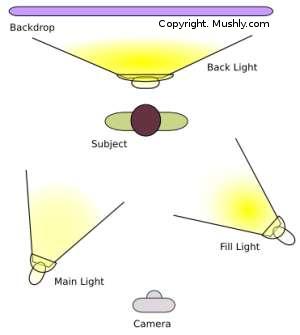
But they've changed a lot of their rules and recommendations. A lot of their applications (especially for visas) use an electronic photo submission. They haven't used the actual submitted photo for years in the passport. I still have my first adult passport and the Polaroid print that I got is stable and laminated into the information page. But even after that they asked for two identical photos stapled to the application, but now it's just one. And they've eliminated their requirement that people who normally wear glasses should keep them on. Now all US passport/visa photos should be without glasses. That was a challenge before, where a typical flash would just bounce back from glasses and the State Dept recommended looking down slightly to avoid glare from a flash.
However, I found that natural light (especially outdoors) works really well if it's the right conditions. The camera adjusts properly and with good natural light the focus is more consistent than indoors with a flash. I found that somewhat overcast light was really good because it's enough to eliminate shadows without washing out the image.
I renewed mine fully online with a phone photo. They were only doing it for a limited number of days each month. I waiting a few months until it was open. Website was a little buggy but not too bad for beta.
Same here. It was really buggy and I wished that I had created a single photo with a different photo editor rather than using the State Department's online editor to crop. When I checked the application status on the MyTravel.gov website I saw a lot of missing information and I was wondering if they even had the information that went on my passport. For me I think it took 9 weeks from application to my passport being mailed out.
Yep, pretty much any "Photography 101" book with a chapter on studio lighting will describe it pretty much the same way. The idea is to get away from the typical on-camera flash which results in lousy portraits and (often) shadows on the backdrop.The State Department used to have a recommendation for a multiple flash setup for professional passport photos. It was the standard for portraits to eliminate background shadows and to make sure that there were minimal shadows in the front. The background flash was typically shooting up from the floor and lighting up a backdrop. This is apparently more about static lighting, but it was something like this:
I laughed when the Passport website recommended against shooting our own photos.... So I took it up as a challenge.
Similar threads
- Replies
- 9
- Views
- 1K
