You are using an out of date browser. It may not display this or other websites correctly.
You should upgrade or use an alternative browser.
You should upgrade or use an alternative browser.
HELP!! 2008 Honda Civic Alternator Control 4 Wires Came Out.
- Thread starter arturov53
- Start date
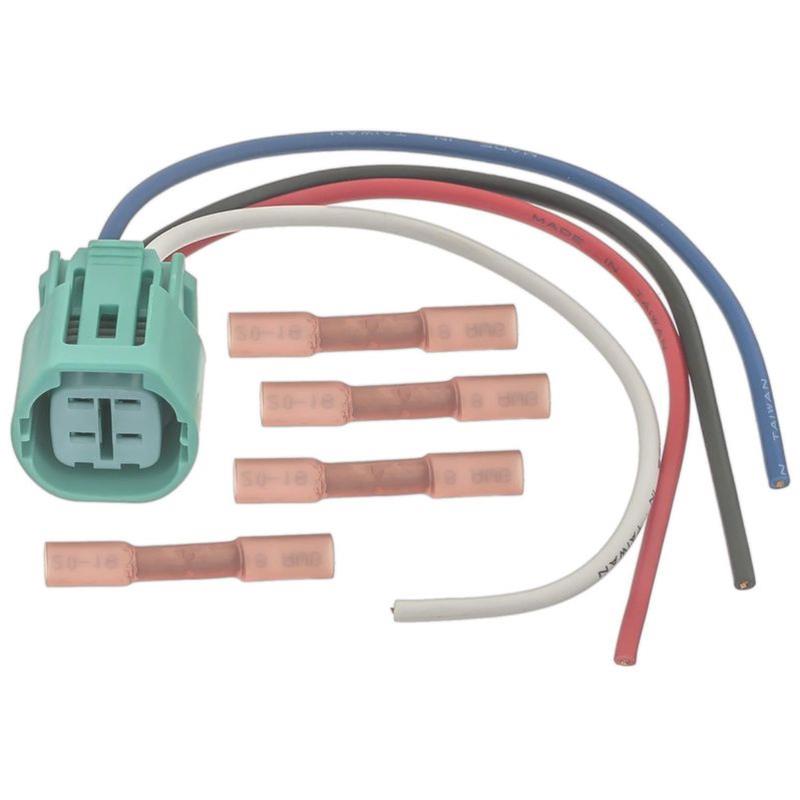
Standard Motor Products S2548 Standard Motor Wiring Connectors | Summit Racing
Free Shipping - Standard Motor Wiring Connectors with qualifying orders of $109. Shop Wiring Connectors and Pigtails at Summit Racing.
How exactly is this to be done with the link you provided? Is it very difficult? Going to need specific tools or soldering? How do I know which wire goes to witch color because they are all black.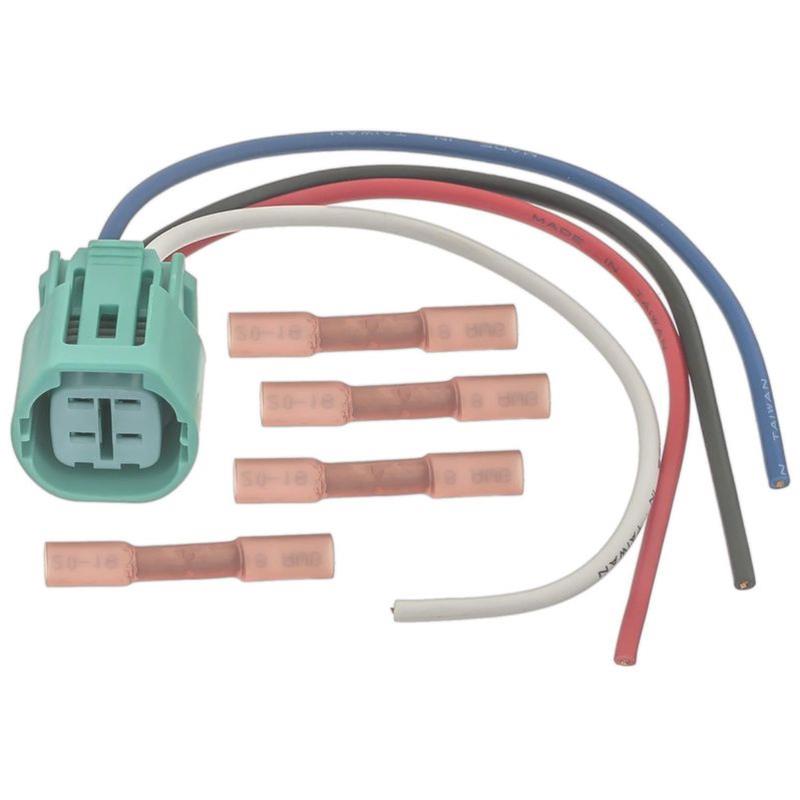
Standard Motor Products S2548 Standard Motor Wiring Connectors | Summit Racing
Free Shipping - Standard Motor Wiring Connectors with qualifying orders of $109. Shop Wiring Connectors and Pigtails at Summit Racing.www.summitracing.com
You'll have find a wiring diagram to match the wire colours, or replace them based on previous wire/plug cavity locations within the plug. No soldering required, just a pair of wire cutters/crimper.
The four wires should be all different unique colors (not black). There are some photos in this Civic board discussion that shows the proper position for each wire in the plug.
Civic Alternator Plug Wires Broken
Civic Alternator Plug Wires Broken
How exactly is this to be done with the link you provided? Is it very difficult? Going to need specific tools or soldering? How do I know which wire goes to witch color because they are all black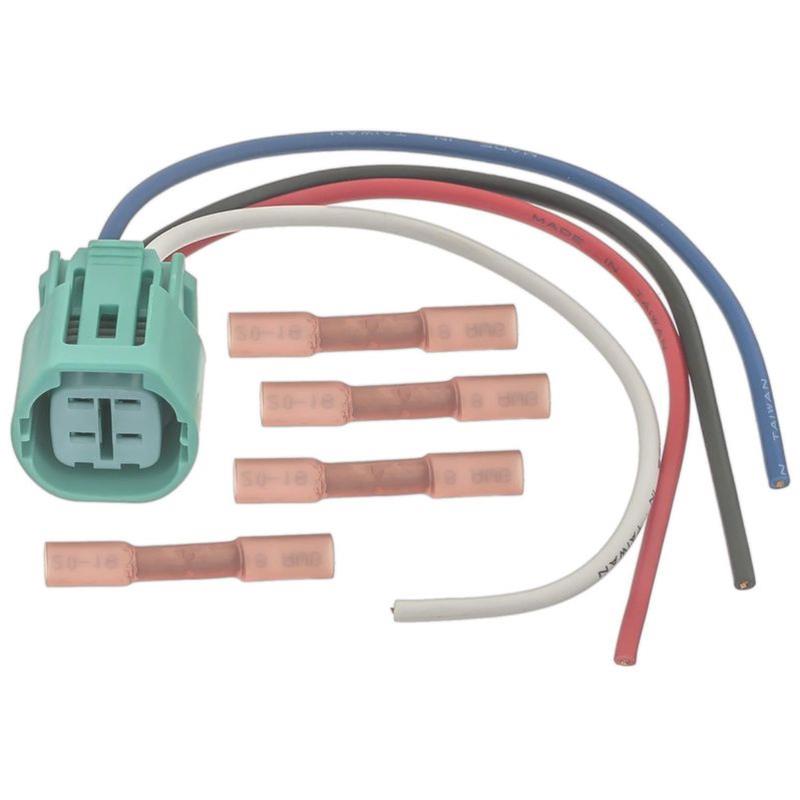
Standard Motor Products S2548 Standard Motor Wiring Connectors | Summit Racing
Free Shipping - Standard Motor Wiring Connectors with qualifying orders of $109. Shop Wiring Connectors and Pigtails at Summit Racing.www.summitracing.com
Ok thank you guys, Going out to the car and observing a bit closer I noticed the wires have a thin little strip along the side of the 4 wires that have individual color as you mentioned. red, black, green. ext. So I will basically have to crimp those wires while having the new wire connecting kit and just connecting them to the proper cavity's? any extra information will be gladly helpful and appreciated thanks I'm learning... Was trying to change my water pump and this happened.The four wires should be all different unique colors (not black). There are some photos in this Civic board discussion that shows the proper position for each wire in the plug.
Civic Alternator Plug Wires Broken
Clean the old broken wires with alcohol or all purpose cleaner to see the colors and stripes clearly. The four wires should be: White w/green stripe, Black w/yellow stripe, White w/blue stripe and White w/red stripe. Then strip off 3/8" of insulation from the end of each of these wires. Do the same on the wires on the new replacement plug (Standard Products S2548). Use the crimp connectors (or solder & heat shrink tubing) to join the following wires together: White w/green stripe to solid Blue; Black w/yellow stripe to solid White; White w/blue stripe to solid Red; White w/red stripe to solid Black.
Be sure to verify the solid Blue, solid White, solid Red and solid Black wires are positioned exactly as shown in the Summit Racing photo of the new plug before beginning the repair. Do not remove any of the pins from the new plug!
Be sure to verify the solid Blue, solid White, solid Red and solid Black wires are positioned exactly as shown in the Summit Racing photo of the new plug before beginning the repair. Do not remove any of the pins from the new plug!
Last edited:
Ok thank you. I'll take a better look tomorrow and post back here. as for being a (Honda Civic 2008 1.8L) is what @GSCJR left a link of in his reply is the exact of what I need for my desired vehicle?Clean the old broken wires with alcohol or all purpose cleaner to see the colors and stripes clearly. The four wires should be: White w/green stripe, Black w/yellow stripe, White w/blue stripe and White w/red stripe. Then strip off 3/8" of insulation from the end of each of these wires. Do the same on the wires on the new replacement plug (Standard Products S2548). Use the crimp connectors (or solder & heat shrink tubing) to join the following wires together: White w/green stripe to solid Blue; Black w/yellow stripe to solid White; White w/blue stripe to solid Red; White w/red stripe to solid Black.
Be sure to verify the solid Blue, solid White, solid Red and solid Black wires are positioned exactly as shown in the Summit Racing photo of the new plug before beginning the repair.
Ok thank you. I'll take a better look tomorrow and post back here. as for being a (Honda Civic 2008 1.8L) is what @GSCJR left a link of in his reply is the exact of what I need for my desired vehicle?
Yes, you can also get the same replacement plug at a local O'Reilly's Auto Parts store quicker and cheaper w/out paying for shipping.
Okay nice thanks alot! One more question. How exactly am I to know which wires are to connect to the replacement when the stock end of the wires are just a little different color labeled from new connection colors.Yes, you can also get the same replacement plug at a local O'Reilly's Auto Parts store cheaper w/out paying for shipping.
View attachment 194605
See my instructions in Post #7 above!Okay nice thanks alot! One more question. How exactly am I to know which wires are to connect to the replacement when the stock end of the wires are just a little different color labeled from new connection colors.
How did that happen? Were you tugging on the wires to remove it? It takes some effort to separate the wires from the connector.the 4 wires that connect to the green plug in separated
I was pulling on the black plastic housing that covers the connector itself. maybe a little too rough the clip wasn't coming up so easy. or could it been brittle from being old and not tampered with for a while or possibly at all in years? It's okay though (really not) lol just another thing to fix.How did that happen? Were you tugging on the wires to remove it? It takes some effort to separate the wires from the connector.
Similar threads
- Replies
- 74
- Views
- 3K
- Replies
- 8
- Views
- 314
- Replies
- 5
- Views
- 229
