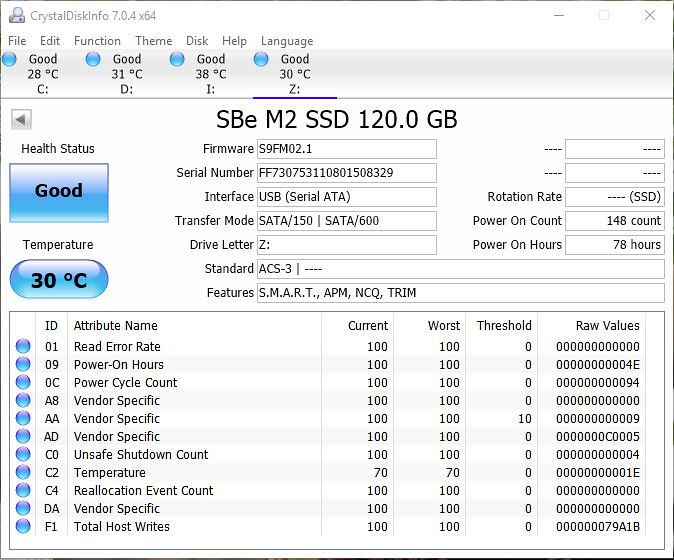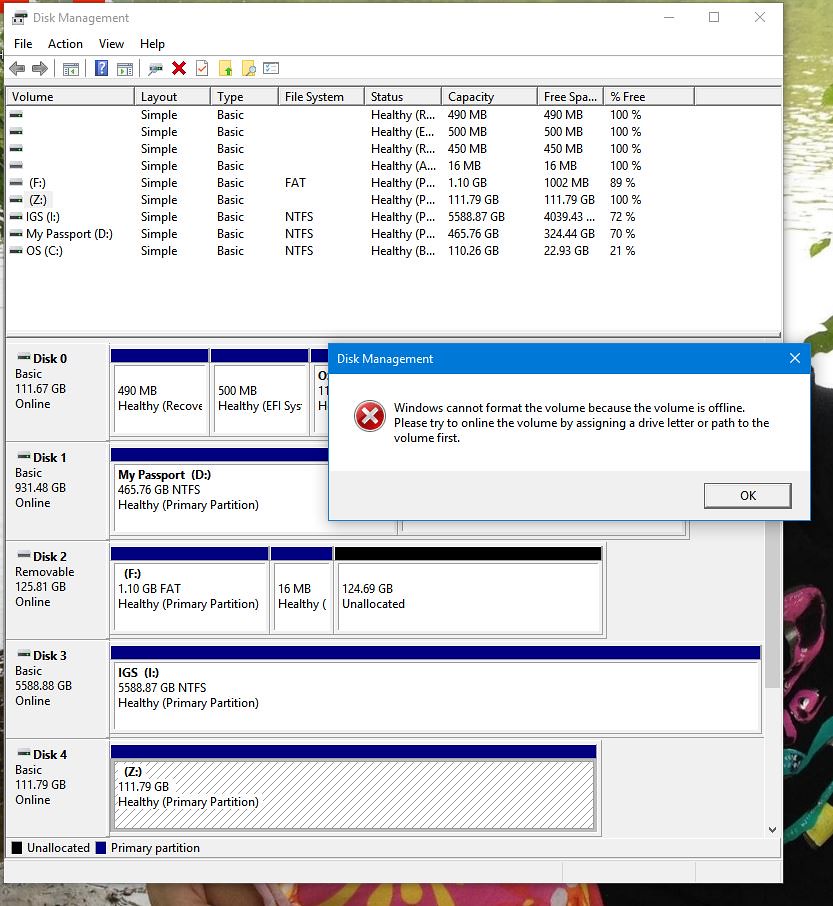I have a little M2 SSD in a 2.5" HDD adapter tray in a laptop onto which I installed Neverwear Cloudready some weeks ago (a Chromium OS build). Worked great until I closed the lid and tried to re-awaken it a few hours later. Basically, just garbled response...messy display, etc. I turned it off and on a few times, and it seemed to be dead. It finally booted, but the wireless controller wasn't working (which is odd, since it had previously worked).
I took the SSD out and put the mechanical HDD with Win 7 back in it and it boots fine, everything works, etc. I figured the SSD just got corrupted somehow. I cloned the HDD to the SSD (which I've done many times), but the laptop wouldn't boot off it. I tried this a few times, but could never get the computer to boot. I booted from a Win 7 recovery DVD, but it said there was no Windows partition.
I canned the whole drive in Disk Management and figured I'd run chkdsk on it. It would not format. I went to the command prompt and tried a "format d: /q". That didn't work (all NTFS boot sectors unwriteable). I tried a "format d:". It took about an hour, but then that failed at the end, giving me the boot sectors unwriteable message. "chkdsk d:" doesn't work because it's not an NTFS volume (RAW). But I can't format it into an NTFS volume.
Can I conclude the SSD is bad? Or are there any other tools I can use before I toss it?
I took the SSD out and put the mechanical HDD with Win 7 back in it and it boots fine, everything works, etc. I figured the SSD just got corrupted somehow. I cloned the HDD to the SSD (which I've done many times), but the laptop wouldn't boot off it. I tried this a few times, but could never get the computer to boot. I booted from a Win 7 recovery DVD, but it said there was no Windows partition.
I canned the whole drive in Disk Management and figured I'd run chkdsk on it. It would not format. I went to the command prompt and tried a "format d: /q". That didn't work (all NTFS boot sectors unwriteable). I tried a "format d:". It took about an hour, but then that failed at the end, giving me the boot sectors unwriteable message. "chkdsk d:" doesn't work because it's not an NTFS volume (RAW). But I can't format it into an NTFS volume.
Can I conclude the SSD is bad? Or are there any other tools I can use before I toss it?