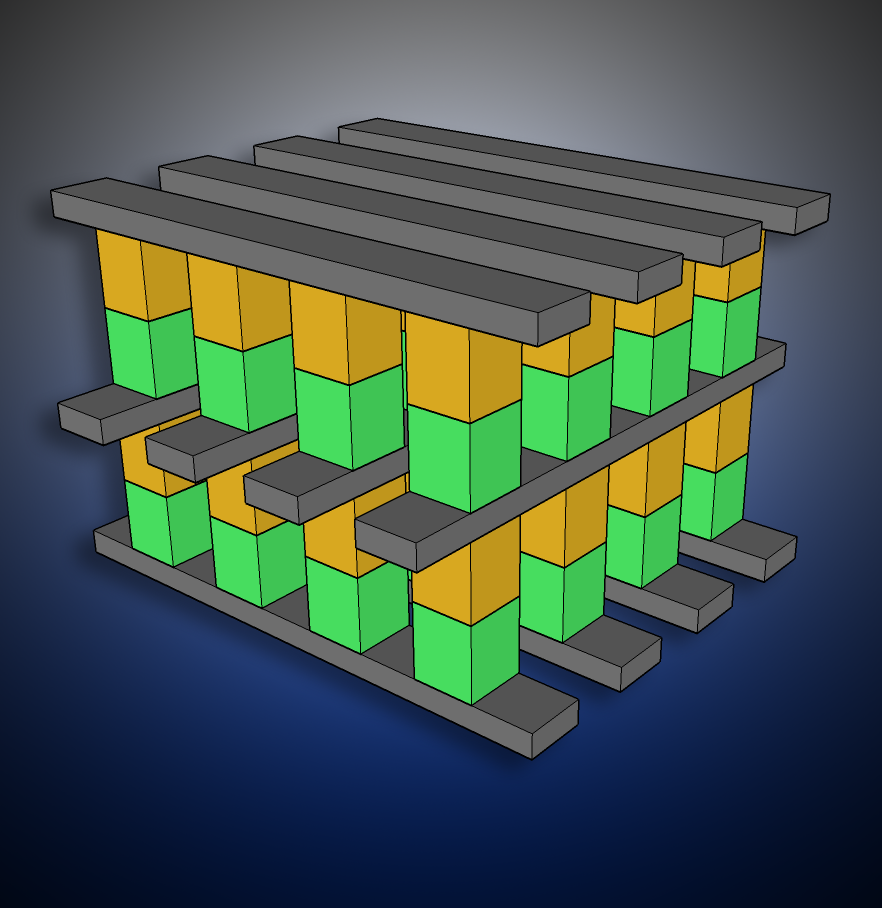I'm not sure if the message was the impending sign that the SSD on my laptop was dying badly, but here goes.
HP Spectre x360 laptop, 2 years old. Message started popping up saying "your Intel Optane memory is degrading, disable it to avoid data loss". The Intel utility to do that just gets in an endless loop. Googling came up with disabling in BIOS, which I did once before and things were fine, and the message went away. This week the message came back. So, I went into the BIOS settings for the Intel hardware acceleration, and I see it has re-enabled itself. I disabled it again, and now... It won't boot, saying no boot device. If I go into the diagnostics, it shows the large volume is OK, but the smaller volume is saying SMART passes, but Short DST is not available. Presumably, that's what went south. Trouble is, the option to re-enable it in BIOS has disappeared, it just shows the volume information now.
Anyone got any ideas on how to get it back? The larger volume checks out, so I'm sure I could recover all my data, but it's also an NVMe SSD, which I'm sure is buried inside the computer. Don't know if Geek Squad could work some magic on it, but I'm running out of ideas.
HP Spectre x360 laptop, 2 years old. Message started popping up saying "your Intel Optane memory is degrading, disable it to avoid data loss". The Intel utility to do that just gets in an endless loop. Googling came up with disabling in BIOS, which I did once before and things were fine, and the message went away. This week the message came back. So, I went into the BIOS settings for the Intel hardware acceleration, and I see it has re-enabled itself. I disabled it again, and now... It won't boot, saying no boot device. If I go into the diagnostics, it shows the large volume is OK, but the smaller volume is saying SMART passes, but Short DST is not available. Presumably, that's what went south. Trouble is, the option to re-enable it in BIOS has disappeared, it just shows the volume information now.
Anyone got any ideas on how to get it back? The larger volume checks out, so I'm sure I could recover all my data, but it's also an NVMe SSD, which I'm sure is buried inside the computer. Don't know if Geek Squad could work some magic on it, but I'm running out of ideas.