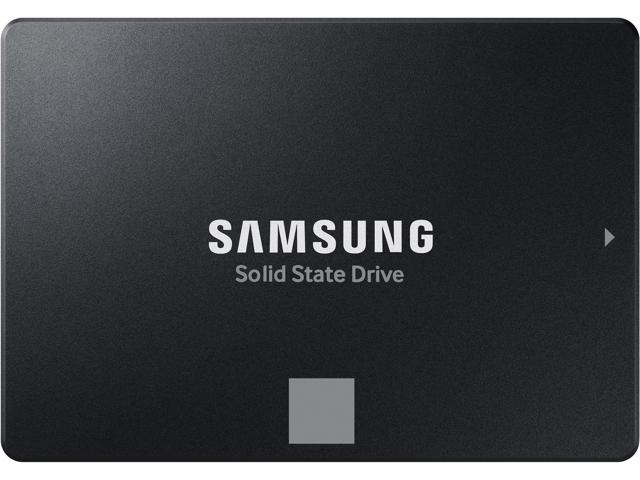Lenovo "Hybrid" 17" laptop. i7, 16GB ram, 1TB HD, 8GB SSD. It's 7-9 years old.
This unit still works properly other than taking an age to boot and slow to load programs when clicked. I am considering changing the hard drive to an SSD but since it is a Hybrid will the 2 SSD's play well together? I assume that the HD would be the one for replacement but should the SSD be removed? Since my only complaint is that it's quite pokey to get going is this even worth the effort and expense?
FYI I have a newer Lenovo 17" that has a 1TB SSD that instantly boots and responds to commands. That is what made me so aware of the snail's pace of the older one. Any thoughts or advice concerning this potential change?
The old girl still works but she's a bit slow much like her owner. Thank you for any assistance or comments. I don't want to muck up a working machine by accident.
This unit still works properly other than taking an age to boot and slow to load programs when clicked. I am considering changing the hard drive to an SSD but since it is a Hybrid will the 2 SSD's play well together? I assume that the HD would be the one for replacement but should the SSD be removed? Since my only complaint is that it's quite pokey to get going is this even worth the effort and expense?
FYI I have a newer Lenovo 17" that has a 1TB SSD that instantly boots and responds to commands. That is what made me so aware of the snail's pace of the older one. Any thoughts or advice concerning this potential change?
The old girl still works but she's a bit slow much like her owner. Thank you for any assistance or comments. I don't want to muck up a working machine by accident.