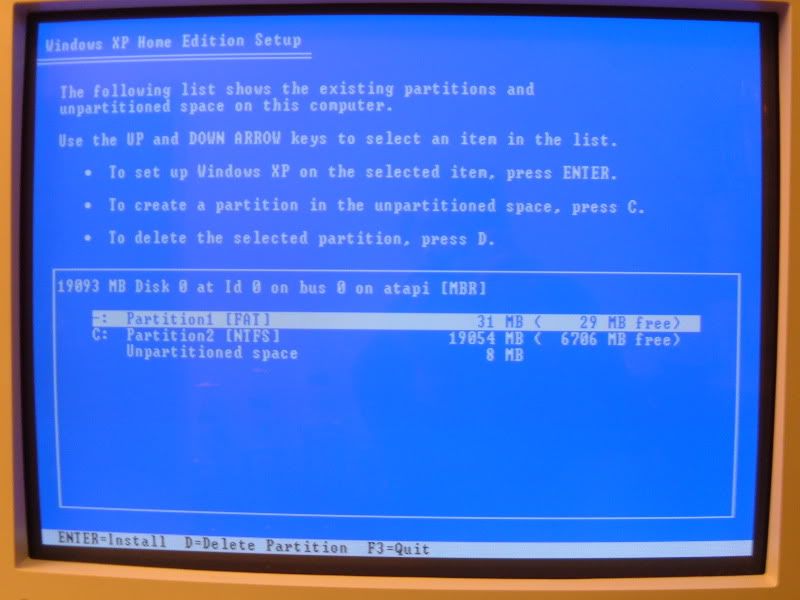OVERKILL
$100 Site Donor 2021
Originally Posted By: mrsilv04
Originally Posted By: OVERK1LL
Your best bet to recover the data is to just put it in the other system. Doesn't matter which ver of XP is on it.
Is there a good "How to" on the internet that you can recommend, for setting the drive up as a slave?
Once it has been used as a slave on my XP box, can it be reinstalled in its original machine and used as before?
There is likely a jumper schematic on the top of the drive showing you how to place the jumper to make the drive a slave.
Alternatively, you can just unhook the CD-ROM drive in the computer you will be using and hook the drive up to that cable and power, so you don't have to modify the jumper settings at all.
And while you COULD use the drive again, I imagine it is in the process of dying on you, so copy your stuff off and plan on replacing it.
Originally Posted By: OVERK1LL
Your best bet to recover the data is to just put it in the other system. Doesn't matter which ver of XP is on it.
Is there a good "How to" on the internet that you can recommend, for setting the drive up as a slave?
Once it has been used as a slave on my XP box, can it be reinstalled in its original machine and used as before?
There is likely a jumper schematic on the top of the drive showing you how to place the jumper to make the drive a slave.
Alternatively, you can just unhook the CD-ROM drive in the computer you will be using and hook the drive up to that cable and power, so you don't have to modify the jumper settings at all.
And while you COULD use the drive again, I imagine it is in the process of dying on you, so copy your stuff off and plan on replacing it.