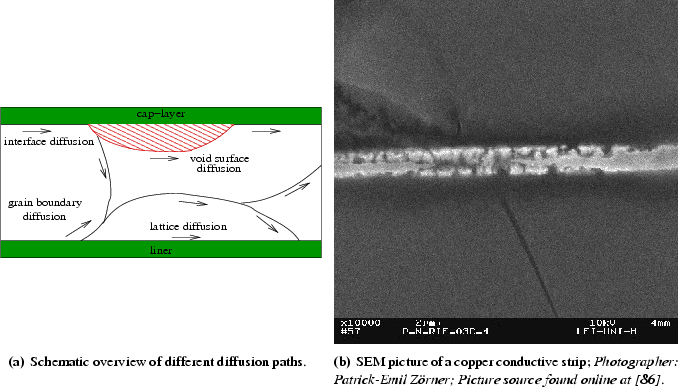That's awesome!!! LOL!
I have an old SCSI ZIP and an parallel ZIP drive here in my parts pile somewhere. Also had a JAZ drive, but haven't seen it in a while. That's quite ingenious!
Did you ever play around with the higher density 3.5" floppy drives? I had one of the 2.88MB ones but it was pretty shady.
No, never did. It sounded interesting but also scares me a bit.
What I did use, and actually back in the day(still using PCs) were my choice over ZIP, were LS-120 drives. The drives are convenient since they handle 1.44mb floppies also.
I'd have been interested to see what happened on Macs if Woz had still been active in the company when 1.44s became common. You may well know this, but a "normal" PC floppy is 360kb(LD single sided) or 720k(LD double sided). Woz realized that if you vary the rotational speed according to head position, you can squeeze 400kb on each side, or 800kb on a two-sided disk.
The Apple ][ used that technology, although I forget what capacities they managed on 5 1/4" disks.
The early Macs had a chip called the IWM, or "Integrated Woz Machine" which replaced the floppy card on the ][e to drive the disk drives.
Unfortunately only Macs with built-in floppies could actually handle Macintosh formatted low density disks, and of course you need a Mac specific drive. The beige G3s and Powerbook Wallstreet/PDQ were the last to ship with floppies. USB floppies like were popular for the iMacs can't do Macintosh low density disks. As a side note to that, though, the first gen iMac G3s have a SWIM chip(successor to the IWM) and IIRC actually have a floppy drive header on the board, or at least the solder pads to install a header. I know I've seen people hack together floppies on iMac G3s...