JHZR2
Staff member
Hi,
I have a 2008 Macbook Pro. Runs great. It is heavily used, taken all over the world, etc. Lots of hours on it. It has been rock solid, in a period of time when a Dell of the same age has had everything less the screen and keyboard replaced.
That said, I dont trust HDDs, and per a previous thread about swapping/imaging HDDs, Im considering an SSD. I have one in my 2011 Macbook air, and it is near-instant to load anything, including bootup.
So my considerations are these:
-Keep my 2008 MBP, which has 2.6 GHZ Core 2 Duo processor, 6 MB L2, 4GB DDR2 667 MHz, 512MB DDR3 Geforce 8600 M GT. Replace the 7200 RPM 200GB HDD with a Samsung 830 256 GB SSD for $429. Dont plan on replacement of the actual laptop for the foreseeable future.
-Buy a new MBP in the future at some point in the next year or so, running an i7 at 2.2 or 2.5 GHz, 6-8 MB L3, 8GB DDR3 1333MHz, AMD Radeon HD 6770M 1GB of GDDR5, 250GB SSD Built in. Cost is $3049 if I just priced it straight (e.g. didnt put my own RAM in it, etc.).
The new one would be specced with a 1680x1050 pixel 15.4" display versus mine which is 1440x900.
Let's assume the time to swap HDDs is the same as setting up a new computer to my liking.
So it is a $2500+ difference. Of course, if I bought a good SSD, in the future when I upgraded laptops (I wouldnt plan on doing it anytime soon if I got the replacement HDD), I could go for the cheap HDD option, save $500, and then just reformat and install the SSD into the new computer.
Comparing processor systems, I put together this chart, which compares the top of the line i7 with the MBP i7 and my processor in my curent machine:
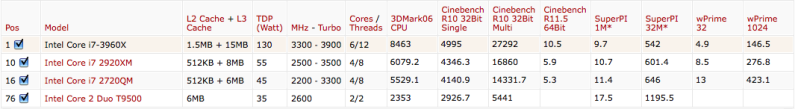
My take is that processing is 2-3x faster overall. My 2.6 C2D is fast enough for complex chemical system modeling, running mathcad and similar packages, as well as photo editing. So it may justify taking a cost savings and going with a 2.4 i7 over the 2.5. Would have to see.
Ehhh, decisions... No issues spending $$$ on a new high end machine, mac, lenovo or whatnot else. Im not buying any $600 best buy special with "equivalent" parts, so let that one die on the vine.
So what's the right choice? Thoughts?
I have a 2008 Macbook Pro. Runs great. It is heavily used, taken all over the world, etc. Lots of hours on it. It has been rock solid, in a period of time when a Dell of the same age has had everything less the screen and keyboard replaced.
That said, I dont trust HDDs, and per a previous thread about swapping/imaging HDDs, Im considering an SSD. I have one in my 2011 Macbook air, and it is near-instant to load anything, including bootup.
So my considerations are these:
-Keep my 2008 MBP, which has 2.6 GHZ Core 2 Duo processor, 6 MB L2, 4GB DDR2 667 MHz, 512MB DDR3 Geforce 8600 M GT. Replace the 7200 RPM 200GB HDD with a Samsung 830 256 GB SSD for $429. Dont plan on replacement of the actual laptop for the foreseeable future.
-Buy a new MBP in the future at some point in the next year or so, running an i7 at 2.2 or 2.5 GHz, 6-8 MB L3, 8GB DDR3 1333MHz, AMD Radeon HD 6770M 1GB of GDDR5, 250GB SSD Built in. Cost is $3049 if I just priced it straight (e.g. didnt put my own RAM in it, etc.).
The new one would be specced with a 1680x1050 pixel 15.4" display versus mine which is 1440x900.
Let's assume the time to swap HDDs is the same as setting up a new computer to my liking.
So it is a $2500+ difference. Of course, if I bought a good SSD, in the future when I upgraded laptops (I wouldnt plan on doing it anytime soon if I got the replacement HDD), I could go for the cheap HDD option, save $500, and then just reformat and install the SSD into the new computer.
Comparing processor systems, I put together this chart, which compares the top of the line i7 with the MBP i7 and my processor in my curent machine:
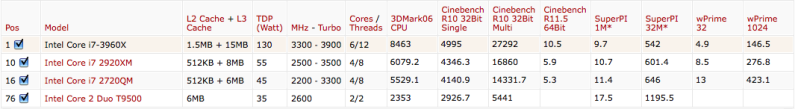
My take is that processing is 2-3x faster overall. My 2.6 C2D is fast enough for complex chemical system modeling, running mathcad and similar packages, as well as photo editing. So it may justify taking a cost savings and going with a 2.4 i7 over the 2.5. Would have to see.
Ehhh, decisions... No issues spending $$$ on a new high end machine, mac, lenovo or whatnot else. Im not buying any $600 best buy special with "equivalent" parts, so let that one die on the vine.
So what's the right choice? Thoughts?
