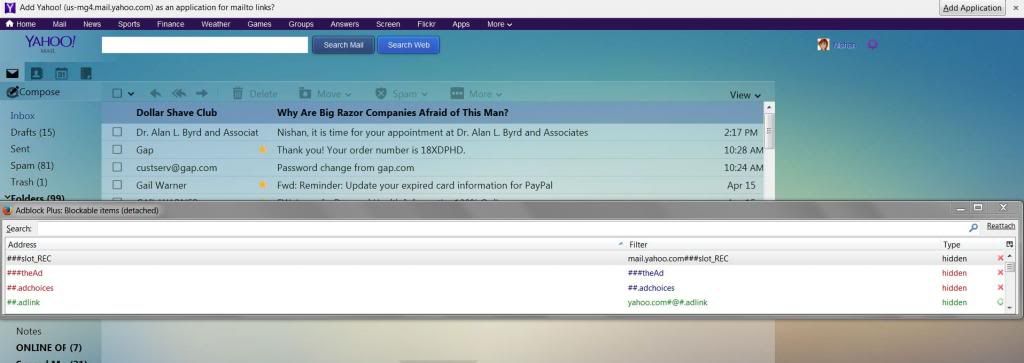The last few times I opened Yahoo Mail, I see this "email" on the very top (in bold) (see screen shot below)
(Has happened about 3-4 times now)
- and I can't select it, delete it, mark it as spam or anything, as it doesn't have a check box next to it., like other real emails.
If I refresh the page a few times, it vanishes.
If I delete the 'real' email BELOW it, it vanishes along with the real email. (don't wanna keep doing THAT!)
If I click on it, it opens a new tab - which I closed quickly, so IDK what's on it.
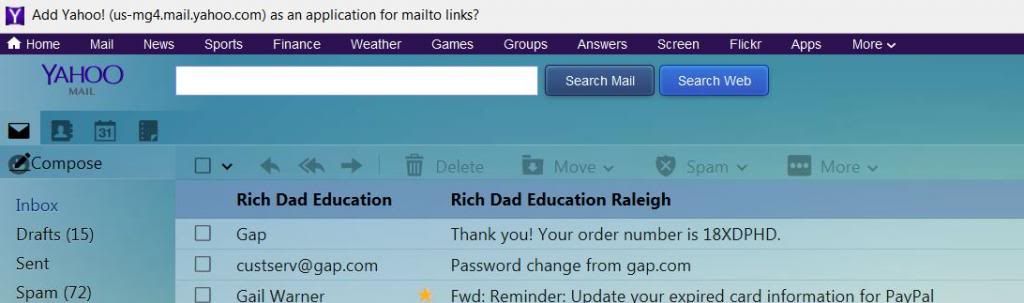
Avast scan doesn't show anything. (webshield on).
FF latest version; Win 7 pro.
(Has happened about 3-4 times now)
- and I can't select it, delete it, mark it as spam or anything, as it doesn't have a check box next to it., like other real emails.
If I refresh the page a few times, it vanishes.
If I delete the 'real' email BELOW it, it vanishes along with the real email. (don't wanna keep doing THAT!)
If I click on it, it opens a new tab - which I closed quickly, so IDK what's on it.
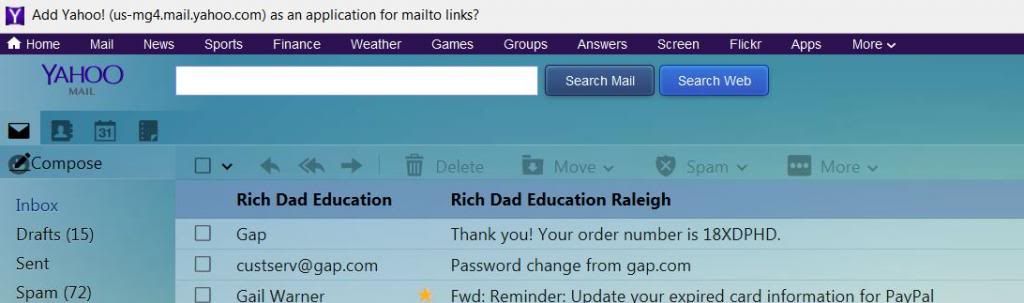
Avast scan doesn't show anything. (webshield on).
FF latest version; Win 7 pro.