Finally got a nice internet upgrade where TWC was upping the internet speeds but required a modem replacement since the old one I had was a DOCSIS 2.0 modem that worked well with the 15/2 speeds but topped out at 20/2 with the 50/5 upgrade. Upgraded the modem and they gave us a honkin big ARRIS modem/router/4-port gigabit/wireless AP/internet gateway/NAT firewall and telephone modem combo (yea I still need landline.) Did I mention 4 port gigabit ethernet? With the everchanging wireless tech supporting faster theoretical speeds it seems like a wasted upgrading wireless routers everytime. Whatever let's run line.
I've already ran two lines (one drop in bedroom1, one drop in bedroom2) but I'm doing three more lines for one drop in bedroom1, two drops in bedroom2 (my lair) one drop in bedroom3 and one overhead line for a future wireless access point.

16/2 Romex line fishing wire to pull line across the hallway. Attic was too narrow and we already broke through the ceiling couple times so forget going up there.

Made a hole in the ceiling of a small storage closet where I try to push the romex line up and use a long steel rod in the attice to fetch the romex from the closet area to the attic access area.

Up it goes

Down it does

Cut drywall for room drops and install low voltage old work boxes

Drop wire down between walls, terminate, snap into keystone wall plate and tighten em down.
Split the dog

Split the spider

Punch it

Cinch em down
Repeat a bunch of times when making a patch panel. Ghetto method since this goes out from the closet to the living room where the modem stuff stays. Yes I could've used a patch panel and converted the storage closet into a network closet but I'm not a business needing 8+ wired connections. I would throw em on the wireless network instead.

Ghetto continued: Ballin on a budget. I wanted to use a gigabit switch from the ARRIS unit but only got a bunch of 10/100 switches and hubs from old installs/recycling bin. Why not commission an old gigabit wireless router as a switch? This router does not have a bridge mode but by disabling DHCP/NAT and the internal wireless AP, BOOM switch mode. Changed the IP configuration address so it won't conflict with the ARRIS unit. Connected to Port 1 from the ARRIS unit and now it's a 3 port gigabit switch. It's an old top of the line DLink DIR655 wireless router with the brightest activity LED's known to man and it will shoved underneath a cabinet by the patch panel.

Internet/Home network setup. The coax cable comes in here to the ARRIS unit with telephone service. Apple Airport Time Capsule set at bridge mode connected to ARRIS unit at gigabit port 3. HP Laserjet 4100 network printer at port 4. My computer dedicated Ethernet line to port 1. Switch at port 2.

Some network speed transfer tests at different computers. 4GB folder DL from Apple Time Capsule connected at 1Gbps.
HP Desktop with Belkin N150 USB adapter. Really huge bottleneck with the low wireless connection speed.
Compaq laptop with wired Ethernet 100Mbps connection. That saturation though.

Gaming desktop with wired Ethernet 1Gbps connection. Previously used an Intel Wireless-N 6300 PCI-E adapter. Bottleneck is probably the time capsule's internal WD Green HDD.

Later in the future I might upgrade to a PoE switch and convert my ghetto patch panel into a network closet with a patch panel so I can run more connections such as networked security stuff or a enterprise AP.
I've already ran two lines (one drop in bedroom1, one drop in bedroom2) but I'm doing three more lines for one drop in bedroom1, two drops in bedroom2 (my lair) one drop in bedroom3 and one overhead line for a future wireless access point.

16/2 Romex line fishing wire to pull line across the hallway. Attic was too narrow and we already broke through the ceiling couple times so forget going up there.

Made a hole in the ceiling of a small storage closet where I try to push the romex line up and use a long steel rod in the attice to fetch the romex from the closet area to the attic access area.

Up it goes

Down it does

Cut drywall for room drops and install low voltage old work boxes

Drop wire down between walls, terminate, snap into keystone wall plate and tighten em down.
Split the dog

Split the spider

Punch it

Cinch em down
Repeat a bunch of times when making a patch panel. Ghetto method since this goes out from the closet to the living room where the modem stuff stays. Yes I could've used a patch panel and converted the storage closet into a network closet but I'm not a business needing 8+ wired connections. I would throw em on the wireless network instead.

Ghetto continued: Ballin on a budget. I wanted to use a gigabit switch from the ARRIS unit but only got a bunch of 10/100 switches and hubs from old installs/recycling bin. Why not commission an old gigabit wireless router as a switch? This router does not have a bridge mode but by disabling DHCP/NAT and the internal wireless AP, BOOM switch mode. Changed the IP configuration address so it won't conflict with the ARRIS unit. Connected to Port 1 from the ARRIS unit and now it's a 3 port gigabit switch. It's an old top of the line DLink DIR655 wireless router with the brightest activity LED's known to man and it will shoved underneath a cabinet by the patch panel.

Internet/Home network setup. The coax cable comes in here to the ARRIS unit with telephone service. Apple Airport Time Capsule set at bridge mode connected to ARRIS unit at gigabit port 3. HP Laserjet 4100 network printer at port 4. My computer dedicated Ethernet line to port 1. Switch at port 2.

Some network speed transfer tests at different computers. 4GB folder DL from Apple Time Capsule connected at 1Gbps.
HP Desktop with Belkin N150 USB adapter. Really huge bottleneck with the low wireless connection speed.
Compaq laptop with wired Ethernet 100Mbps connection. That saturation though.

Gaming desktop with wired Ethernet 1Gbps connection. Previously used an Intel Wireless-N 6300 PCI-E adapter. Bottleneck is probably the time capsule's internal WD Green HDD.

Later in the future I might upgrade to a PoE switch and convert my ghetto patch panel into a network closet with a patch panel so I can run more connections such as networked security stuff or a enterprise AP.
Last edited: