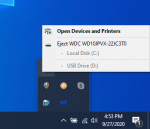Something has happened in Windows 10, and I'm scratching my head a bit. If I plug in a USB drive, it works fine, but the system tray where you could eject it shows no eject option anymore, although it shows the drive. It shows I can eject the hard drive, but it has done this ever since I first installed Windows 10. I can go into file explorer and eject it, but the eject option on the tray seems to have disappeared.
You are using an out of date browser. It may not display this or other websites correctly.
You should upgrade or use an alternative browser.
You should upgrade or use an alternative browser.
No eject option on the system tray
- Thread starter Dave Sherman
- Start date
Microsoft changed a default setting so it's no longer needed to use eject. Here is more information and a way to change it back. However your hardware is much more advanced than when usb support was added so you'll 'see" no performance gain.
https://thenextweb.com/microsoft/20...-out-usb-drives-without-safely-removing-them/
https://thenextweb.com/microsoft/20...-out-usb-drives-without-safely-removing-them/
Dave Sherman
Thread starter
Many thanks, I guess I hadn't encountered that until now. Good to know!
^ Caching still provides a performance gain, but it is less noticeable the larger the files are.
I always leave it (caching) turned on, then just wait a few seconds for writing to finish. The OS does not just wait around to write out the cache (unless you initiate another concurrent I/O operation to the same device) so after a few seconds, there is no danger remaining to unplug the drive without ejecting it.
I always leave it (caching) turned on, then just wait a few seconds for writing to finish. The OS does not just wait around to write out the cache (unless you initiate another concurrent I/O operation to the same device) so after a few seconds, there is no danger remaining to unplug the drive without ejecting it.
Microsoft changed a default setting so it's no longer needed to use eject. Here is more information and a way to change it back. However your hardware is much more advanced than when usb support was added so you'll 'see" no performance gain.
https://thenextweb.com/microsoft/20...-out-usb-drives-without-safely-removing-them/
That article is pretty old, and so is Win10 v1809.
" The new policy, which was part of the October 2018 update (Windows 10 version 1809), which is now rolling out to all users. "
My Win10 is v1909 and I can still see the "eject" USB drive in the system tray. Maybe due to a setting - ?
I've got Win10 v1909 on one machine and Win10 v2004 on a second machine, and I see the "Eject" option in system tray on both of them.My Win10 is v1909 and I can still see the "eject" USB drive in the system tray. Maybe due to a setting - ?
From what I understand, the option is there, but it's not necessary to use it before you pull the drive out.
Wouldn't the necessity of the "eject" option be contingent on the write-caching policy of (either) the OS or the device? I forget whether that is a system-wide or device-specific setting; or whether the latter would overrule the former. Either way, I cannot advise just yanking a USB drive out of the slot whenever (you think that) all write operations have completed.I've got Win10 v1909 on one machine and Win10 v2004 on a second machine, and I see the "Eject" option in system tray on both of them.
From what I understand, the option is there, but it's not necessary to use it before you pull the drive out.
Some time ago I was in my first weekend of basic training in the armed forces and was about to be subjected to Death By PowerPoint. The commanding officer was quickly losing his dignity trying to open a PP file again and again and again, to no avail. Finally I, worthless recruit that I was, sheepishly raised my hand and pointed out to him that in the "Size" column of the Win7 file manager it was indicated that the PP file's size was 0KB: Almost certainly a casualty of the USB drive being yanked when the copy dialogue reported "Complete".
Sometimes the "Eject" function. among whatever other jobs it performs, will flush the write cache onto the USB disk and unmount is properly. Sometimes you can get away without doing this, sometimes not.
Yes. Based on the link that Jethro_Bob provided above, Win10 default policy is "Quick removal," which is why they no longer require you to "Safely Remove Hardware" first.Wouldn't the necessity of the "eject" option be contingent on the write-caching policy of (either) the OS or the device? I forget whether that is a system-wide or device-specific setting; or whether the latter would overrule the former.
Of course, this isn't a fool-proof solution. A fool can still yank the drive in the middle of copying files and cause issues, regardless what the removal policy is set to. Stupidity has no cure.
Yes. Based on the link that Jethro_Bob provided above, Win10 default policy is "Quick removal," which is why they no longer require you to "Safely Remove Hardware" first.
My Win10 machine is set to "quick removal" for USB, and the "eject" icon still shows up in the system tray.
Mine too, but you're not required to use it.My Win10 machine is set to "quick removal" for USB, and the "eject" icon still shows up in the system tray.
I'm not really sure why OP no longer sees it, but here is how he can bring it back:
Safely remove hardware in Windows - Microsoft Support
Follow these steps to safely remove hardware from your Windows device.
Last edited:
Make sure you don't hurt yourself as you're stepping off your horse as it appears to be pretty high.people still use windows? i don't understand why.. unless proprietary software on in windows format...
Mine too, but you're not required to use it.
I'm not really sure why OP no longer sees it, but here is how he can bring it back:
Safely remove hardware in Windows - Microsoft Support
Follow these steps to safely remove hardware from your Windows device.support.microsoft.com
I just followed the instructions in the Microsoft link, and noticed that the "Windows Explorer Safely Remove Hardware and Eject Media" setting the article referes to didn't show up in the list unless there is a USB drive plugged in. Turning that option on just takes the "eject" icon out of the system tray pop-up ^ and puts it on the task bar. My eject icon still shows up in the pop-up ^ with the setting to OFF.
Last edited:
Strange. For me, that setting is visible, even though I don't have any USB drives plugged in.I just followed the instructions in the Microsoft link, and noticed that the "Windows Explorer Safely Remove Hardware and Eject Media" setting the article referes to didn't show up in the list unless there is a USB drive plugged in.
Strange. For me, that setting is visible, even though I don't have any USB drives plugged in.
After I "ejected" and removed the USB stick, I looked at that setting again and it now shows up with the USB stick removed, strange. Wonder if it would go away with a re-boot (?). Anyway, the "eject" icon in the system tray pop-up window only shows up when a USB device is plugged in (as it should).
Yes. Based on the link that Jethro_Bob provided above, Win10 default policy is "Quick removal,"
Ah, I was unfamiliar.
Similar threads
- Replies
- 22
- Views
- 1K
- Replies
- 8
- Views
- 2K