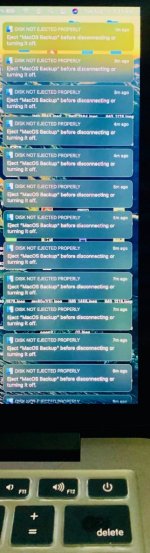Hi, I have a 2015 MBP 13" 3.1GHz i7/16GB RAM/512GB SSD/BigSur 11.5.1/85watt power adapter and am having a problem backing up using time machine. I connect the 1TB External spinning HDD, but can never backup because the disk keeps ejecting.... I was able to back up months ago, and it seems like the more info is on the HDD more often this message appears..
Is this because the HDD requires more power than the USB3 port can provide? Is my cable faulty maybe? It does the same thing on all 3 of them that i have.... I know everything is on the cloud, but i kinda like having a physical copy in case i upgrade to a new MPB, its as easy as connecting the external drive and copying everything over faster then downloading 100's of GB over the net.
Part of me wants to just forget backing up all together, and let iCloud handle everything. I do have a upgraded storage plan.....
Any one have ideas?
Thanks!
Is this because the HDD requires more power than the USB3 port can provide? Is my cable faulty maybe? It does the same thing on all 3 of them that i have.... I know everything is on the cloud, but i kinda like having a physical copy in case i upgrade to a new MPB, its as easy as connecting the external drive and copying everything over faster then downloading 100's of GB over the net.
Part of me wants to just forget backing up all together, and let iCloud handle everything. I do have a upgraded storage plan.....
Any one have ideas?
Thanks!