I bought a Netgear AC1750 Router after a post here a while back. I have since switched internet providers to a cellular tower that sends a signal to a small antenna on my house. The wire comes into the unfinished area of my basement where there are lots of Ethernet cables terminating. There is no longer a modem with the ports on the back like I had with ATT. There is a small PoE? Box that has one Ethernet port on it. It works fine with the router but I’d like to have the capability to plug all my wired connections into something. The problem is my router works best on the second floor for covering the majority of the house with wifi. I bought an unmanaged switch thinking I could plug into it in the basement and then plug the router in upstairs but it doesn’t work. Do I need a managed switch that I can assign one port to be the incoming signal and the rest are all outputs? Sorry if this doesn’t make sense.
You are using an out of date browser. It may not display this or other websites correctly.
You should upgrade or use an alternative browser.
You should upgrade or use an alternative browser.
Home network help.
- Thread starter RhondaHonda
- Start date
- Status
- Not open for further replies.
You really don't need a managed switch, any small layer 2 switch would be fine. The Netgear 8 port switch are great for this type of use.
Plug the existing Ethernet PoE port into the WAN side of the router, connect the LAN side of the router to a switch, then plug the remaining Ethernet cables into the switch. It sounds like your current router has built in WIFI, you could purchase another access point for use in the rest of the house.
I have two Apple Airport Express routers, the upstairs one is connected via Ethernet to the downstairs unit, which is the actual router. The upstairs runs in bridge mode, meaning it's on the same network and not routed. Same WIFI SSI on both.
You could also look at the newer mesh wireless, several units in your house, one connects to your ISP, the others connect using an out of band radio connection. Still pretty new, units all have be the same brand.
Plug the existing Ethernet PoE port into the WAN side of the router, connect the LAN side of the router to a switch, then plug the remaining Ethernet cables into the switch. It sounds like your current router has built in WIFI, you could purchase another access point for use in the rest of the house.
I have two Apple Airport Express routers, the upstairs one is connected via Ethernet to the downstairs unit, which is the actual router. The upstairs runs in bridge mode, meaning it's on the same network and not routed. Same WIFI SSI on both.
You could also look at the newer mesh wireless, several units in your house, one connects to your ISP, the others connect using an out of band radio connection. Still pretty new, units all have be the same brand.
RhondaHonda
Thread starter
Ok thanks. So it sounds like I at least need another router or an access point to give me coverage all over. I’ll go to Best Buy tomorrow and check out my options.
You might need a cross over cable from your incoming to the unmanaged switch. Or if the unmanaged switch has an uplink port hook the incoming into that. Some stuff is auto sensing(I don't remember the term for it) and doesn't require the crossover cable but you unmanaged switch might not have that.
A router gives stuff (internal) IP addresses and allows use of the internet. Your router also has the antenna which as you've noticed ties your hands with options.
Think of a switch as an "extender"-- it doesn't "birth" IP addresses but your router can do dozens if not hundreds, despite only having a few ports in back.
So a device plugged into a switch then has to find the router which supplies an IP then forwards to/fro the POE modem.
As you have concluded, you need another access point. If you buy a router to use as an AP (just as cheap cometimes) you need to turn its DHCP OFF as it will fight the other one... to the death!
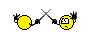
I like TP Links stuff. You may want to consider making your new router your "internet router" as it'll have newer firmware and anti-hacking stuff. Turn your old one into the 2nd story access point.
Think of a switch as an "extender"-- it doesn't "birth" IP addresses but your router can do dozens if not hundreds, despite only having a few ports in back.
So a device plugged into a switch then has to find the router which supplies an IP then forwards to/fro the POE modem.
As you have concluded, you need another access point. If you buy a router to use as an AP (just as cheap cometimes) you need to turn its DHCP OFF as it will fight the other one... to the death!
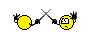
I like TP Links stuff. You may want to consider making your new router your "internet router" as it'll have newer firmware and anti-hacking stuff. Turn your old one into the 2nd story access point.
Netgear make excellent routers. As long as you have an Ethernet connection somewhere in the house from your ISP, you can plug that into the router and have it manage all your connected devices.
Put the router downstairs and an extender upstairs.
All your devices need to be plugged in after the router/firewall. Your ISP is only giving you one IP address on their network, for the WAN in on router. The routers needs to hand out via DHCP all the addresses in the subnet to your devices.
You can put the router downstairs and get another router upstairs and use it as a wireless AP.
All your devices need to be plugged in after the router/firewall. Your ISP is only giving you one IP address on their network, for the WAN in on router. The routers needs to hand out via DHCP all the addresses in the subnet to your devices.
You can put the router downstairs and get another router upstairs and use it as a wireless AP.
RhondaHonda
Thread starter
I bought a Netgear AC 1200 router that I’ll put in the basement to act as the router and my Netgear AC1750 will stay on the 2nd floor and rain down Wi-Fi on the first and second floors as an access point. So I will turn the DHCP on the AC1750 to off if I’m understanding eljefino correctly? Is that the equivalent to running in bridge mode or is that another setting I’ll have to change? The people at OfficeMax looked at me like I had a third eye growing on my head. Thanks for the help everyone.
Technically any consumer type router running stock firmware is a network bridge from WiFi to the "LAN" Ethernet ports.
It also has the additional functions of routing to the "WAN" port, and offering a DHCP server. If you need only the wired to wireless conversion (a so-called "dumb access point") you would turn off the DHCP server and not plug anything into the WAN port.
It also has the additional functions of routing to the "WAN" port, and offering a DHCP server. If you need only the wired to wireless conversion (a so-called "dumb access point") you would turn off the DHCP server and not plug anything into the WAN port.
RhondaHonda
Thread starter
Thanks for the help everyone. I turned the upstairs router to Access Point mode and it works great. I have 2 Netgear routers now that show up on my Wi-Fi, is there a way to have it so it's just logged into one and uses the strongest/closest signal?
Even with the same ssid, password, and even channel your device may not switch to the one with the stronger signal, I'd bet good money that it won't actually. I had the same problem in my house, I was only able to fix it by going with a mesh wifi system (linksys velop) that tells the device to connect to the stronger node.
- Status
- Not open for further replies.
Similar threads
- Replies
- 7
- Views
- 852
