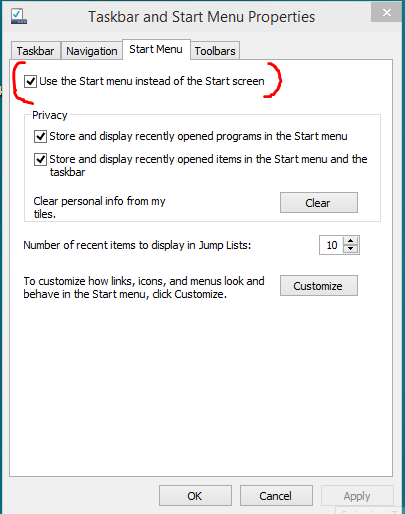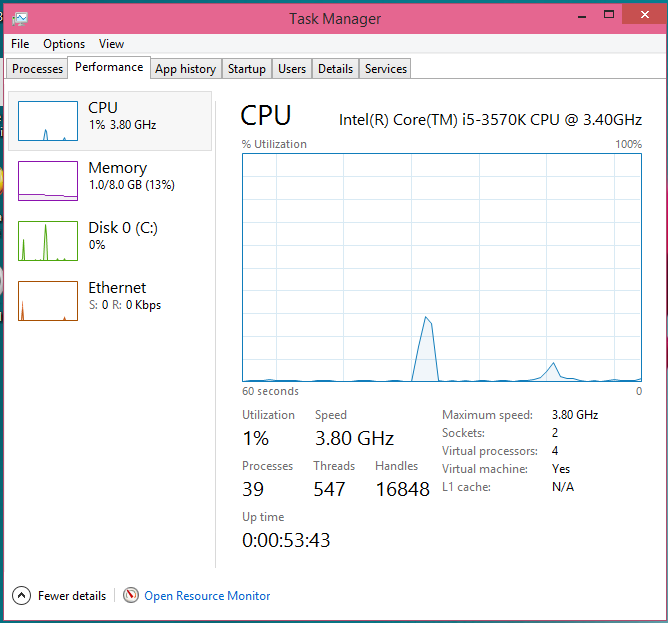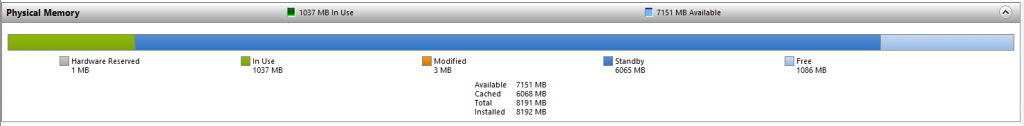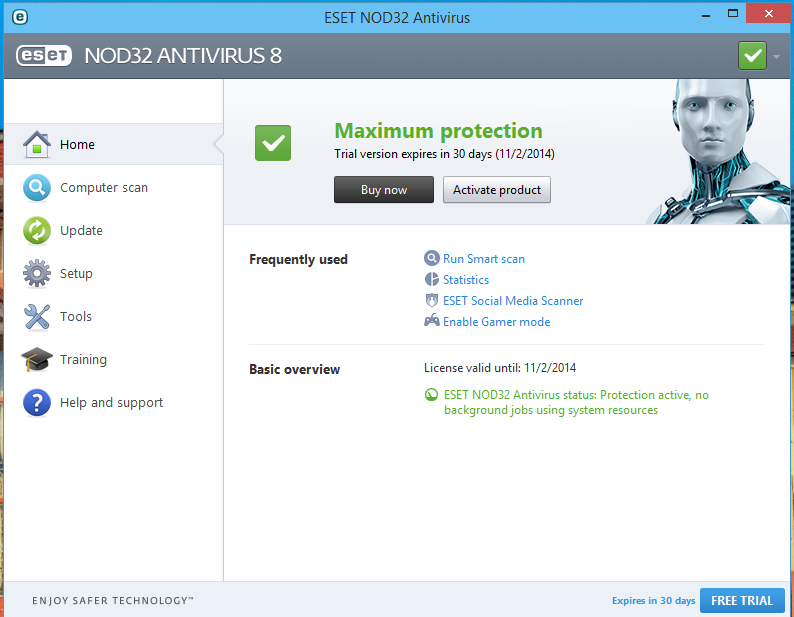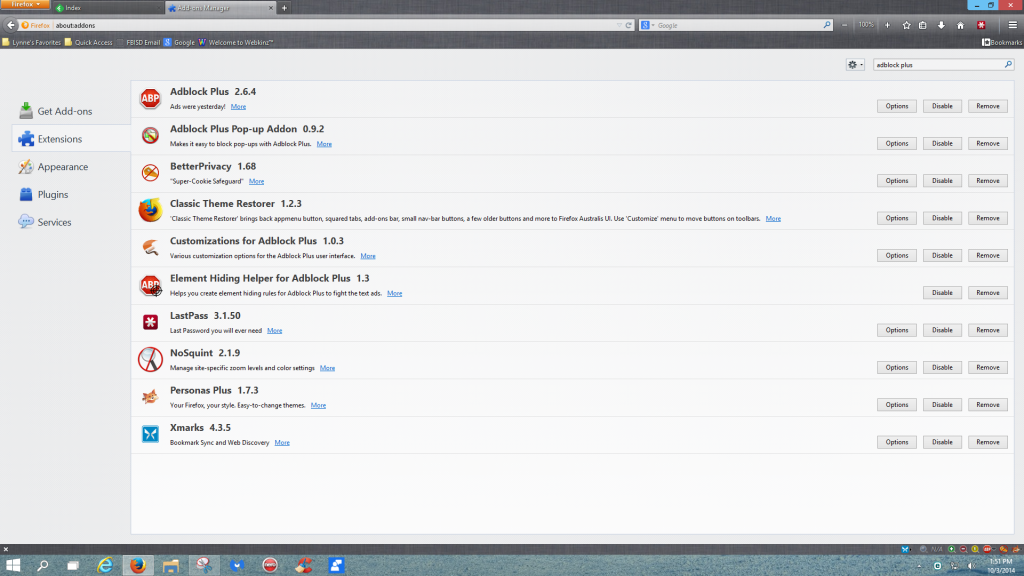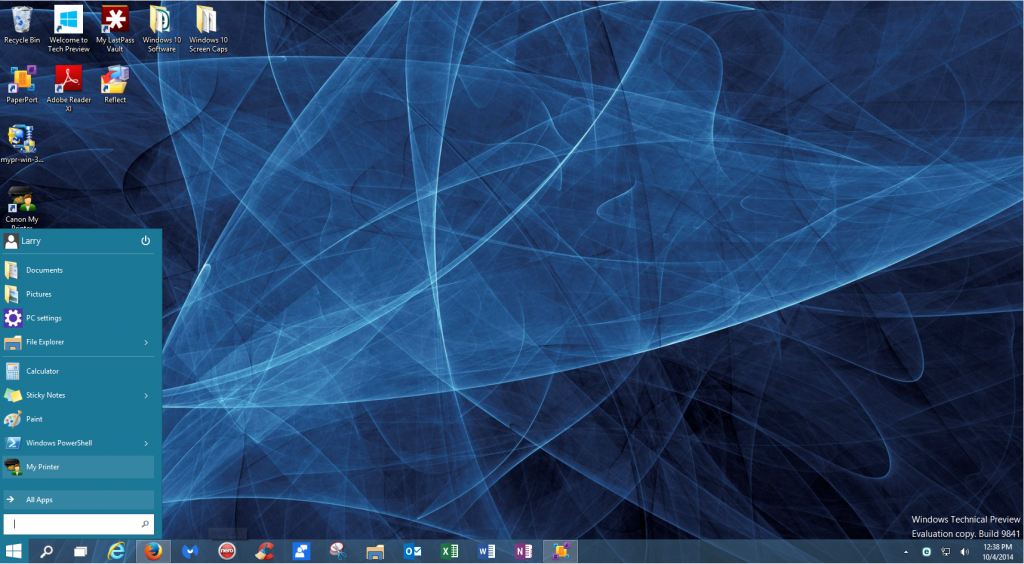I'm logged in using Firefox, downloaded and installed on my Windows 10 virtual machine.
I haven't yet found much to not like in Windows 10 as far as the interface goes. It's really what 8 should have been. I think that was exactly what most said about Windows 7 vs Vista!
I did a Google search a few minutes ago for "Windows 10" and got several hits. There are already some reviews out there. Here's the first one I found; Windows 10 tips
I've been able to load and use Nero 2015 trial, Ccleaner pro trial and Malwarebytes Pro trial. I have NOT been able to install a security solution other than Malwarebytes. So far I've tried the latest from Symantec, Norton Security, Kaspersky Internet Security 2015 and Bitdefender Internet Security 2015. None of them will install.
I'm not sure if it's something I'm doing or not doing or if there are changes under the hood that the security packages are not able to cope with, I suspect the latter. Norton thinks I'm trying to install in Compatibility mode and Bitdefender starts to download and then just disappears. Kaspersky just says, "A problem was encountered!" and quits.
I've tried manually turning off Windows Firewall but it made no difference.
I'll post again from my actual machine with a few more screen caps because that's where they're stored and it's just easier.
I haven't yet found much to not like in Windows 10 as far as the interface goes. It's really what 8 should have been. I think that was exactly what most said about Windows 7 vs Vista!
I did a Google search a few minutes ago for "Windows 10" and got several hits. There are already some reviews out there. Here's the first one I found; Windows 10 tips
I've been able to load and use Nero 2015 trial, Ccleaner pro trial and Malwarebytes Pro trial. I have NOT been able to install a security solution other than Malwarebytes. So far I've tried the latest from Symantec, Norton Security, Kaspersky Internet Security 2015 and Bitdefender Internet Security 2015. None of them will install.
I'm not sure if it's something I'm doing or not doing or if there are changes under the hood that the security packages are not able to cope with, I suspect the latter. Norton thinks I'm trying to install in Compatibility mode and Bitdefender starts to download and then just disappears. Kaspersky just says, "A problem was encountered!" and quits.
I've tried manually turning off Windows Firewall but it made no difference.
I'll post again from my actual machine with a few more screen caps because that's where they're stored and it's just easier.