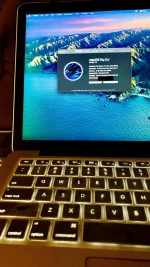These are not new macbooks, but i usually buy maxed out older macbooks, older being within the last few years. My current DD is a 2015 13" i7 3.1Ghz Dual Core/16GB 1867 Ram/512 SSD/Big Sur but i have a client that wants their first MacBook ever so i found and bought a Late 2013 Macbook Pro 15" Quad Core i7/16GB 1600 Ram/500GB SSD/NVIDIA GeForce GT 750M with 2GB Vman, and got thinking, that the 15" might be overkill for a first time Macbook user.. So i'm thinking about selling them the 13" for a little cheaper and using the 15" as a new DD, as i would use the extra power more often, then they would. They are both in fantastic condition, both have snap on cases to protect them, and both have about the same battery health and cycle count with OEM 80 watt power adapters. I even replaced the thermal paste on the 13" with arctic silver 5 and it runs COOL!. No issues with either of them.
My only concern is that the late 2013 will be no longer supported after big sur. Is this worry justified? Its a fine machine, and i notice how snappy it is over my 13" and the beautiful retina screen real estate is very noticeable!.
What would you do in my position with these two machines? Does the 15" have any known issues? Neither Macbook screen suffers from the delamination issue, so they are perfect, bright, and beautiful.
Thank you from your input!!
My only concern is that the late 2013 will be no longer supported after big sur. Is this worry justified? Its a fine machine, and i notice how snappy it is over my 13" and the beautiful retina screen real estate is very noticeable!.
What would you do in my position with these two machines? Does the 15" have any known issues? Neither Macbook screen suffers from the delamination issue, so they are perfect, bright, and beautiful.
Thank you from your input!!