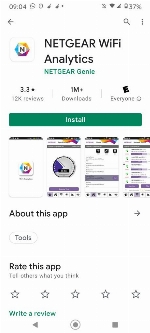I have fiber to the home and have 75 Mb up and down. I have the wireless router supplied by Consolidated Communications. Right now the download is 12 Mb and the upload is 60 Mb. Wife is watching TV on Roku. Often the Roku buffers and buffers. Reboot of the wireless router fixes it for a day or so. Then it slows down. I am thinking its a cheap wireless router and will hook up some spare Unifi hardware I have. And bring a laptop to the wireless router and connect it via CAT6 cable vs WIFI.
Could it be the ONT? Do they ever need to be rebooted?
Could it be the ONT? Do they ever need to be rebooted?