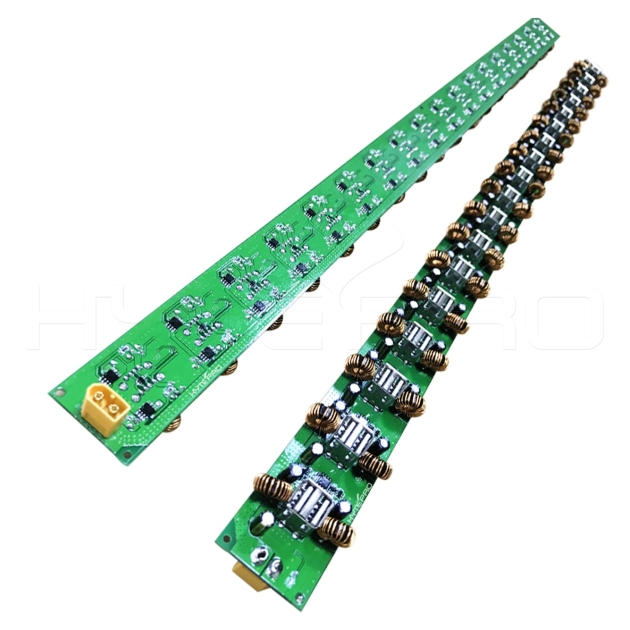It should be fine to use your own cable and plug on outlets that are pretty much everywhere in airports these days. I can sit at a gate and there will be an outlet close by. I usually use the ones on the plane.
Sometimes I've found myself with just a cable and nothing else. Strangely enough I've found a lot of those USB ports weren't actually powered.
But I generally carry a pocket sized USB power pack along with a 4 inch Lightning cable. If my phone battery is low or if I just want to use it off of the power pack (which should be more efficient than one battery charging another battery).
I don't really see that many USB power outlets, but I have seen some. I've been to malls where they had combo outlets, but they might not actually be connected to power or working. Some restaurants and cafes have them. And of course there are those ones set up for free charging (with captive cables) while you shop using an access code to retrieve.