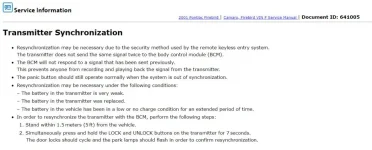2001 Firebird
I got new keyless remotes, and I was able to program them with no problem. Unfortunately, they don't actually work after programming them successfully
I followed the programming procedure, removing the radio fuse, turning the key on-off-on-off-on and the doors locked then unlocked, and the trunk opened, which is how you know you're in programming mode. Then, I hit the lock and unlock buttons at the same time, and it locked then unlocked almost immediately, indicating that programming was successful. I have two remotes, both new, same results with both remotes.
But after turning the car off and replacing the radio fuse, the remotes don't work

So why does the programming work, but not the actual lock/unlock function after being programmed?
I got new keyless remotes, and I was able to program them with no problem. Unfortunately, they don't actually work after programming them successfully
I followed the programming procedure, removing the radio fuse, turning the key on-off-on-off-on and the doors locked then unlocked, and the trunk opened, which is how you know you're in programming mode. Then, I hit the lock and unlock buttons at the same time, and it locked then unlocked almost immediately, indicating that programming was successful. I have two remotes, both new, same results with both remotes.
But after turning the car off and replacing the radio fuse, the remotes don't work
So why does the programming work, but not the actual lock/unlock function after being programmed?