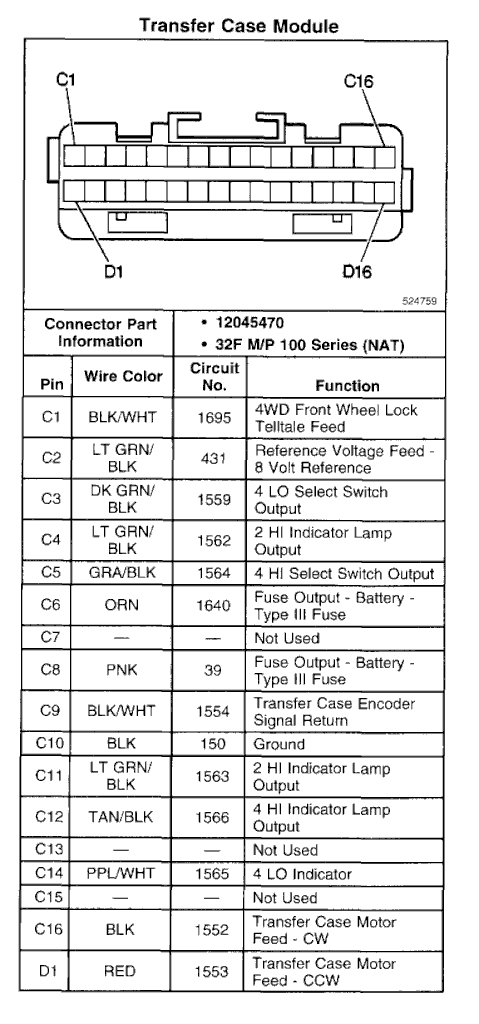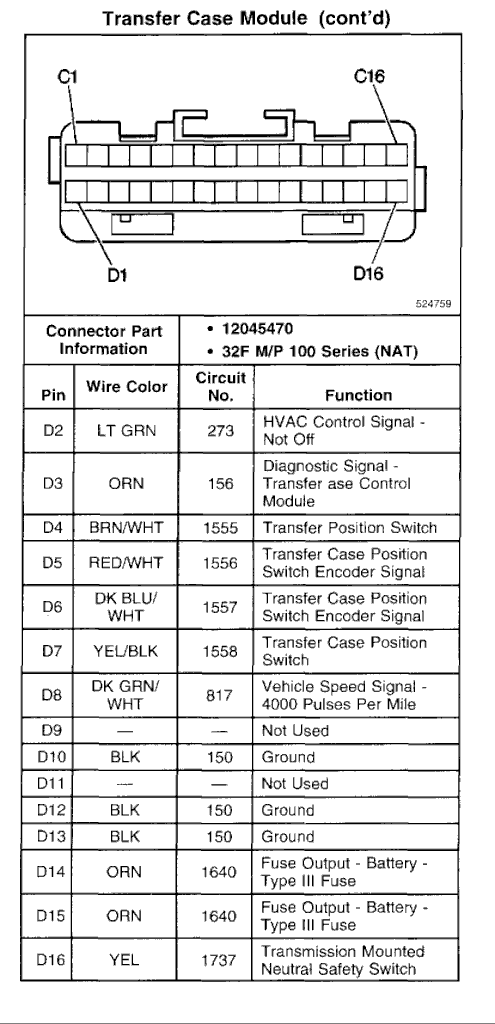I’ve got a 1999 (final year of the GMT400) K2500 Suburban where 4WD hasn’t been able to engage for a while. I’ve not bothered looking into it so far because there hasn’t really been a reason, but I want to do something about it now, at least if it’s easy enough. My understanding of the system and its failure points is as follows:
- Front diff actuator: thermal in pre-1996 and electric motor in at most post 1996 trucks. If this fails then you should theoretically be able to engage low vs high gear in the transfer case (i.e. the engagement buttons should still “work”) but get no power to the front wheels.
- Transfer case electronics and actuator: Controls shifting from high to low gear and routes power to the front diff actuator to engage 4WD. Seems to me that if the actuator fails then you should still be able to shift into 4HI, but if the electronics fail then all bets are off.
- Dash switch: Based on a wiring diagram I found, it looks like the circuit that powers the lights in the switch actually goes through the transfer case electronics (i.e. the transfer case maintains state about what mode the system is in, not the switch, which makes sense). I’m not really sure how the TC electronics work though or whether the circuits are actually controlled by the position of the shift mechanisms.
- There’s also a speed sensor to allow or disallow shift-on-the-fly.
- And there is a fuse.
In my case, the lights on the switch are all off (even the 2HI one) and the buttons don’t do anything apparent. Before this, they’d been flakey for a while in that the 2HI light would be on sometimes and off sometimes.
What I’ve done:
1) Checked the relevant fuses (2 of them) and found no failures.
2) Checked the resistance across the relevant pins on the switch and they more or less match what they should based on a diagram I found. One of the settings (4LO I think) read a bit below spec but I’m not sure if that’s a problem.
I was hoping it’d be the switch but based on my test I’m afraid it’s probably the transfer case electronics module.
Is there anything easy I can do to get a little more confidence on what the problem might be? Is there any way the switch could still be the culprit even though the resistance when the buttons are pressed seem to be OK?
- Front diff actuator: thermal in pre-1996 and electric motor in at most post 1996 trucks. If this fails then you should theoretically be able to engage low vs high gear in the transfer case (i.e. the engagement buttons should still “work”) but get no power to the front wheels.
- Transfer case electronics and actuator: Controls shifting from high to low gear and routes power to the front diff actuator to engage 4WD. Seems to me that if the actuator fails then you should still be able to shift into 4HI, but if the electronics fail then all bets are off.
- Dash switch: Based on a wiring diagram I found, it looks like the circuit that powers the lights in the switch actually goes through the transfer case electronics (i.e. the transfer case maintains state about what mode the system is in, not the switch, which makes sense). I’m not really sure how the TC electronics work though or whether the circuits are actually controlled by the position of the shift mechanisms.
- There’s also a speed sensor to allow or disallow shift-on-the-fly.
- And there is a fuse.
In my case, the lights on the switch are all off (even the 2HI one) and the buttons don’t do anything apparent. Before this, they’d been flakey for a while in that the 2HI light would be on sometimes and off sometimes.
What I’ve done:
1) Checked the relevant fuses (2 of them) and found no failures.
2) Checked the resistance across the relevant pins on the switch and they more or less match what they should based on a diagram I found. One of the settings (4LO I think) read a bit below spec but I’m not sure if that’s a problem.
I was hoping it’d be the switch but based on my test I’m afraid it’s probably the transfer case electronics module.
Is there anything easy I can do to get a little more confidence on what the problem might be? Is there any way the switch could still be the culprit even though the resistance when the buttons are pressed seem to be OK?