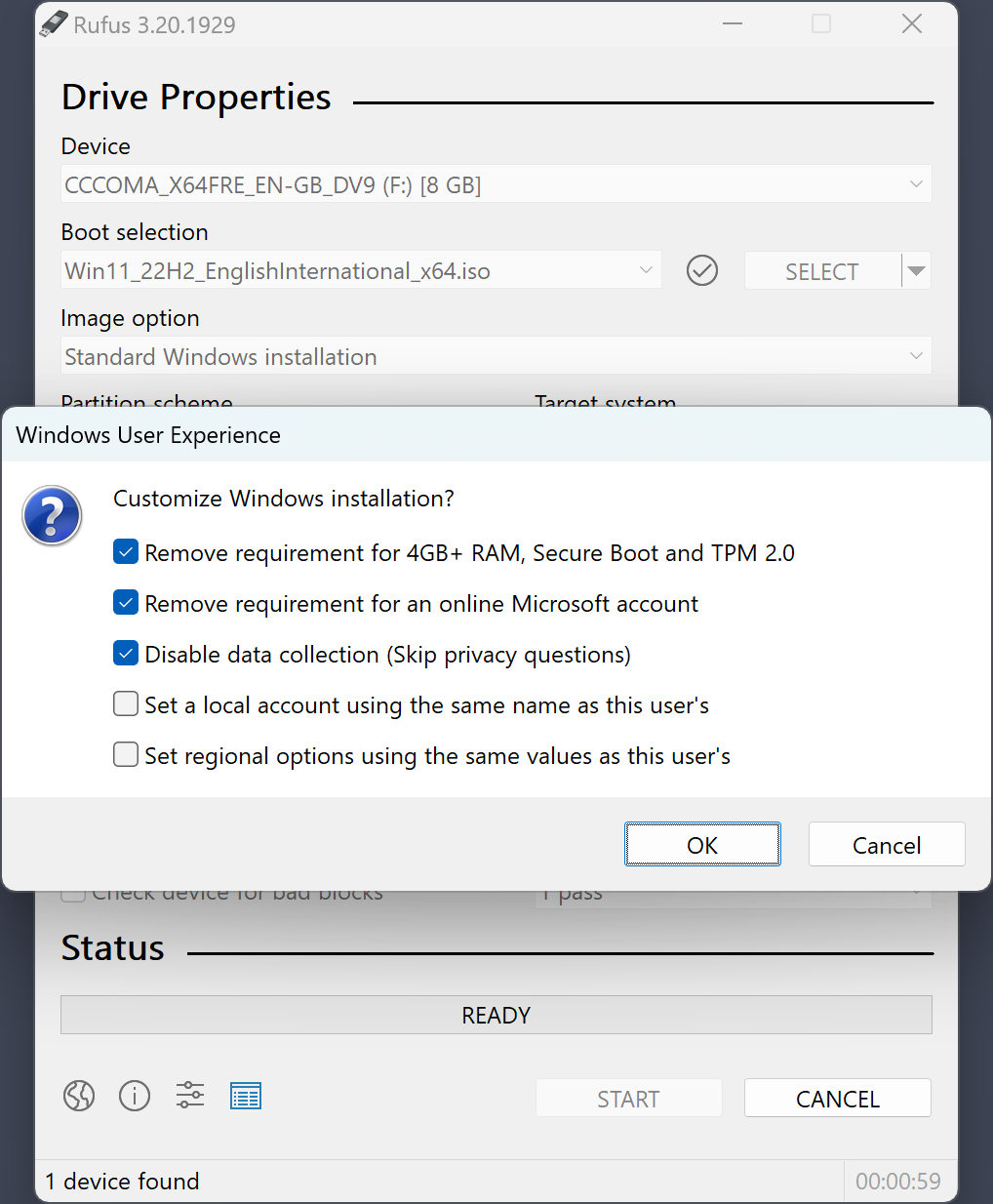In my experience tinkering with installing Windows 11 Pro this past weekend:
- A clean, unaltered Win11 installation thumbdrive made with the official Media Creation Tool, being unplugged from the network has no effect. It just waits until you connect to wifi and will go no further.
- Same, but having the wifi adapter disabled in BIOS (making it invisible to the installer) makes Windows just stop and stare dumbly at you, waiting for Internet connectivity before it can proceed and force you to log in with your Microsoft account.
- Win11 installer thumbdrive created with the Rufus tweaks, wifi disabled but network plugged in, it still gives you no other option but to log in with a Microsoft account.
- Only if the Win11 installer was created with the Rufus tweaks AND has no network connectivity will it allow you to create a local account and proceed.
Installing Windows 11 Home may be different but this is what I saw. FYI.