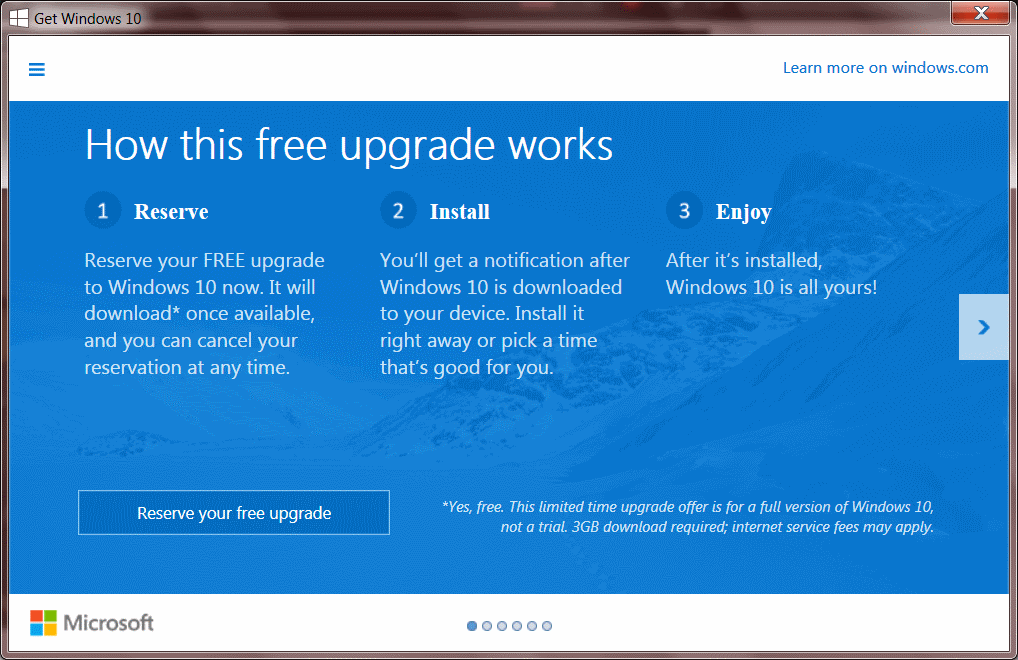Just came across an article re: MS update for the Windows 10 update. Yeah, I know, right?
Recent 'recommended' patch for Windows 7 and 8.1 lets you know when Windows 10 becomes available
The link in the article takes you here; Update for Windows 7 and 8.1 silently installs Windows 10 downloader
Here's the KB3035583 page; Update enables additional capabilities f...d Windows 7 SP1
I haven't decided yet whether I'll go the update route. I might, just to see how it goes, but I will certainly have full verified image of my system as it is so I can roll it back when, I mean IF, things go bad.
Recent 'recommended' patch for Windows 7 and 8.1 lets you know when Windows 10 becomes available
The link in the article takes you here; Update for Windows 7 and 8.1 silently installs Windows 10 downloader
Here's the KB3035583 page; Update enables additional capabilities f...d Windows 7 SP1
I haven't decided yet whether I'll go the update route. I might, just to see how it goes, but I will certainly have full verified image of my system as it is so I can roll it back when, I mean IF, things go bad.