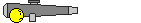Wife was browsing a site (pretty regular, cardboard sellers) and a pop-up appeared in firefox (I don't know how it could in the first place). she said it offered to scan our computer. when she shut it, "somewhere" on the screen it started to say "6 trojans found etc", she hit the wall switch to kill the PC straight away.
OS is W7, with ESET Samrt security 4
she can't really describe well what happens, so this is the information i've got. it could also have been a fake site tempting you to download THEIR security stuff by scaring you into thinking that you have all those viruses when you don't have them/.
so i come home from work, do an ESET scan, and it finds nothing. I checked the log and it said a lot of files couldn't be accessed. I suspect something is preventing access to those files so ESET can't scan it. would someone be able to say if it is normal? here is the log.
C:\hiberfil.sys - error opening
C:\pagefile.sys - error opening
C:\$WINDOWS.~Q\DATA\Program Files (x86)\Google\Google Earth\client\res\flightsim\controller\genius_maxfighter_f16u.ini » MIME - is OK (internal scanning not performed)
C:\$WINDOWS.~Q\DATA\Program Files (x86)\Google\Google Earth\client\res\flightsim\controller\logitech_attack3.ini » MIME - is OK (internal scanning not performed)
C:\$WINDOWS.~Q\DATA\Program Files (x86)\Google\Google Earth\client\res\flightsim\controller\logitech_extreme_3d.ini » MIME - is OK (internal scanning not performed)
C:\$WINDOWS.~Q\DATA\Program Files (x86)\Google\Google Earth\client\res\flightsim\controller\logitech_force_3d.ini » MIME - is OK (internal scanning not performed)
C:\$WINDOWS.~Q\DATA\Program Files (x86)\Google\Google Earth\client\res\flightsim\controller\logitech_freedom.ini » MIME - is OK (internal scanning not performed)
C:\$WINDOWS.~Q\DATA\Program Files (x86)\Google\Google Earth\client\res\flightsim\controller\saitek_cyborg_evo.ini » MIME - is OK (internal scanning not performed)
C:\$WINDOWS.~Q\DATA\Program Files (x86)\Google\Google Earth\client\res\flightsim\controller\saitek_x52.ini » MIME - is OK (internal scanning not performed)
C:\$WINDOWS.~Q\DATA\Program Files (x86)\Google\Google Earth\client\res\flightsim\controller\speed_link_black_hawk.ini » MIME - is OK (internal scanning not performed)
C:\$WINDOWS.~Q\DATA\Program Files (x86)\Google\Google Earth\client\res\flightsim\controller\speed_link_black_widow.ini » MIME - is OK (internal scanning not performed)
C:\$WINDOWS.~Q\DATA\Program Files (x86)\Google\Google Earth\client\res\flightsim\controller\speed_link_cougar_flightstick.ini » MIME - is OK (internal scanning not performed)
C:\$WINDOWS.~Q\DATA\Program Files (x86)\Google\Google Earth\client\res\flightsim\controller\speed_link_dark_tornado.ini » MIME - is OK (internal scanning not performed)
C:\$WINDOWS.~Q\DATA\Program Files (x86)\Google\Google Earth\client\res\flightsim\controller\xbox_360.ini » MIME - is OK (internal scanning not performed)
C:\$WINDOWS.~Q\DATA\Program Files (x86)\Google\Google Earth\plugin\res\flightsim\controller\genius_maxfighter_f16u.ini » MIME - is OK (internal scanning not performed)
C:\$WINDOWS.~Q\DATA\Program Files (x86)\Google\Google Earth\plugin\res\flightsim\controller\logitech_attack3.ini » MIME - is OK (internal scanning not performed)
C:\$WINDOWS.~Q\DATA\Program Files (x86)\Google\Google Earth\plugin\res\flightsim\controller\logitech_extreme_3d.ini » MIME - is OK (internal scanning not performed)
C:\$WINDOWS.~Q\DATA\Program Files (x86)\Google\Google Earth\plugin\res\flightsim\controller\logitech_force_3d.ini » MIME - is OK (internal scanning not performed)
C:\$WINDOWS.~Q\DATA\Program Files (x86)\Google\Google Earth\plugin\res\flightsim\controller\logitech_freedom.ini » MIME - is OK (internal scanning not performed)
C:\$WINDOWS.~Q\DATA\Program Files (x86)\Google\Google Earth\plugin\res\flightsim\controller\saitek_cyborg_evo.ini » MIME - is OK (internal scanning not performed)
C:\$WINDOWS.~Q\DATA\Program Files (x86)\Google\Google Earth\plugin\res\flightsim\controller\saitek_x52.ini » MIME - is OK (internal scanning not performed)
C:\$WINDOWS.~Q\DATA\Program Files (x86)\Google\Google Earth\plugin\res\flightsim\controller\speed_link_black_hawk.ini » MIME - is OK (internal scanning not performed)
C:\$WINDOWS.~Q\DATA\Program Files (x86)\Google\Google Earth\plugin\res\flightsim\controller\speed_link_black_widow.ini » MIME - is OK (internal scanning not performed)
C:\$WINDOWS.~Q\DATA\Program Files (x86)\Google\Google Earth\plugin\res\flightsim\controller\speed_link_cougar_flightstick.ini » MIME - is OK (internal scanning not performed)
C:\$WINDOWS.~Q\DATA\Program Files (x86)\Google\Google Earth\plugin\res\flightsim\controller\speed_link_dark_tornado.ini » MIME - is OK (internal scanning not performed)
C:\$WINDOWS.~Q\DATA\Program Files (x86)\Google\Google Earth\plugin\res\flightsim\controller\xbox_360.ini » MIME - is OK (internal scanning not performed)
C:\Boot\BCD - error opening
C:\Boot\BCD.LOG - error opening
C:\Drivers\video\R211460\LANG\HDMI\esp\license.txt » MIME - is OK (internal scanning not performed)
C:\Drivers\video\R211460\LANG\HDMI\ita\license.txt » MIME - is OK (internal scanning not performed)
C:\Drivers\video\R211460\LANG\HDMI\ptb\license.txt » MIME - is OK (internal scanning not performed)
C:\Drivers\video\R211460\LANG\HDMI\ptg\license.txt » MIME - is OK (internal scanning not performed)
C:\MSOCache\All Users\{91120000-0030-0000-0000-0000000FF1CE}-C\EnterrWW.cab » CAB » PROCESS_LIBRARY.FDT » MIME - is OK (internal scanning not performed)
C:\MSOCache\All Users\{91120000-0030-0000-0000-0000000FF1CE}-C\EnterrWW.cab » CAB » HIRING_REQUISITION_CUSTOMIZED.FDT » MIME - is OK (internal scanning not performed)
C:\MSOCache\All Users\{91120000-0030-0000-0000-0000000FF1CE}-C\EnterrWW.cab » CAB » HARDWARE_TRACKER.FDT » MIME - is OK (internal scanning not performed)
C:\MSOCache\All Users\{91120000-0030-0000-0000-0000000FF1CE}-C\EnterrWW.cab » CAB » HIRING_REQUISITION.FDT » MIME - is OK (internal scanning not performed)
C:\MSOCache\All Users\{91120000-0030-0000-0000-0000000FF1CE}-C\EnterrWW.cab » CAB » CUSTOMER_SUPPORT.FDT » MIME - is OK (internal scanning not performed)
C:\MSOCache\All Users\{91120000-0030-0000-0000-0000000FF1CE}-C\EnterrWW.cab » CAB » TRACK_ISSUES.FDT » MIME - is OK (internal scanning not performed)
C:\MSOCache\All Users\{91120000-0030-0000-0000-0000000FF1CE}-C\EnterrWW.cab » CAB » STATUS_REPORT.FDT » MIME - is OK (internal scanning not performed)
C:\MSOCache\All Users\{91120000-0030-0000-0000-0000000FF1CE}-C\EnterrWW.cab » CAB » POLICIES.FDT » MIME - is OK (internal scanning not performed)
C:\Program Files\Java\jre6\lib\resources.jar » ZIP » com/sun/org/apache/xerces/internal/impl/msg/XIncludeMessages.properties » MIME - is OK (internal scanning not performed)
C:\Program Files\Java\jre6\lib\resources.jar » ZIP » com/sun/xml/internal/fastinfoset/resources/ResourceBundle.properties » MIME - is OK (internal scanning not performed)
C:\Program Files\Java\jre6\lib\resources.jar » ZIP » javax/xml/bind/Messages.properties » MIME - is OK (internal scanning not performed)
C:\Program Files\Java\jre6\lib\deploy\ffjcext.zip » ZIP » {CAFEEFAC-0016-0000-0013-ABCDEFFEDCBA}/chrome.manifest » MIME - is OK (internal scanning not performed)
C:\Program Files (x86)\Google\Google Earth\client\res\flightsim\controller\genius_maxfighter_f16u.ini » MIME - is OK (internal scanning not performed)
C:\Program Files (x86)\Google\Google Earth\client\res\flightsim\controller\logitech_attack3.ini » MIME - is OK (internal scanning not performed)
C:\Program Files (x86)\Google\Google Earth\client\res\flightsim\controller\logitech_extreme_3d.ini » MIME - is OK (internal scanning not performed)
C:\Program Files (x86)\Google\Google Earth\client\res\flightsim\controller\logitech_force_3d.ini » MIME - is OK (internal scanning not performed)
C:\Program Files (x86)\Google\Google Earth\client\res\flightsim\controller\logitech_freedom.ini » MIME - is OK (internal scanning not performed)
C:\Program Files (x86)\Google\Google Earth\client\res\flightsim\controller\saitek_cyborg_evo.ini » MIME - is OK (internal scanning not performed)
C:\Program Files (x86)\Google\Google Earth\client\res\flightsim\controller\saitek_x52.ini » MIME - is OK (internal scanning not performed)
C:\Program Files (x86)\Google\Google Earth\client\res\flightsim\controller\speed_link_black_hawk.ini » MIME - is OK (internal scanning not performed)
C:\Program Files (x86)\Google\Google Earth\client\res\flightsim\controller\speed_link_black_widow.ini » MIME - is OK (internal scanning not performed)
C:\Program Files (x86)\Google\Google Earth\client\res\flightsim\controller\speed_link_cougar_flightstick.ini » MIME - is OK (internal scanning not performed)
C:\Program Files (x86)\Google\Google Earth\client\res\flightsim\controller\speed_link_dark_tornado.ini » MIME - is OK (internal scanning not performed)
C:\Program Files (x86)\Google\Google Earth\client\res\flightsim\controller\xbox_360.ini » MIME - is OK (internal scanning not performed)
C:\Program Files (x86)\Google\Google Earth\plugin\res\flightsim\controller\genius_maxfighter_f16u.ini » MIME - is OK (internal scanning not performed)
C:\Program Files (x86)\Google\Google Earth\plugin\res\flightsim\controller\logitech_attack3.ini » MIME - is OK (internal scanning not performed)
C:\Program Files (x86)\Google\Google Earth\plugin\res\flightsim\controller\logitech_extreme_3d.ini » MIME - is OK (internal scanning not performed)
C:\Program Files (x86)\Google\Google Earth\plugin\res\flightsim\controller\logitech_force_3d.ini » MIME - is OK (internal scanning not performed)
C:\Program Files (x86)\Google\Google Earth\plugin\res\flightsim\controller\logitech_freedom.ini » MIME - is OK (internal scanning not performed)
C:\Program Files (x86)\Google\Google Earth\plugin\res\flightsim\controller\saitek_cyborg_evo.ini » MIME - is OK (internal scanning not performed)
C:\Program Files (x86)\Google\Google Earth\plugin\res\flightsim\controller\saitek_x52.ini » MIME - is OK (internal scanning not performed)
C:\Program Files (x86)\Google\Google Earth\plugin\res\flightsim\controller\speed_link_black_hawk.ini » MIME - is OK (internal scanning not performed)
C:\Program Files (x86)\Google\Google Earth\plugin\res\flightsim\controller\speed_link_black_widow.ini » MIME - is OK (internal scanning not performed)
C:\Program Files (x86)\Google\Google Earth\plugin\res\flightsim\controller\speed_link_cougar_flightstick.ini » MIME - is OK (internal scanning not performed)
C:\Program Files (x86)\Google\Google Earth\plugin\res\flightsim\controller\speed_link_dark_tornado.ini » MIME - is OK (internal scanning not performed)
C:\Program Files (x86)\Google\Google Earth\plugin\res\flightsim\controller\xbox_360.ini » MIME - is OK (internal scanning not performed)
C:\Program Files (x86)\Google\Picasa3\Uninstall.exe » NSIS - incorrect CRC checksum, the file may be damaged
C:\Program Files (x86)\Java\jre6\lib\resources.jar » ZIP » com/sun/org/apache/xerces/internal/impl/msg/XIncludeMessages.properties » MIME - is OK (internal scanning not performed)
C:\Program Files (x86)\Java\jre6\lib\resources.jar » ZIP » com/sun/xml/internal/fastinfoset/resources/ResourceBundle.properties » MIME - is OK (internal scanning not performed)
C:\Program Files (x86)\Java\jre6\lib\resources.jar » ZIP » javax/xml/bind/Messages.properties » MIME - is OK (internal scanning not performed)
C:\Program Files (x86)\Java\jre6\lib\deploy\ffjcext.zip » ZIP » {CAFEEFAC-0016-0000-0017-ABCDEFFEDCBA}/chrome.manifest » MIME - is OK (internal scanning not performed)
C:\Program Files (x86)\Java\jre6\lib\deploy\jqs\ff\chrome.manifest » MIME - is OK (internal scanning not performed)
C:\Program Files (x86)\Microsoft Office\Office12\Groove\ToolData\groove.net\GrooveForms\FormsTemplates\Customer Support.fdt » MIME - is OK (internal scanning not performed)
C:\Program Files (x86)\Microsoft Office\Office12\Groove\ToolData\groove.net\GrooveForms\FormsTemplates\Hardware Tracker.fdt » MIME - is OK (internal scanning not performed)
C:\Program Files (x86)\Microsoft Office\Office12\Groove\ToolData\groove.net\GrooveForms\FormsTemplates\Hiring Requisition - Customized.fdt » MIME - is OK (internal scanning not performed)
C:\Program Files (x86)\Microsoft Office\Office12\Groove\ToolData\groove.net\GrooveForms\FormsTemplates\Hiring Requisition.fdt » MIME - is OK (internal scanning not performed)
C:\Program Files (x86)\Microsoft Office\Office12\Groove\ToolData\groove.net\GrooveForms\FormsTemplates\POLICIES.FDT » MIME - is OK (internal scanning not performed)
C:\Program Files (x86)\Microsoft Office\Office12\Groove\ToolData\groove.net\GrooveForms\FormsTemplates\Process Library.fdt » MIME - is OK (internal scanning not performed)
C:\Program Files (x86)\Microsoft Office\Office12\Groove\ToolData\groove.net\GrooveForms\FormsTemplates\Status Report.fdt » MIME - is OK (internal scanning not performed)
C:\Program Files (x86)\Microsoft Office\Office12\Groove\ToolData\groove.net\GrooveForms\FormsTemplates\Track Issues.fdt » MIME - is OK (internal scanning not performed)
C:\Program Files (x86)\Mozilla Firefox\chrome\comm.manifest » MIME - is OK (internal scanning not performed)
C:\Program Files (x86)\Mozilla Firefox\chrome\pippki.manifest » MIME - is OK (internal scanning not performed)
C:\Program Files (x86)\Paradox Interactive\East India Company\Config\keybinds.txt » MIME - is OK (internal scanning not performed)
C:\ProgramData\Microsoft\Crypto\RSA\MachineKeys\01a9047a93d17a71895f46aaaa290528_411ed413-e070-48b4-8712-7c1eecf0604d - error opening
C:\ProgramData\Microsoft\Search\Data\Applications\Windows\MSS.log - error opening
C:\ProgramData\Microsoft\Search\Data\Applications\Windows\tmp.edb - error opening
C:\ProgramData\Microsoft\Search\Data\Applications\Windows\Windows.edb - error opening
C:\ProgramData\Microsoft\Windows Defender\IMpService925A3ACA-C353-458A-AC8D-A7E5EB378092.lock - error opening
C:\ProgramData\Microsoft\Windows Defender\Scans\History\CacheManager\MpSfc.bin - error opening
C:\System Volume Information\Syscache.hve - error opening
C:\System Volume Information\Syscache.hve.LOG1 - error opening
C:\System Volume Information\Syscache.hve.LOG2 - error opening
C:\System Volume Information\{0912c13f-ffbc-11de-a93f-0021705e3670}{3808876b-c176-4e48-b7ae-04046e6cc752} - error opening
C:\System Volume Information\{137349da-fa4a-11de-ab00-0021705e3670}{3808876b-c176-4e48-b7ae-04046e6cc752} - error opening
C:\System Volume Information\{15d09606-1775-11df-9d31-0021705e3670}{3808876b-c176-4e48-b7ae-04046e6cc752} - error opening
C:\System Volume Information\{2035e81c-014f-11df-a936-0021705e3670}{3808876b-c176-4e48-b7ae-04046e6cc752} - error opening
C:\System Volume Information\{21e6723e-04ad-11df-a271-0021705e3670}{3808876b-c176-4e48-b7ae-04046e6cc752} - error opening
C:\System Volume Information\{3808876b-c176-4e48-b7ae-04046e6cc752} - error opening
C:\System Volume Information\{43701e1c-0334-11df-905b-0021705e3670}{3808876b-c176-4e48-b7ae-04046e6cc752} - error opening
C:\System Volume Information\{43e9ddaf-190f-11df-9f61-0021705e3670}{3808876b-c176-4e48-b7ae-04046e6cc752} - error opening
C:\System Volume Information\{57dcb6bf-f9d2-11de-9daf-0021705e3670}{3808876b-c176-4e48-b7ae-04046e6cc752} - error opening
C:\System Volume Information\{57dcb6d9-f9d2-11de-9daf-0021705e3670}{3808876b-c176-4e48-b7ae-04046e6cc752} - error opening
C:\System Volume Information\{57dcb6e1-f9d2-11de-9daf-0021705e3670}{3808876b-c176-4e48-b7ae-04046e6cc752} - error opening
C:\System Volume Information\{5cc498de-fa4c-11de-b15e-0021705e3670}{3808876b-c176-4e48-b7ae-04046e6cc752} - error opening
C:\System Volume Information\{5cc49935-fa4c-11de-b15e-0021705e3670}{3808876b-c176-4e48-b7ae-04046e6cc752} - error opening
C:\System Volume Information\{5d3e7af5-0559-11df-9c12-0021705e3670}{3808876b-c176-4e48-b7ae-04046e6cc752} - error opening
C:\System Volume Information\{6fdd2a82-15c2-11df-a49c-0021705e3670}{3808876b-c176-4e48-b7ae-04046e6cc752} - error opening
C:\System Volume Information\{781997a0-03ae-11df-bec7-0021705e3670}{3808876b-c176-4e48-b7ae-04046e6cc752} - error opening
C:\System Volume Information\{78798cae-fdd3-11de-ad0f-0021705e3670}{3808876b-c176-4e48-b7ae-04046e6cc752} - error opening
C:\System Volume Information\{787f819a-f982-11de-b0b5-0021705e3670}{3808876b-c176-4e48-b7ae-04046e6cc752} - error opening
C:\System Volume Information\{89361ff6-f9e8-11de-bca1-0021705e3670}{3808876b-c176-4e48-b7ae-04046e6cc752} - error opening
C:\System Volume Information\{89362004-f9e8-11de-bca1-0021705e3670}{3808876b-c176-4e48-b7ae-04046e6cc752} - error opening
C:\System Volume Information\{89362008-f9e8-11de-bca1-0021705e3670}{3808876b-c176-4e48-b7ae-04046e6cc752} - error opening
C:\System Volume Information\{8caa04e4-1500-11df-8a5b-0021705e3670}{3808876b-c176-4e48-b7ae-04046e6cc752} - error opening
C:\System Volume Information\{92e92a9b-f8b0-11de-99bc-0021705e3670}{3808876b-c176-4e48-b7ae-04046e6cc752} - error opening
C:\System Volume Information\{95a8fde4-f830-11de-bccc-0021705e3670}{3808876b-c176-4e48-b7ae-04046e6cc752} - error opening
C:\System Volume Information\{a0c7701d-f737-11de-8761-0021705e3670}{3808876b-c176-4e48-b7ae-04046e6cc752} - error opening
C:\System Volume Information\{a1e7362f-0b91-11df-adf2-0021705e3670}{3808876b-c176-4e48-b7ae-04046e6cc752} - error opening
C:\System Volume Information\{a620d964-048b-11df-ac1e-0021705e3670}{3808876b-c176-4e48-b7ae-04046e6cc752} - error opening
C:\System Volume Information\{b086b2b9-00e0-11df-a78c-0021705e3670}{3808876b-c176-4e48-b7ae-04046e6cc752} - error opening
C:\System Volume Information\{b08e71c8-fa59-11de-a897-0021705e3670}{3808876b-c176-4e48-b7ae-04046e6cc752} - error opening
C:\System Volume Information\{b08e71cf-fa59-11de-a897-0021705e3670}{3808876b-c176-4e48-b7ae-04046e6cc752} - error opening
C:\System Volume Information\{b08e71d4-fa59-11de-a897-0021705e3670}{3808876b-c176-4e48-b7ae-04046e6cc752} - error opening
C:\System Volume Information\{b08e71da-fa59-11de-a897-0021705e3670}{3808876b-c176-4e48-b7ae-04046e6cc752} - error opening
C:\System Volume Information\{b93b15e4-f9ed-11de-b43f-0021705e3670}{3808876b-c176-4e48-b7ae-04046e6cc752} - error opening
C:\System Volume Information\{b93b1642-f9ed-11de-b43f-0021705e3670}{3808876b-c176-4e48-b7ae-04046e6cc752} - error opening
C:\System Volume Information\{b93b1657-f9ed-11de-b43f-0021705e3670}{3808876b-c176-4e48-b7ae-04046e6cc752} - error opening
C:\System Volume Information\{bafc075e-f68a-11de-9fd0-0021705e3670}{3808876b-c176-4e48-b7ae-04046e6cc752} - error opening
C:\System Volume Information\{c1ad044b-13b2-11df-ae63-0021705e3670}{3808876b-c176-4e48-b7ae-04046e6cc752} - error opening
C:\System Volume Information\{c404e76a-fd89-11de-aafe-0021705e3670}{3808876b-c176-4e48-b7ae-04046e6cc752} - error opening
C:\System Volume Information\{c5ce5e07-11cd-11df-acb9-0021705e3670}{3808876b-c176-4e48-b7ae-04046e6cc752} - error opening
C:\System Volume Information\{c7c264a8-fa43-11de-85ef-0021705e3670}{3808876b-c176-4e48-b7ae-04046e6cc752} - error opening
C:\System Volume Information\{cdc2ffa5-08a9-11df-8159-0021705e3670}{3808876b-c176-4e48-b7ae-04046e6cc752} - error opening
C:\System Volume Information\{cef91e9a-0c4d-11df-8453-0021705e3670}{3808876b-c176-4e48-b7ae-04046e6cc752} - error opening
C:\System Volume Information\{e1eb9784-fef7-11de-8536-0021705e3670}{3808876b-c176-4e48-b7ae-04046e6cc752} - error opening
C:\System Volume Information\{e670c113-06c1-11df-a93c-0021705e3670}{3808876b-c176-4e48-b7ae-04046e6cc752} - error opening
C:\System Volume Information\{e670c134-06c1-11df-a93c-0021705e3670}{3808876b-c176-4e48-b7ae-04046e6cc752} - error opening
C:\System Volume Information\{e902f7c5-0abb-11df-add5-0021705e3670}{3808876b-c176-4e48-b7ae-04046e6cc752} - error opening
C:\System Volume Information\{eadd84f8-f65b-11de-a836-0021705e3670}{3808876b-c176-4e48-b7ae-04046e6cc752} - error opening
C:\System Volume Information\{eb55577d-f7e4-11de-9883-0021705e3670}{3808876b-c176-4e48-b7ae-04046e6cc752} - error opening
C:\System Volume Information\{f1a37429-0f7a-11df-8de6-0021705e3670}{3808876b-c176-4e48-b7ae-04046e6cc752} - error opening
C:\System Volume Information\{fd945426-fbcf-11de-adab-0021705e3670}{3808876b-c176-4e48-b7ae-04046e6cc752} - error opening
C:\Users\All Users\Microsoft\Search\Data\Applications\Windows\MSS.log - error opening
C:\Users\All Users\Microsoft\Search\Data\Applications\Windows\tmp.edb - error opening
C:\Users\All Users\Microsoft\Search\Data\Applications\Windows\Windows.edb - error opening
C:\Users\All Users\Microsoft\Windows Defender\IMpService925A3ACA-C353-458A-AC8D-A7E5EB378092.lock - error opening
C:\Users\All Users\Microsoft\Windows Defender\Scans\History\CacheManager\MpSfc.bin - error opening
C:\Windows\Installer\$PatchCache$\Managed\26DDC2EC4210AC63483DF9D4FCC5B59D\3.5.30729\Chrome_manifest.3643236F_FC70_11D3_A536_0090278A1BB8 » MIME - is OK (internal scanning not performed)
C:\Windows\Microsoft.NET\Framework\v3.5\Windows Presentation Foundation\DotNetAssistantExtension\chrome.manifest » MIME - is OK (internal scanning not performed)
C:\Windows\Microsoft.NET\Framework\v3.5\Windows Presentation Foundation\DotNetAssistantExtension\MicrosoftDotNetFrameworkAssistant.xpi » ZIP » chrome.manifest » MIME - is OK (internal scanning not performed)
C:\Windows\Microsoft.NET\Framework64\v3.5\Microsoft .NET Framework 3.5 SP1\vs_setup.cab » CAB » Chrome_manifest.3643236F_FC70_11D3_A536_0090278A1BB8 » MIME - is OK (internal scanning not performed)
C:\Windows\ServiceProfiles\LocalService\NTUSER.DAT - error opening
C:\Windows\ServiceProfiles\LocalService\NTUSER.DAT.LOG1 - error opening
C:\Windows\ServiceProfiles\LocalService\NTUSER.DAT.LOG2 - error opening
C:\Windows\ServiceProfiles\LocalService\AppData\Local\lastalive0.dat - error opening
C:\Windows\ServiceProfiles\LocalService\AppData\Local\lastalive1.dat - error opening
C:\Windows\ServiceProfiles\LocalService\AppData\Roaming\PeerNetworking\0fbf62267125cfb41aa74548a5bbb960e816c63c.HomeGroupClassifier\656c83ebae3e9122a2c02f12ed88426c\grouping\db.mdb - error opening
C:\Windows\ServiceProfiles\LocalService\AppData\Roaming\PeerNetworking\0fbf62267125cfb41aa74548a5bbb960e816c63c.HomeGroupClassifier\656c83ebae3e9122a2c02f12ed88426c\grouping\edb.log - error opening
C:\Windows\ServiceProfiles\LocalService\AppData\Roaming\PeerNetworking\0fbf62267125cfb41aa74548a5bbb960e816c63c.HomeGroupClassifier\656c83ebae3e9122a2c02f12ed88426c\grouping\tmp.edb - error opening
C:\Windows\ServiceProfiles\NetworkService\NTUSER.DAT - error opening
C:\Windows\ServiceProfiles\NetworkService\NTUSER.DAT.LOG1 - error opening
C:\Windows\ServiceProfiles\NetworkService\NTUSER.DAT.LOG2 - error opening
C:\Windows\System32\catroot2\edb.log - error opening
C:\Windows\System32\catroot2\{127D0A1D-4EF2-11D1-8608-00C04FC295EE}\catdb - error opening
C:\Windows\System32\catroot2\{F750E6C3-38EE-11D1-85E5-00C04FC295EE}\catdb - error opening
C:\Windows\System32\DriverStore\FileRepository\dlbtprc.inf_amd64_neutral_863a0ab34ad3681e\common\italian\dlbteula.txt » MIME - is OK
OS is W7, with ESET Samrt security 4
she can't really describe well what happens, so this is the information i've got. it could also have been a fake site tempting you to download THEIR security stuff by scaring you into thinking that you have all those viruses when you don't have them/.
so i come home from work, do an ESET scan, and it finds nothing. I checked the log and it said a lot of files couldn't be accessed. I suspect something is preventing access to those files so ESET can't scan it. would someone be able to say if it is normal? here is the log.
C:\hiberfil.sys - error opening
C:\pagefile.sys - error opening
C:\$WINDOWS.~Q\DATA\Program Files (x86)\Google\Google Earth\client\res\flightsim\controller\genius_maxfighter_f16u.ini » MIME - is OK (internal scanning not performed)
C:\$WINDOWS.~Q\DATA\Program Files (x86)\Google\Google Earth\client\res\flightsim\controller\logitech_attack3.ini » MIME - is OK (internal scanning not performed)
C:\$WINDOWS.~Q\DATA\Program Files (x86)\Google\Google Earth\client\res\flightsim\controller\logitech_extreme_3d.ini » MIME - is OK (internal scanning not performed)
C:\$WINDOWS.~Q\DATA\Program Files (x86)\Google\Google Earth\client\res\flightsim\controller\logitech_force_3d.ini » MIME - is OK (internal scanning not performed)
C:\$WINDOWS.~Q\DATA\Program Files (x86)\Google\Google Earth\client\res\flightsim\controller\logitech_freedom.ini » MIME - is OK (internal scanning not performed)
C:\$WINDOWS.~Q\DATA\Program Files (x86)\Google\Google Earth\client\res\flightsim\controller\saitek_cyborg_evo.ini » MIME - is OK (internal scanning not performed)
C:\$WINDOWS.~Q\DATA\Program Files (x86)\Google\Google Earth\client\res\flightsim\controller\saitek_x52.ini » MIME - is OK (internal scanning not performed)
C:\$WINDOWS.~Q\DATA\Program Files (x86)\Google\Google Earth\client\res\flightsim\controller\speed_link_black_hawk.ini » MIME - is OK (internal scanning not performed)
C:\$WINDOWS.~Q\DATA\Program Files (x86)\Google\Google Earth\client\res\flightsim\controller\speed_link_black_widow.ini » MIME - is OK (internal scanning not performed)
C:\$WINDOWS.~Q\DATA\Program Files (x86)\Google\Google Earth\client\res\flightsim\controller\speed_link_cougar_flightstick.ini » MIME - is OK (internal scanning not performed)
C:\$WINDOWS.~Q\DATA\Program Files (x86)\Google\Google Earth\client\res\flightsim\controller\speed_link_dark_tornado.ini » MIME - is OK (internal scanning not performed)
C:\$WINDOWS.~Q\DATA\Program Files (x86)\Google\Google Earth\client\res\flightsim\controller\xbox_360.ini » MIME - is OK (internal scanning not performed)
C:\$WINDOWS.~Q\DATA\Program Files (x86)\Google\Google Earth\plugin\res\flightsim\controller\genius_maxfighter_f16u.ini » MIME - is OK (internal scanning not performed)
C:\$WINDOWS.~Q\DATA\Program Files (x86)\Google\Google Earth\plugin\res\flightsim\controller\logitech_attack3.ini » MIME - is OK (internal scanning not performed)
C:\$WINDOWS.~Q\DATA\Program Files (x86)\Google\Google Earth\plugin\res\flightsim\controller\logitech_extreme_3d.ini » MIME - is OK (internal scanning not performed)
C:\$WINDOWS.~Q\DATA\Program Files (x86)\Google\Google Earth\plugin\res\flightsim\controller\logitech_force_3d.ini » MIME - is OK (internal scanning not performed)
C:\$WINDOWS.~Q\DATA\Program Files (x86)\Google\Google Earth\plugin\res\flightsim\controller\logitech_freedom.ini » MIME - is OK (internal scanning not performed)
C:\$WINDOWS.~Q\DATA\Program Files (x86)\Google\Google Earth\plugin\res\flightsim\controller\saitek_cyborg_evo.ini » MIME - is OK (internal scanning not performed)
C:\$WINDOWS.~Q\DATA\Program Files (x86)\Google\Google Earth\plugin\res\flightsim\controller\saitek_x52.ini » MIME - is OK (internal scanning not performed)
C:\$WINDOWS.~Q\DATA\Program Files (x86)\Google\Google Earth\plugin\res\flightsim\controller\speed_link_black_hawk.ini » MIME - is OK (internal scanning not performed)
C:\$WINDOWS.~Q\DATA\Program Files (x86)\Google\Google Earth\plugin\res\flightsim\controller\speed_link_black_widow.ini » MIME - is OK (internal scanning not performed)
C:\$WINDOWS.~Q\DATA\Program Files (x86)\Google\Google Earth\plugin\res\flightsim\controller\speed_link_cougar_flightstick.ini » MIME - is OK (internal scanning not performed)
C:\$WINDOWS.~Q\DATA\Program Files (x86)\Google\Google Earth\plugin\res\flightsim\controller\speed_link_dark_tornado.ini » MIME - is OK (internal scanning not performed)
C:\$WINDOWS.~Q\DATA\Program Files (x86)\Google\Google Earth\plugin\res\flightsim\controller\xbox_360.ini » MIME - is OK (internal scanning not performed)
C:\Boot\BCD - error opening
C:\Boot\BCD.LOG - error opening
C:\Drivers\video\R211460\LANG\HDMI\esp\license.txt » MIME - is OK (internal scanning not performed)
C:\Drivers\video\R211460\LANG\HDMI\ita\license.txt » MIME - is OK (internal scanning not performed)
C:\Drivers\video\R211460\LANG\HDMI\ptb\license.txt » MIME - is OK (internal scanning not performed)
C:\Drivers\video\R211460\LANG\HDMI\ptg\license.txt » MIME - is OK (internal scanning not performed)
C:\MSOCache\All Users\{91120000-0030-0000-0000-0000000FF1CE}-C\EnterrWW.cab » CAB » PROCESS_LIBRARY.FDT » MIME - is OK (internal scanning not performed)
C:\MSOCache\All Users\{91120000-0030-0000-0000-0000000FF1CE}-C\EnterrWW.cab » CAB » HIRING_REQUISITION_CUSTOMIZED.FDT » MIME - is OK (internal scanning not performed)
C:\MSOCache\All Users\{91120000-0030-0000-0000-0000000FF1CE}-C\EnterrWW.cab » CAB » HARDWARE_TRACKER.FDT » MIME - is OK (internal scanning not performed)
C:\MSOCache\All Users\{91120000-0030-0000-0000-0000000FF1CE}-C\EnterrWW.cab » CAB » HIRING_REQUISITION.FDT » MIME - is OK (internal scanning not performed)
C:\MSOCache\All Users\{91120000-0030-0000-0000-0000000FF1CE}-C\EnterrWW.cab » CAB » CUSTOMER_SUPPORT.FDT » MIME - is OK (internal scanning not performed)
C:\MSOCache\All Users\{91120000-0030-0000-0000-0000000FF1CE}-C\EnterrWW.cab » CAB » TRACK_ISSUES.FDT » MIME - is OK (internal scanning not performed)
C:\MSOCache\All Users\{91120000-0030-0000-0000-0000000FF1CE}-C\EnterrWW.cab » CAB » STATUS_REPORT.FDT » MIME - is OK (internal scanning not performed)
C:\MSOCache\All Users\{91120000-0030-0000-0000-0000000FF1CE}-C\EnterrWW.cab » CAB » POLICIES.FDT » MIME - is OK (internal scanning not performed)
C:\Program Files\Java\jre6\lib\resources.jar » ZIP » com/sun/org/apache/xerces/internal/impl/msg/XIncludeMessages.properties » MIME - is OK (internal scanning not performed)
C:\Program Files\Java\jre6\lib\resources.jar » ZIP » com/sun/xml/internal/fastinfoset/resources/ResourceBundle.properties » MIME - is OK (internal scanning not performed)
C:\Program Files\Java\jre6\lib\resources.jar » ZIP » javax/xml/bind/Messages.properties » MIME - is OK (internal scanning not performed)
C:\Program Files\Java\jre6\lib\deploy\ffjcext.zip » ZIP » {CAFEEFAC-0016-0000-0013-ABCDEFFEDCBA}/chrome.manifest » MIME - is OK (internal scanning not performed)
C:\Program Files (x86)\Google\Google Earth\client\res\flightsim\controller\genius_maxfighter_f16u.ini » MIME - is OK (internal scanning not performed)
C:\Program Files (x86)\Google\Google Earth\client\res\flightsim\controller\logitech_attack3.ini » MIME - is OK (internal scanning not performed)
C:\Program Files (x86)\Google\Google Earth\client\res\flightsim\controller\logitech_extreme_3d.ini » MIME - is OK (internal scanning not performed)
C:\Program Files (x86)\Google\Google Earth\client\res\flightsim\controller\logitech_force_3d.ini » MIME - is OK (internal scanning not performed)
C:\Program Files (x86)\Google\Google Earth\client\res\flightsim\controller\logitech_freedom.ini » MIME - is OK (internal scanning not performed)
C:\Program Files (x86)\Google\Google Earth\client\res\flightsim\controller\saitek_cyborg_evo.ini » MIME - is OK (internal scanning not performed)
C:\Program Files (x86)\Google\Google Earth\client\res\flightsim\controller\saitek_x52.ini » MIME - is OK (internal scanning not performed)
C:\Program Files (x86)\Google\Google Earth\client\res\flightsim\controller\speed_link_black_hawk.ini » MIME - is OK (internal scanning not performed)
C:\Program Files (x86)\Google\Google Earth\client\res\flightsim\controller\speed_link_black_widow.ini » MIME - is OK (internal scanning not performed)
C:\Program Files (x86)\Google\Google Earth\client\res\flightsim\controller\speed_link_cougar_flightstick.ini » MIME - is OK (internal scanning not performed)
C:\Program Files (x86)\Google\Google Earth\client\res\flightsim\controller\speed_link_dark_tornado.ini » MIME - is OK (internal scanning not performed)
C:\Program Files (x86)\Google\Google Earth\client\res\flightsim\controller\xbox_360.ini » MIME - is OK (internal scanning not performed)
C:\Program Files (x86)\Google\Google Earth\plugin\res\flightsim\controller\genius_maxfighter_f16u.ini » MIME - is OK (internal scanning not performed)
C:\Program Files (x86)\Google\Google Earth\plugin\res\flightsim\controller\logitech_attack3.ini » MIME - is OK (internal scanning not performed)
C:\Program Files (x86)\Google\Google Earth\plugin\res\flightsim\controller\logitech_extreme_3d.ini » MIME - is OK (internal scanning not performed)
C:\Program Files (x86)\Google\Google Earth\plugin\res\flightsim\controller\logitech_force_3d.ini » MIME - is OK (internal scanning not performed)
C:\Program Files (x86)\Google\Google Earth\plugin\res\flightsim\controller\logitech_freedom.ini » MIME - is OK (internal scanning not performed)
C:\Program Files (x86)\Google\Google Earth\plugin\res\flightsim\controller\saitek_cyborg_evo.ini » MIME - is OK (internal scanning not performed)
C:\Program Files (x86)\Google\Google Earth\plugin\res\flightsim\controller\saitek_x52.ini » MIME - is OK (internal scanning not performed)
C:\Program Files (x86)\Google\Google Earth\plugin\res\flightsim\controller\speed_link_black_hawk.ini » MIME - is OK (internal scanning not performed)
C:\Program Files (x86)\Google\Google Earth\plugin\res\flightsim\controller\speed_link_black_widow.ini » MIME - is OK (internal scanning not performed)
C:\Program Files (x86)\Google\Google Earth\plugin\res\flightsim\controller\speed_link_cougar_flightstick.ini » MIME - is OK (internal scanning not performed)
C:\Program Files (x86)\Google\Google Earth\plugin\res\flightsim\controller\speed_link_dark_tornado.ini » MIME - is OK (internal scanning not performed)
C:\Program Files (x86)\Google\Google Earth\plugin\res\flightsim\controller\xbox_360.ini » MIME - is OK (internal scanning not performed)
C:\Program Files (x86)\Google\Picasa3\Uninstall.exe » NSIS - incorrect CRC checksum, the file may be damaged
C:\Program Files (x86)\Java\jre6\lib\resources.jar » ZIP » com/sun/org/apache/xerces/internal/impl/msg/XIncludeMessages.properties » MIME - is OK (internal scanning not performed)
C:\Program Files (x86)\Java\jre6\lib\resources.jar » ZIP » com/sun/xml/internal/fastinfoset/resources/ResourceBundle.properties » MIME - is OK (internal scanning not performed)
C:\Program Files (x86)\Java\jre6\lib\resources.jar » ZIP » javax/xml/bind/Messages.properties » MIME - is OK (internal scanning not performed)
C:\Program Files (x86)\Java\jre6\lib\deploy\ffjcext.zip » ZIP » {CAFEEFAC-0016-0000-0017-ABCDEFFEDCBA}/chrome.manifest » MIME - is OK (internal scanning not performed)
C:\Program Files (x86)\Java\jre6\lib\deploy\jqs\ff\chrome.manifest » MIME - is OK (internal scanning not performed)
C:\Program Files (x86)\Microsoft Office\Office12\Groove\ToolData\groove.net\GrooveForms\FormsTemplates\Customer Support.fdt » MIME - is OK (internal scanning not performed)
C:\Program Files (x86)\Microsoft Office\Office12\Groove\ToolData\groove.net\GrooveForms\FormsTemplates\Hardware Tracker.fdt » MIME - is OK (internal scanning not performed)
C:\Program Files (x86)\Microsoft Office\Office12\Groove\ToolData\groove.net\GrooveForms\FormsTemplates\Hiring Requisition - Customized.fdt » MIME - is OK (internal scanning not performed)
C:\Program Files (x86)\Microsoft Office\Office12\Groove\ToolData\groove.net\GrooveForms\FormsTemplates\Hiring Requisition.fdt » MIME - is OK (internal scanning not performed)
C:\Program Files (x86)\Microsoft Office\Office12\Groove\ToolData\groove.net\GrooveForms\FormsTemplates\POLICIES.FDT » MIME - is OK (internal scanning not performed)
C:\Program Files (x86)\Microsoft Office\Office12\Groove\ToolData\groove.net\GrooveForms\FormsTemplates\Process Library.fdt » MIME - is OK (internal scanning not performed)
C:\Program Files (x86)\Microsoft Office\Office12\Groove\ToolData\groove.net\GrooveForms\FormsTemplates\Status Report.fdt » MIME - is OK (internal scanning not performed)
C:\Program Files (x86)\Microsoft Office\Office12\Groove\ToolData\groove.net\GrooveForms\FormsTemplates\Track Issues.fdt » MIME - is OK (internal scanning not performed)
C:\Program Files (x86)\Mozilla Firefox\chrome\comm.manifest » MIME - is OK (internal scanning not performed)
C:\Program Files (x86)\Mozilla Firefox\chrome\pippki.manifest » MIME - is OK (internal scanning not performed)
C:\Program Files (x86)\Paradox Interactive\East India Company\Config\keybinds.txt » MIME - is OK (internal scanning not performed)
C:\ProgramData\Microsoft\Crypto\RSA\MachineKeys\01a9047a93d17a71895f46aaaa290528_411ed413-e070-48b4-8712-7c1eecf0604d - error opening
C:\ProgramData\Microsoft\Search\Data\Applications\Windows\MSS.log - error opening
C:\ProgramData\Microsoft\Search\Data\Applications\Windows\tmp.edb - error opening
C:\ProgramData\Microsoft\Search\Data\Applications\Windows\Windows.edb - error opening
C:\ProgramData\Microsoft\Windows Defender\IMpService925A3ACA-C353-458A-AC8D-A7E5EB378092.lock - error opening
C:\ProgramData\Microsoft\Windows Defender\Scans\History\CacheManager\MpSfc.bin - error opening
C:\System Volume Information\Syscache.hve - error opening
C:\System Volume Information\Syscache.hve.LOG1 - error opening
C:\System Volume Information\Syscache.hve.LOG2 - error opening
C:\System Volume Information\{0912c13f-ffbc-11de-a93f-0021705e3670}{3808876b-c176-4e48-b7ae-04046e6cc752} - error opening
C:\System Volume Information\{137349da-fa4a-11de-ab00-0021705e3670}{3808876b-c176-4e48-b7ae-04046e6cc752} - error opening
C:\System Volume Information\{15d09606-1775-11df-9d31-0021705e3670}{3808876b-c176-4e48-b7ae-04046e6cc752} - error opening
C:\System Volume Information\{2035e81c-014f-11df-a936-0021705e3670}{3808876b-c176-4e48-b7ae-04046e6cc752} - error opening
C:\System Volume Information\{21e6723e-04ad-11df-a271-0021705e3670}{3808876b-c176-4e48-b7ae-04046e6cc752} - error opening
C:\System Volume Information\{3808876b-c176-4e48-b7ae-04046e6cc752} - error opening
C:\System Volume Information\{43701e1c-0334-11df-905b-0021705e3670}{3808876b-c176-4e48-b7ae-04046e6cc752} - error opening
C:\System Volume Information\{43e9ddaf-190f-11df-9f61-0021705e3670}{3808876b-c176-4e48-b7ae-04046e6cc752} - error opening
C:\System Volume Information\{57dcb6bf-f9d2-11de-9daf-0021705e3670}{3808876b-c176-4e48-b7ae-04046e6cc752} - error opening
C:\System Volume Information\{57dcb6d9-f9d2-11de-9daf-0021705e3670}{3808876b-c176-4e48-b7ae-04046e6cc752} - error opening
C:\System Volume Information\{57dcb6e1-f9d2-11de-9daf-0021705e3670}{3808876b-c176-4e48-b7ae-04046e6cc752} - error opening
C:\System Volume Information\{5cc498de-fa4c-11de-b15e-0021705e3670}{3808876b-c176-4e48-b7ae-04046e6cc752} - error opening
C:\System Volume Information\{5cc49935-fa4c-11de-b15e-0021705e3670}{3808876b-c176-4e48-b7ae-04046e6cc752} - error opening
C:\System Volume Information\{5d3e7af5-0559-11df-9c12-0021705e3670}{3808876b-c176-4e48-b7ae-04046e6cc752} - error opening
C:\System Volume Information\{6fdd2a82-15c2-11df-a49c-0021705e3670}{3808876b-c176-4e48-b7ae-04046e6cc752} - error opening
C:\System Volume Information\{781997a0-03ae-11df-bec7-0021705e3670}{3808876b-c176-4e48-b7ae-04046e6cc752} - error opening
C:\System Volume Information\{78798cae-fdd3-11de-ad0f-0021705e3670}{3808876b-c176-4e48-b7ae-04046e6cc752} - error opening
C:\System Volume Information\{787f819a-f982-11de-b0b5-0021705e3670}{3808876b-c176-4e48-b7ae-04046e6cc752} - error opening
C:\System Volume Information\{89361ff6-f9e8-11de-bca1-0021705e3670}{3808876b-c176-4e48-b7ae-04046e6cc752} - error opening
C:\System Volume Information\{89362004-f9e8-11de-bca1-0021705e3670}{3808876b-c176-4e48-b7ae-04046e6cc752} - error opening
C:\System Volume Information\{89362008-f9e8-11de-bca1-0021705e3670}{3808876b-c176-4e48-b7ae-04046e6cc752} - error opening
C:\System Volume Information\{8caa04e4-1500-11df-8a5b-0021705e3670}{3808876b-c176-4e48-b7ae-04046e6cc752} - error opening
C:\System Volume Information\{92e92a9b-f8b0-11de-99bc-0021705e3670}{3808876b-c176-4e48-b7ae-04046e6cc752} - error opening
C:\System Volume Information\{95a8fde4-f830-11de-bccc-0021705e3670}{3808876b-c176-4e48-b7ae-04046e6cc752} - error opening
C:\System Volume Information\{a0c7701d-f737-11de-8761-0021705e3670}{3808876b-c176-4e48-b7ae-04046e6cc752} - error opening
C:\System Volume Information\{a1e7362f-0b91-11df-adf2-0021705e3670}{3808876b-c176-4e48-b7ae-04046e6cc752} - error opening
C:\System Volume Information\{a620d964-048b-11df-ac1e-0021705e3670}{3808876b-c176-4e48-b7ae-04046e6cc752} - error opening
C:\System Volume Information\{b086b2b9-00e0-11df-a78c-0021705e3670}{3808876b-c176-4e48-b7ae-04046e6cc752} - error opening
C:\System Volume Information\{b08e71c8-fa59-11de-a897-0021705e3670}{3808876b-c176-4e48-b7ae-04046e6cc752} - error opening
C:\System Volume Information\{b08e71cf-fa59-11de-a897-0021705e3670}{3808876b-c176-4e48-b7ae-04046e6cc752} - error opening
C:\System Volume Information\{b08e71d4-fa59-11de-a897-0021705e3670}{3808876b-c176-4e48-b7ae-04046e6cc752} - error opening
C:\System Volume Information\{b08e71da-fa59-11de-a897-0021705e3670}{3808876b-c176-4e48-b7ae-04046e6cc752} - error opening
C:\System Volume Information\{b93b15e4-f9ed-11de-b43f-0021705e3670}{3808876b-c176-4e48-b7ae-04046e6cc752} - error opening
C:\System Volume Information\{b93b1642-f9ed-11de-b43f-0021705e3670}{3808876b-c176-4e48-b7ae-04046e6cc752} - error opening
C:\System Volume Information\{b93b1657-f9ed-11de-b43f-0021705e3670}{3808876b-c176-4e48-b7ae-04046e6cc752} - error opening
C:\System Volume Information\{bafc075e-f68a-11de-9fd0-0021705e3670}{3808876b-c176-4e48-b7ae-04046e6cc752} - error opening
C:\System Volume Information\{c1ad044b-13b2-11df-ae63-0021705e3670}{3808876b-c176-4e48-b7ae-04046e6cc752} - error opening
C:\System Volume Information\{c404e76a-fd89-11de-aafe-0021705e3670}{3808876b-c176-4e48-b7ae-04046e6cc752} - error opening
C:\System Volume Information\{c5ce5e07-11cd-11df-acb9-0021705e3670}{3808876b-c176-4e48-b7ae-04046e6cc752} - error opening
C:\System Volume Information\{c7c264a8-fa43-11de-85ef-0021705e3670}{3808876b-c176-4e48-b7ae-04046e6cc752} - error opening
C:\System Volume Information\{cdc2ffa5-08a9-11df-8159-0021705e3670}{3808876b-c176-4e48-b7ae-04046e6cc752} - error opening
C:\System Volume Information\{cef91e9a-0c4d-11df-8453-0021705e3670}{3808876b-c176-4e48-b7ae-04046e6cc752} - error opening
C:\System Volume Information\{e1eb9784-fef7-11de-8536-0021705e3670}{3808876b-c176-4e48-b7ae-04046e6cc752} - error opening
C:\System Volume Information\{e670c113-06c1-11df-a93c-0021705e3670}{3808876b-c176-4e48-b7ae-04046e6cc752} - error opening
C:\System Volume Information\{e670c134-06c1-11df-a93c-0021705e3670}{3808876b-c176-4e48-b7ae-04046e6cc752} - error opening
C:\System Volume Information\{e902f7c5-0abb-11df-add5-0021705e3670}{3808876b-c176-4e48-b7ae-04046e6cc752} - error opening
C:\System Volume Information\{eadd84f8-f65b-11de-a836-0021705e3670}{3808876b-c176-4e48-b7ae-04046e6cc752} - error opening
C:\System Volume Information\{eb55577d-f7e4-11de-9883-0021705e3670}{3808876b-c176-4e48-b7ae-04046e6cc752} - error opening
C:\System Volume Information\{f1a37429-0f7a-11df-8de6-0021705e3670}{3808876b-c176-4e48-b7ae-04046e6cc752} - error opening
C:\System Volume Information\{fd945426-fbcf-11de-adab-0021705e3670}{3808876b-c176-4e48-b7ae-04046e6cc752} - error opening
C:\Users\All Users\Microsoft\Search\Data\Applications\Windows\MSS.log - error opening
C:\Users\All Users\Microsoft\Search\Data\Applications\Windows\tmp.edb - error opening
C:\Users\All Users\Microsoft\Search\Data\Applications\Windows\Windows.edb - error opening
C:\Users\All Users\Microsoft\Windows Defender\IMpService925A3ACA-C353-458A-AC8D-A7E5EB378092.lock - error opening
C:\Users\All Users\Microsoft\Windows Defender\Scans\History\CacheManager\MpSfc.bin - error opening
C:\Windows\Installer\$PatchCache$\Managed\26DDC2EC4210AC63483DF9D4FCC5B59D\3.5.30729\Chrome_manifest.3643236F_FC70_11D3_A536_0090278A1BB8 » MIME - is OK (internal scanning not performed)
C:\Windows\Microsoft.NET\Framework\v3.5\Windows Presentation Foundation\DotNetAssistantExtension\chrome.manifest » MIME - is OK (internal scanning not performed)
C:\Windows\Microsoft.NET\Framework\v3.5\Windows Presentation Foundation\DotNetAssistantExtension\MicrosoftDotNetFrameworkAssistant.xpi » ZIP » chrome.manifest » MIME - is OK (internal scanning not performed)
C:\Windows\Microsoft.NET\Framework64\v3.5\Microsoft .NET Framework 3.5 SP1\vs_setup.cab » CAB » Chrome_manifest.3643236F_FC70_11D3_A536_0090278A1BB8 » MIME - is OK (internal scanning not performed)
C:\Windows\ServiceProfiles\LocalService\NTUSER.DAT - error opening
C:\Windows\ServiceProfiles\LocalService\NTUSER.DAT.LOG1 - error opening
C:\Windows\ServiceProfiles\LocalService\NTUSER.DAT.LOG2 - error opening
C:\Windows\ServiceProfiles\LocalService\AppData\Local\lastalive0.dat - error opening
C:\Windows\ServiceProfiles\LocalService\AppData\Local\lastalive1.dat - error opening
C:\Windows\ServiceProfiles\LocalService\AppData\Roaming\PeerNetworking\0fbf62267125cfb41aa74548a5bbb960e816c63c.HomeGroupClassifier\656c83ebae3e9122a2c02f12ed88426c\grouping\db.mdb - error opening
C:\Windows\ServiceProfiles\LocalService\AppData\Roaming\PeerNetworking\0fbf62267125cfb41aa74548a5bbb960e816c63c.HomeGroupClassifier\656c83ebae3e9122a2c02f12ed88426c\grouping\edb.log - error opening
C:\Windows\ServiceProfiles\LocalService\AppData\Roaming\PeerNetworking\0fbf62267125cfb41aa74548a5bbb960e816c63c.HomeGroupClassifier\656c83ebae3e9122a2c02f12ed88426c\grouping\tmp.edb - error opening
C:\Windows\ServiceProfiles\NetworkService\NTUSER.DAT - error opening
C:\Windows\ServiceProfiles\NetworkService\NTUSER.DAT.LOG1 - error opening
C:\Windows\ServiceProfiles\NetworkService\NTUSER.DAT.LOG2 - error opening
C:\Windows\System32\catroot2\edb.log - error opening
C:\Windows\System32\catroot2\{127D0A1D-4EF2-11D1-8608-00C04FC295EE}\catdb - error opening
C:\Windows\System32\catroot2\{F750E6C3-38EE-11D1-85E5-00C04FC295EE}\catdb - error opening
C:\Windows\System32\DriverStore\FileRepository\dlbtprc.inf_amd64_neutral_863a0ab34ad3681e\common\italian\dlbteula.txt » MIME - is OK