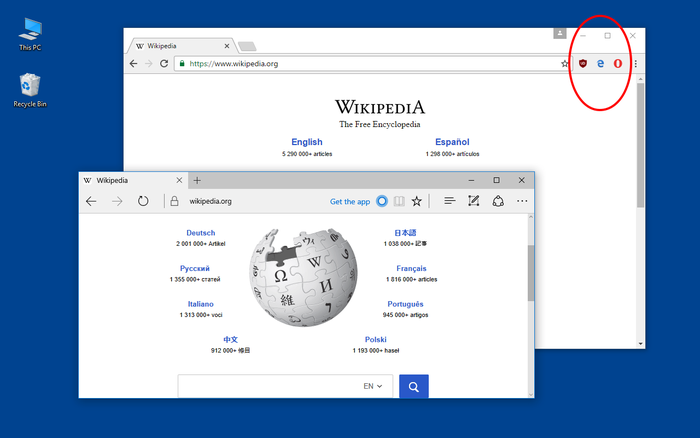I want to revert Firefox back to the last version. The current and latest version 95.0.2 crashes when I try to do PDF prints of some website pages.
Firefox gives a .exe installation file that you download and execute to install the older version.
Question is, does doing this clobber any of the settings I already have in Firefox, or any of the Firefox extensions I'm using like Adblocker?
Firefox gives a .exe installation file that you download and execute to install the older version.
Question is, does doing this clobber any of the settings I already have in Firefox, or any of the Firefox extensions I'm using like Adblocker?