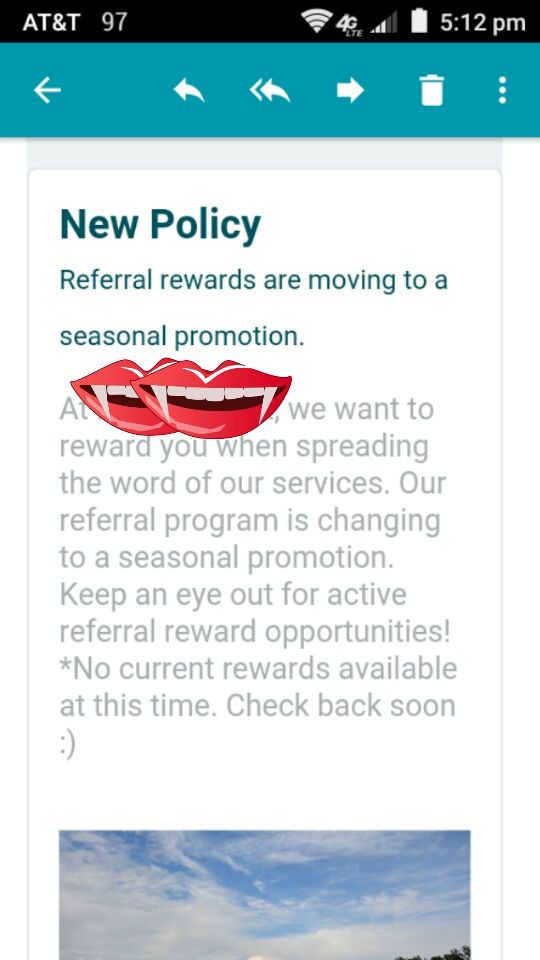I need help with a possible new setup for my home network. I am currently using a WISP (great tech, terrible company) for my home. The primary use for my home network is for console gaming (PS4).
My current setup includes an Ubiquiti NanobridgeM 5G25 on a 25ft. pole, beaming 5 miles to an old converted TV tower. That goes to a POE box which is hardwired to my Netgear WNDR3400v3 router. That is then hardwired to my PS4, and wireless to all other devices.
My current provider charges $50/mo for 2Mbps up and down
 . Has NO data cap. I am 'set' for 3.2Mbps up/down. After over a year I've seen it all. I experience (MANY test methods):
. Has NO data cap. I am 'set' for 3.2Mbps up/down. After over a year I've seen it all. I experience (MANY test methods):
Best / Average / Worst
Latency - 42 / 90 / 1,000+ ms
Download - 3.9 / 2.5 / 0.3 Mbps
Upload - 4.1 / 1.8 / 0.1 Mbps
When the network is performing well, I actually run flawlessly at these speeds. When it's not (>50% of the time), I get very frequent latency variation, latency spikes, and excessive packet loss (>70% in/out). When things get bad, it becomes totally unusable, and it's time to read a newspaper. Problems are typically experienced between 8pm-12am (oversubscribed), but sometimes do happen at random. They claim "foliage interference" and are paywalling me for a fix they won't guarantee (as in they aren't sure if that will fix it, but WON'T do anything without $$$). After 15 months of battle, I'm done.
I've NEVER had another option for a 'no data cap' provider. Only previous option was a 10GB absolute cap hotspot, which would not work for my data needs and was expensive. That just changed. I am strongly considering switching my phones over to T-Mobile (great in my area from past personal experience, please leave carrier bias out) and taking advantage of their new ONE+ program. It allows truly unlimited tethering/hotspot capability via 4GLTE (although after 26GB, it may slow, but is not 'guaranteed to throttle'). Either way, it is acceptable.
So my questions are:
1. If I have two confirmed T-Mobile LTE towers exactly 1 mile away (each) from my location (supposedly 2100MHz), what ping/latency should I expect from T-Mobile's LTE? (
2. What DL/UL speeds should I expect from T-Mobile's LTE? (>2Mbps on both and I'm happy, >4Mbps I'm ecstatic)
3. I understand I can tether 3 ways: via Bluetooth, Wi-Fi, and hardwired. I also understand the 'speed' increases accordingly (wired=fastest). Is there any way to hardwire my phone (ZTE Maven, but considering upgrading) to my router, essentially making a classic router setup? So far my only lead is a micro USB to Ethernet adapter, but not sure if that will work. Do I need a different phone? Router? Adapter? Hotspot device? I'm getting lost in a hurry. I understand I will be problem-free via Wi-Fi, but I want to be 100% certain I am not slowing the connection with a poor (Wi-Fi) setup. I want the LTE network to be the 'weakest link'.
Sorry for the novel, but I know when it comes to tech, more info is better. Massive thanks in advance!!!

Edit: Forgot to mention I do NOT own a desktop/laptop, although I have access to my sister's...
My current setup includes an Ubiquiti NanobridgeM 5G25 on a 25ft. pole, beaming 5 miles to an old converted TV tower. That goes to a POE box which is hardwired to my Netgear WNDR3400v3 router. That is then hardwired to my PS4, and wireless to all other devices.
My current provider charges $50/mo for 2Mbps up and down

Best / Average / Worst
Latency - 42 / 90 / 1,000+ ms
Download - 3.9 / 2.5 / 0.3 Mbps
Upload - 4.1 / 1.8 / 0.1 Mbps
When the network is performing well, I actually run flawlessly at these speeds. When it's not (>50% of the time), I get very frequent latency variation, latency spikes, and excessive packet loss (>70% in/out). When things get bad, it becomes totally unusable, and it's time to read a newspaper. Problems are typically experienced between 8pm-12am (oversubscribed), but sometimes do happen at random. They claim "foliage interference" and are paywalling me for a fix they won't guarantee (as in they aren't sure if that will fix it, but WON'T do anything without $$$). After 15 months of battle, I'm done.
I've NEVER had another option for a 'no data cap' provider. Only previous option was a 10GB absolute cap hotspot, which would not work for my data needs and was expensive. That just changed. I am strongly considering switching my phones over to T-Mobile (great in my area from past personal experience, please leave carrier bias out) and taking advantage of their new ONE+ program. It allows truly unlimited tethering/hotspot capability via 4GLTE (although after 26GB, it may slow, but is not 'guaranteed to throttle'). Either way, it is acceptable.
So my questions are:
1. If I have two confirmed T-Mobile LTE towers exactly 1 mile away (each) from my location (supposedly 2100MHz), what ping/latency should I expect from T-Mobile's LTE? (
2. What DL/UL speeds should I expect from T-Mobile's LTE? (>2Mbps on both and I'm happy, >4Mbps I'm ecstatic)
3. I understand I can tether 3 ways: via Bluetooth, Wi-Fi, and hardwired. I also understand the 'speed' increases accordingly (wired=fastest). Is there any way to hardwire my phone (ZTE Maven, but considering upgrading) to my router, essentially making a classic router setup? So far my only lead is a micro USB to Ethernet adapter, but not sure if that will work. Do I need a different phone? Router? Adapter? Hotspot device? I'm getting lost in a hurry. I understand I will be problem-free via Wi-Fi, but I want to be 100% certain I am not slowing the connection with a poor (Wi-Fi) setup. I want the LTE network to be the 'weakest link'.
Sorry for the novel, but I know when it comes to tech, more info is better. Massive thanks in advance!!!

Edit: Forgot to mention I do NOT own a desktop/laptop, although I have access to my sister's...
Last edited: