Upgrading my GF sons cyberpower PC to better support his Oculus. I purchased a msi x470 gaming plus max ryzen 7 3700x mothboard CPU kit. The graphics card had been previously upgraded. Anyways what I noticed is the heat sink and fan is enormous. Has pipes going through it almost like it's liquid cooled. And I wonder if I need to give it extra support because it will be on its side in the case. Do people usually tie wrap that or is the clip on to the motherboard usually enough? Also it said it came with heatsink paint. Is that the sticker already installed on the bottom just press it on?
You are using an out of date browser. It may not display this or other websites correctly.
You should upgrade or use an alternative browser.
You should upgrade or use an alternative browser.
Gaming computer DIY questions
- Thread starter LeakySeals
- Start date
That's the Wraith Prism cooler and it's not tall enough/heavy enough to worry about needing additional support.
It should have a grey paste on the bottom where it contacts the heat spreader on the CPU. You just clip it down, no additional thermal paste necessary. The orientation of the cooler doesn't matter just make sure you have it positioned how you want based on where the header for the CPU fan and the internal usb header for the RGB are and how you want to route the cables.
It should have a grey paste on the bottom where it contacts the heat spreader on the CPU. You just clip it down, no additional thermal paste necessary. The orientation of the cooler doesn't matter just make sure you have it positioned how you want based on where the header for the CPU fan and the internal usb header for the RGB are and how you want to route the cables.
those are "heatpipes"
no additional support needed.
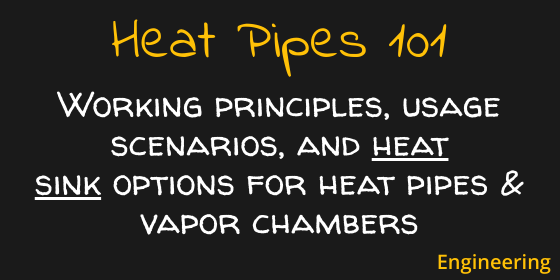
 celsiainc.com
celsiainc.com
no additional support needed.
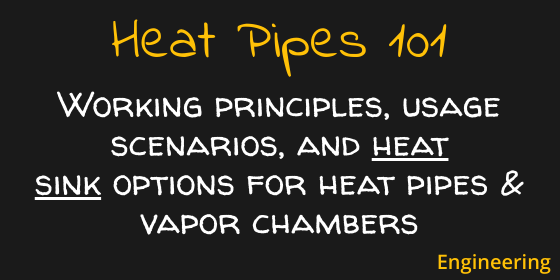
How Do Heat Pipes Work | Heat Pipes 101 | Celsia
How do heat pipes work provides a solid foundation for understanding heat pipe working principles, wick materials, and performance characteristics.
My understanding is most tower / heatpipe coolers have some sort of a screw on base that goes through the motherboard to the other side, with a metal plate holding it securely. It is a pretty common setup and not to worry about. To be honest it is not the weight but the height that is the concern as it is further away from the board and generate a bigger torque if it is in a tower case (rather than flat under a CRT desktop case).
LeakySeals
Thread starter
Slight delay getting the system going because I thought the old (2017) 8gb memory sticks would work on this motherboard. Wrong! Purchased new memory then it was down to one power cable that had to do with the CPU. Not quite sure what that was for. Purchased a replacement cable that didn't fit so decided to go without it and turn it on, see what happens. It's all good! Not sure what that cable was for but I don't need it. And I'm probably lucky I wasn't able to plug it in. It's screaming fast and looking at the task Manager in Windows 10 the bottleneck now appears to be the hard drive. It's maxed out at 100%. Perhaps that's because it's doing upgrades and it will calm down after a while. All her son is talking about is framerates have quadrupled whatever that means LOL thanks for the help everybody.
whatever method to hold it on should be within its design specs and good enough. Just put it on and assemble. the thing not to do is monkey with it after you do the burn in. the thin layer of paste on the heat sync is only there to fill in microgaps between the rough or uneven metal surfaces.
Similar threads
- Replies
- 41
- Views
- 2K

