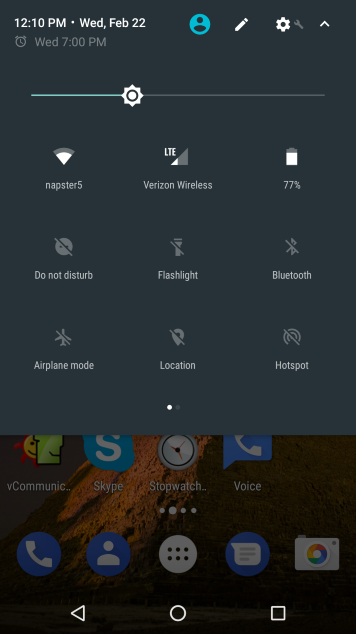Originally Posted By: Quattro Pete
Yes, it appears ES File Explorer isn't what it once was, ever since they got acquired. I'm sorry that I recommended it to you.
Time to find another file manager app. Here is one list:
http://www.androidauthority.com/file-manager-explorer-apps-android-279800/
The one thing I liked about ES was that its built-in FTP support was very good. Many of the other free file manager apps don't have it.
Yes, for the last several months, ES has been frustrating me. It's about to get nixed on my phone and tablet.
Originally Posted By: Quattro Pete
I'm currently testing X-plore File Manager. Has FTP and LAN support.
Thanks for that suggestion, LAN is my most important feature. I have an FTP, but never use it because of LAN and VPN.
Yes, it appears ES File Explorer isn't what it once was, ever since they got acquired. I'm sorry that I recommended it to you.
Time to find another file manager app. Here is one list:
http://www.androidauthority.com/file-manager-explorer-apps-android-279800/
The one thing I liked about ES was that its built-in FTP support was very good. Many of the other free file manager apps don't have it.
Yes, for the last several months, ES has been frustrating me. It's about to get nixed on my phone and tablet.
Originally Posted By: Quattro Pete
I'm currently testing X-plore File Manager. Has FTP and LAN support.
Thanks for that suggestion, LAN is my most important feature. I have an FTP, but never use it because of LAN and VPN.