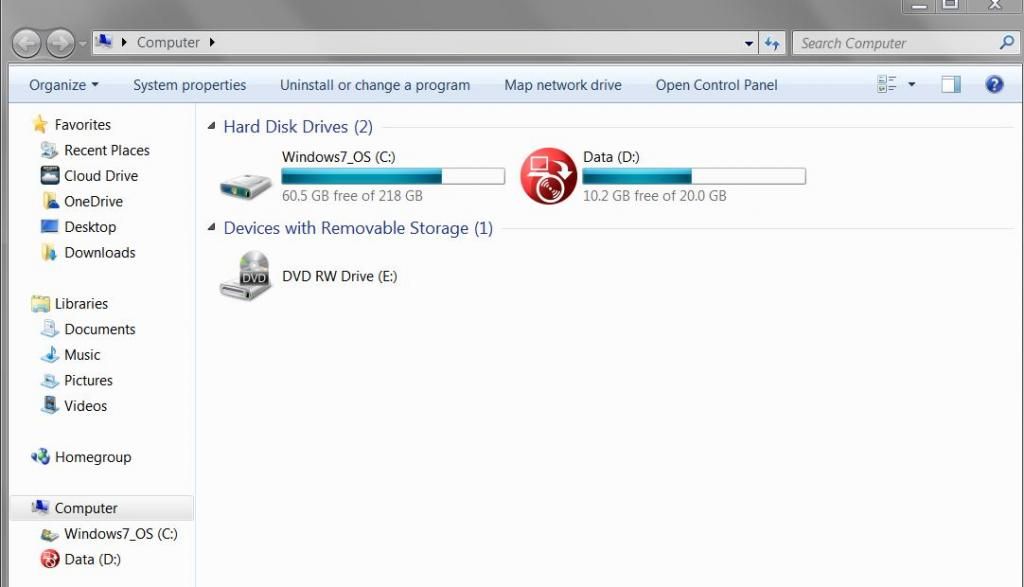You are using an out of date browser. It may not display this or other websites correctly.
You should upgrade or use an alternative browser.
You should upgrade or use an alternative browser.
Samsung 840 Pro SSD in...
- Thread starter 97tbird
- Start date
- Status
- Not open for further replies.
97tbird
Thread starter
Don't see a DIRECTORY column - do you mean LOCATION column?
Probably the "Command" column which shows the directory location of the file.
97tbird
Thread starter
Originally Posted By: Rand
need a better screenshot with full names and directories
you can widen them out with the mouse. might need to take one screenshot with a wide name column and one screenshot with a wide directory column.
(Thanks, Pete)
OK Here are 2 s-shots with names and command column expanded.
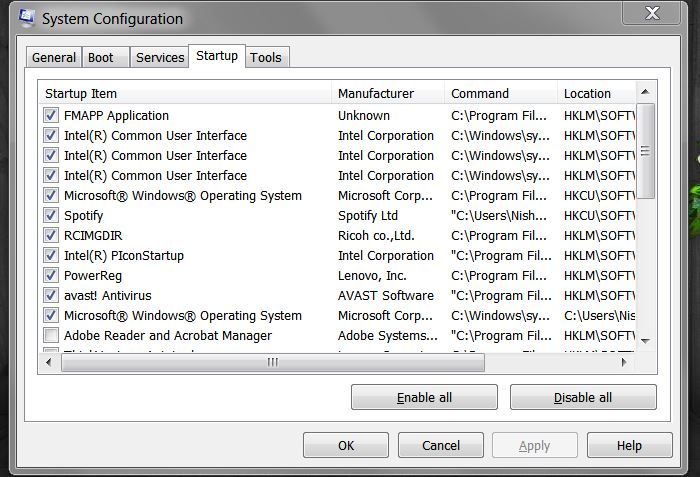
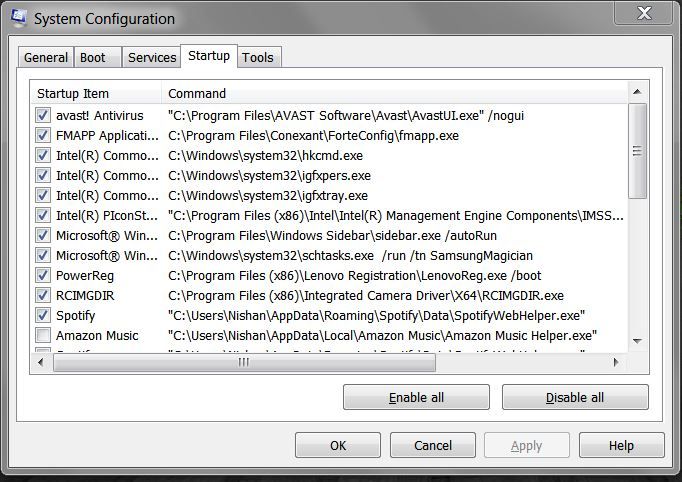
need a better screenshot with full names and directories
you can widen them out with the mouse. might need to take one screenshot with a wide name column and one screenshot with a wide directory column.
(Thanks, Pete)
OK Here are 2 s-shots with names and command column expanded.
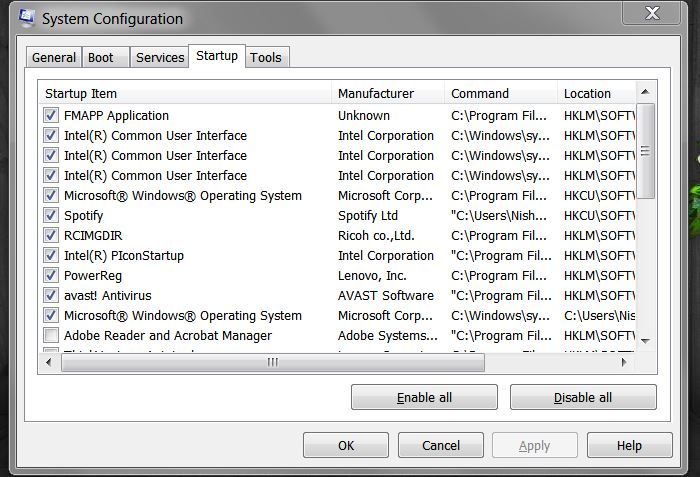
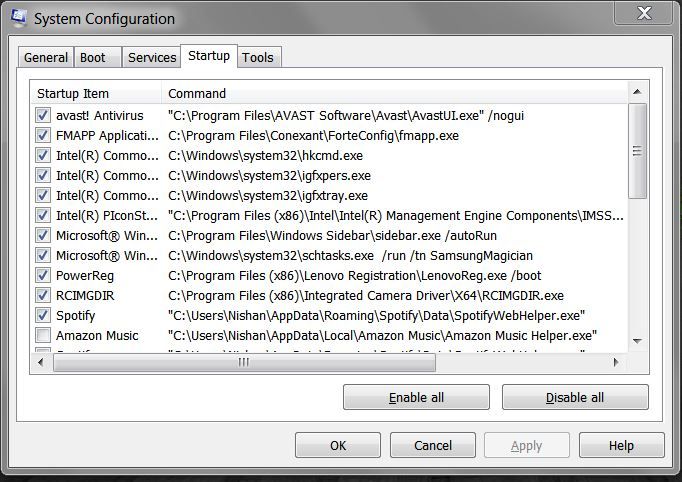
What does the Lenovo Registration thingy do?
Other than that, I don't really see anything unusual.
Other than that, I don't really see anything unusual.
power reg, and spotify can go.
not really a whole lot of pork fat in there.
if you actually use spotify might as well let that load.. or you will just be waiting the 2-3 seconds later.
you laptop has many files loading for integrated peripherals
Edit: yes I meant the location/command column as you figured out.
not really a whole lot of pork fat in there.
if you actually use spotify might as well let that load.. or you will just be waiting the 2-3 seconds later.
you laptop has many files loading for integrated peripherals
Edit: yes I meant the location/command column as you figured out.
Last edited:
97tbird
Thread starter
Yeah I don't think the registration thing is needed. I thought it had to do with battery maintenance - lOL - "powereg" - misleading name.
Actually when I click on spotify later, it's instantaneous. So I think i will leave it out of start up.
Rand, QP helped me figure out that you meant COMMAND column.
Thanks guys.
I am getting the itch for a clean install, like QP did...

QP: did you get the windows 7 ISO from digital river?
Actually when I click on spotify later, it's instantaneous. So I think i will leave it out of start up.
Rand, QP helped me figure out that you meant COMMAND column.
Thanks guys.
I am getting the itch for a clean install, like QP did...

QP: did you get the windows 7 ISO from digital river?
Originally Posted By: 97tbird
QP: did you get the windows 7 ISO from digital river?
Not sure what digital river is. I think I got mine from Amazon - it was actually a W7 upgrade disc (to upgrade from Vista), but I somehow managed to do a fresh w7 install with it.
QP: did you get the windows 7 ISO from digital river?
Not sure what digital river is. I think I got mine from Amazon - it was actually a W7 upgrade disc (to upgrade from Vista), but I somehow managed to do a fresh w7 install with it.
97tbird
Thread starter
Oh ok. Thanks.
Originally Posted By: Quattro Pete
Originally Posted By: 97tbird
QP: did you get the windows 7 ISO from digital river?
Not sure what digital river is. I think I got mine from Amazon - it was actually a W7 upgrade disc (to upgrade from Vista), but I somehow managed to do a fresh w7 install with it.
'Upgrade' discs have a full Windows install on them. If you want to do a clean install with it, you just have to provide a key to the previous version of Windows along with the new key.
Originally Posted By: 97tbird
QP: did you get the windows 7 ISO from digital river?
Not sure what digital river is. I think I got mine from Amazon - it was actually a W7 upgrade disc (to upgrade from Vista), but I somehow managed to do a fresh w7 install with it.
'Upgrade' discs have a full Windows install on them. If you want to do a clean install with it, you just have to provide a key to the previous version of Windows along with the new key.
I have the Samsung 830 in my tower.

It is limited by the SATA2 interface of my board by a fair amount.

It is limited by the SATA2 interface of my board by a fair amount.
I used the lenovo software to make a factory restore usb flash drive.
I then used that on the SSD
(I still had the current os on the former 2.5" hdd)
I have a samsung 830 in my t520 w/FHD display
and a crucial m4 in my tower.
Next good sale I'm swapping the 128GB m4 into my router and putting a samsung 840 evo or pro into the desktop.
I then used that on the SSD
(I still had the current os on the former 2.5" hdd)
I have a samsung 830 in my t520 w/FHD display
and a crucial m4 in my tower.
Next good sale I'm swapping the 128GB m4 into my router and putting a samsung 840 evo or pro into the desktop.
Last edited:
Originally Posted By: Colt45ws
you just have to provide a key to the previous version of Windows along with the new key.
Yeah, this is the issue I was having as it wouldn't take either of my keys, maybe because the original key was for an OEM version and not a full version. Anyway, a registry hack took care of it.
you just have to provide a key to the previous version of Windows along with the new key.
Yeah, this is the issue I was having as it wouldn't take either of my keys, maybe because the original key was for an OEM version and not a full version. Anyway, a registry hack took care of it.
97tbird
Thread starter
Digital River is Microsoft's service provider for e-commerce.
One can obtain MS ISOs for various Windows versions here; just FYI. These and a valid product key is all one needs. A lot of people I know have DL'd these ISOs and they have worked fine for a clean install...
http://www.heidoc.net/joomla/technology-science/microsoft/14-windows-7-direct-download-links
One can obtain MS ISOs for various Windows versions here; just FYI. These and a valid product key is all one needs. A lot of people I know have DL'd these ISOs and they have worked fine for a clean install...
http://www.heidoc.net/joomla/technology-science/microsoft/14-windows-7-direct-download-links
Glad you figured out the digital river.
I used this tool recently to make the bootable USB to reload windows 7 on my T500 with I also added a $60 tiny PNY SSD drive to:
http://www.microsoftstore.com/store/msusa/html/pbPage.Help_Win7_usbdvd_dwnTool
Another massive tip on Lenovo/IBM T series is you put a normal cheapo HDD in the swappable Ultrabay Tray Ultraby tray($10-$40) where CD/DVD resides typically. I moved my 1 TB drive there still retains all the storage. I love Thinkpads worth every penny. I got the $40 tray version from a more reputable brand but China stuff is $10 and likely works.
The $60 in my T500 makes it boot in about 18 seconds and programs load instantly. My kids now love the computer. I wish video driver was better (cannot achieve HD due to low end video) but for a 6 year computer blows away most modern stuff in response running a HDD.
I used this tool recently to make the bootable USB to reload windows 7 on my T500 with I also added a $60 tiny PNY SSD drive to:
http://www.microsoftstore.com/store/msusa/html/pbPage.Help_Win7_usbdvd_dwnTool
Another massive tip on Lenovo/IBM T series is you put a normal cheapo HDD in the swappable Ultrabay Tray Ultraby tray($10-$40) where CD/DVD resides typically. I moved my 1 TB drive there still retains all the storage. I love Thinkpads worth every penny. I got the $40 tray version from a more reputable brand but China stuff is $10 and likely works.
The $60 in my T500 makes it boot in about 18 seconds and programs load instantly. My kids now love the computer. I wish video driver was better (cannot achieve HD due to low end video) but for a 6 year computer blows away most modern stuff in response running a HDD.
97tbird
Thread starter
Yeah I have thought about the Ultrabay to HDD conversion but I use the DVD drive quite a bit, actually. And I can always use my ext HD for storage if the SSD ever gets close to full.
I have read about the MS bootable USB tool, but I think as I am using the DVD drive anyways, I might just burn the ISO to a dvd, and use that, and then I don't have to fiddle with changing the boot order in BIOS, etc... (BIOS scares me in general)
And yes, Thinkpads rock. I am pretty sure if I do a clean Win 7 install, I can cut a lot off the boot time.
Programs, though, like yours, open instantly - it's almost scary

I have read about the MS bootable USB tool, but I think as I am using the DVD drive anyways, I might just burn the ISO to a dvd, and use that, and then I don't have to fiddle with changing the boot order in BIOS, etc... (BIOS scares me in general)
And yes, Thinkpads rock. I am pretty sure if I do a clean Win 7 install, I can cut a lot off the boot time.
Programs, though, like yours, open instantly - it's almost scary

Originally Posted By: 97tbird
I did migration using Samsung migration tool
Were you able to move your recovery partition that way, too?
I read somewhere that Samsung Migration Tool cannot replicate OEM recovery partitions.
I did migration using Samsung migration tool
Were you able to move your recovery partition that way, too?
I read somewhere that Samsung Migration Tool cannot replicate OEM recovery partitions.
Originally Posted By: 97tbird
I am just a bit worried that the boot times are not in 20 sec range as a lot of people yell about.
Don't feel bad. After putting in an SSD in my Lenovo X230, my boot time is 1 minute and 45 seconds. It was more than 3 minutes before that.
I am just a bit worried that the boot times are not in 20 sec range as a lot of people yell about.
Don't feel bad. After putting in an SSD in my Lenovo X230, my boot time is 1 minute and 45 seconds. It was more than 3 minutes before that.
Originally Posted By: Quattro Pete
Were you able to move your recovery partition that way, too?
I read somewhere that Samsung Migration Tool cannot replicate OEM recovery partitions.
Actually, using the latest version of Samsung Migration Tool, I was able to migrate both partitions (OS and Recovery). Although Samsung didn't allow me to make the recovery partition as small as the original. I ended up using Partition Wizard afterwards to size it down and give the reclaimed space to the primary partition.
Were you able to move your recovery partition that way, too?
I read somewhere that Samsung Migration Tool cannot replicate OEM recovery partitions.
Actually, using the latest version of Samsung Migration Tool, I was able to migrate both partitions (OS and Recovery). Although Samsung didn't allow me to make the recovery partition as small as the original. I ended up using Partition Wizard afterwards to size it down and give the reclaimed space to the primary partition.
97tbird
Thread starter
- Status
- Not open for further replies.
Similar threads
- Replies
- 16
- Views
- 707
- Replies
- 41
- Views
- 2K