Several years old mongrel running XP and ubuntu dual boot, off a 60GB primary with one NTFS partition and an 80GB with the linux partitions and a couple FAT32s for sharing data.
Out of the blue, didn't come up with the boot loader and instead complained about a missing hal.dll.
Does boot a ubuntu 9.04 live CD. Start of CD lets me boot off the first hard drive, which then brings up my "old" boot loader that then chose and ran ubuntu and XP perfectly.
Tried "fixing" grub and writing to the MBR, no dice. Tried installing my 9.04 over 8.something in the same partitions, ditto.
Don't really want to use XP's "fixmbr" as it will lose linux but it appears I could get that back fairly easily.
All my stuff is backed up so I guess I don't care if everything gets reinstalled. Or even if I have to chuck one of my two hard drives
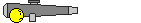 But my XP is a hack; had to replace my e-machines mobo and the restore discs don't like the odd BIOS; have to install it wrong once then install it "correctly" with the license key off the back.
But my XP is a hack; had to replace my e-machines mobo and the restore discs don't like the odd BIOS; have to install it wrong once then install it "correctly" with the license key off the back.
Am also at the stage where if I'm going to take a day to reinstall XP twice, I may as well get a faster, SATA drive. Where I might as well get a new mobo. Etc.

Out of the blue, didn't come up with the boot loader and instead complained about a missing hal.dll.
Does boot a ubuntu 9.04 live CD. Start of CD lets me boot off the first hard drive, which then brings up my "old" boot loader that then chose and ran ubuntu and XP perfectly.
Tried "fixing" grub and writing to the MBR, no dice. Tried installing my 9.04 over 8.something in the same partitions, ditto.
Don't really want to use XP's "fixmbr" as it will lose linux but it appears I could get that back fairly easily.
All my stuff is backed up so I guess I don't care if everything gets reinstalled. Or even if I have to chuck one of my two hard drives
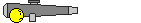
Am also at the stage where if I'm going to take a day to reinstall XP twice, I may as well get a faster, SATA drive. Where I might as well get a new mobo. Etc.

