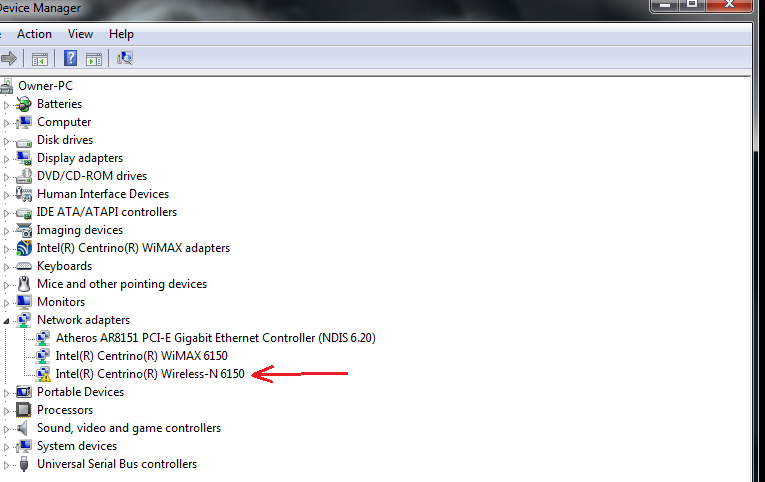ASUS laptop W7 Home premium x64 IE11,
hard to explain bear with me....
Having an odd problem here, started outa the blue my wifi randomly.. stops working after a reboot or shutting it down for the night so I check on it in device manager and find its corrupted and missing. Doing a system restore brings it back then after that I have to do a network adapter trouble shoot scan to turn it back on and get it working. After all that it'll work for a few reboots then all of a sudden it's gone again and I have to do a system restore once again. I've tried to uninstall the driver and reboot but it fails to load.
I attached a few screen shots maybe it'll help showing what I mean.. any ideas??
first pic all is well and working..
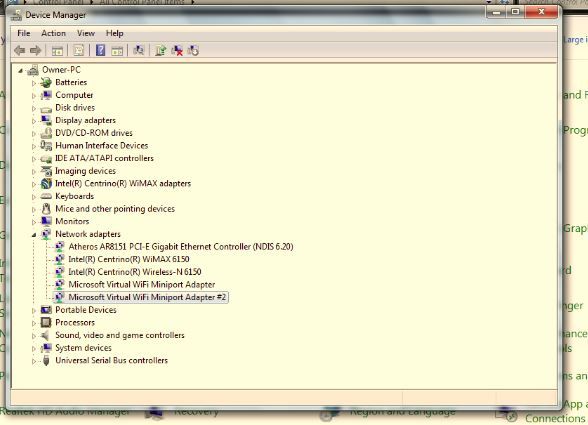
second pic is corrupted or missing..
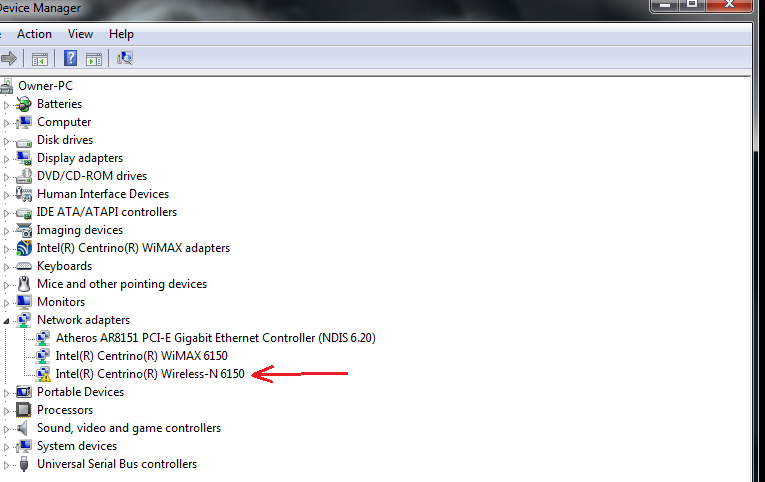
hard to explain bear with me....
Having an odd problem here, started outa the blue my wifi randomly.. stops working after a reboot or shutting it down for the night so I check on it in device manager and find its corrupted and missing. Doing a system restore brings it back then after that I have to do a network adapter trouble shoot scan to turn it back on and get it working. After all that it'll work for a few reboots then all of a sudden it's gone again and I have to do a system restore once again. I've tried to uninstall the driver and reboot but it fails to load.
I attached a few screen shots maybe it'll help showing what I mean.. any ideas??
first pic all is well and working..
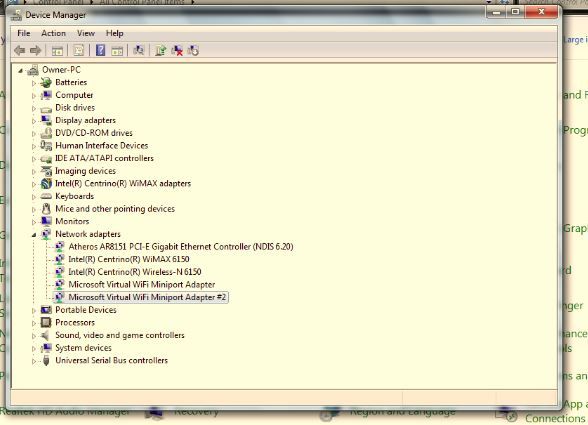
second pic is corrupted or missing..