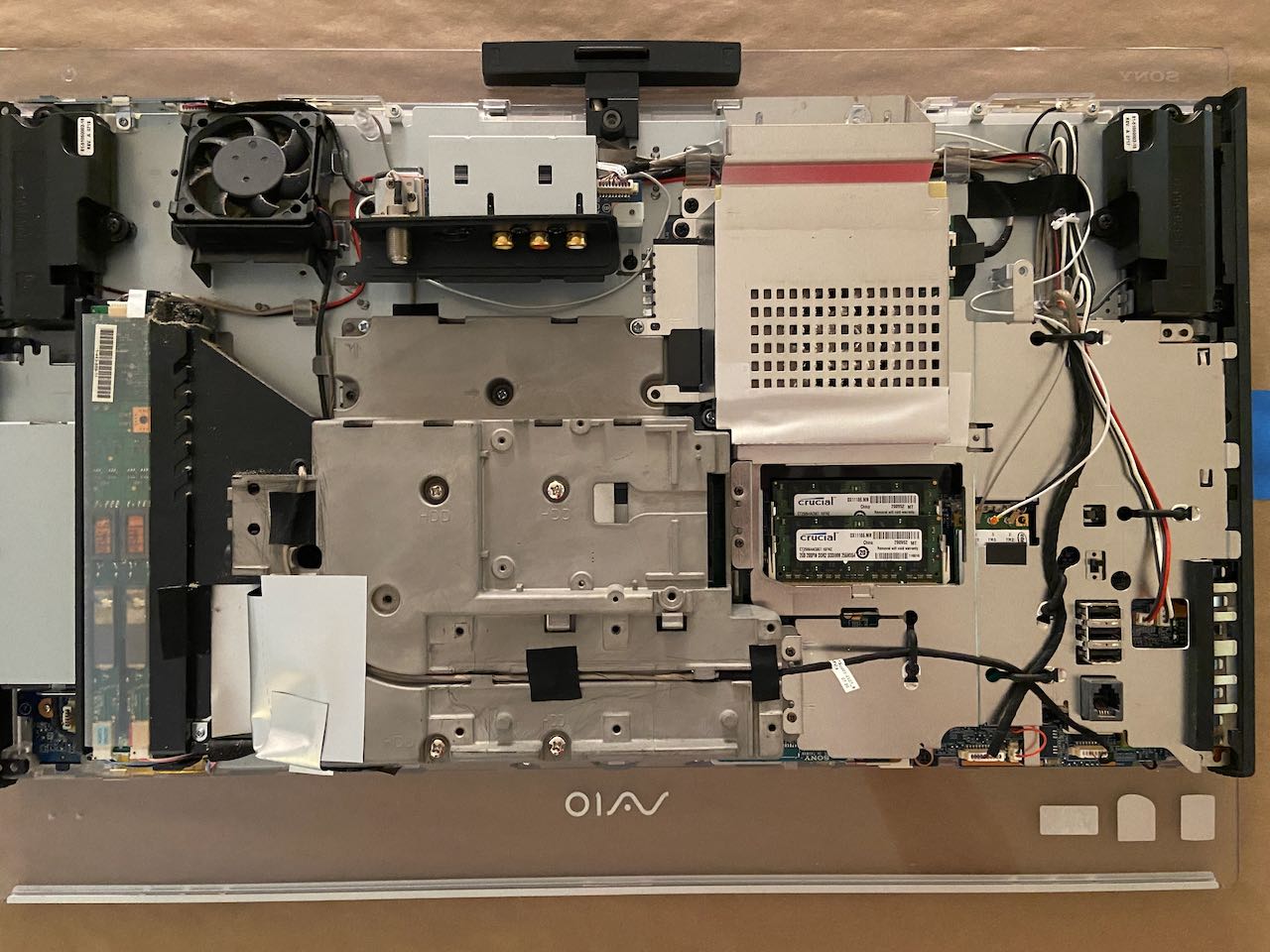As above the graphics card has apparently dies on this, its a N-Vida card from the time they were somewhat problematic... the screen will not come on, briefly it would come on for a few minutes, but i was not able to get stuff off of it.
I have tried a USB display and it does not work.
Before I go nuclear and tear the hard drive out of it and stick it in an enclosure, any other ideas... ?
I have tried a USB display and it does not work.
Before I go nuclear and tear the hard drive out of it and stick it in an enclosure, any other ideas... ?