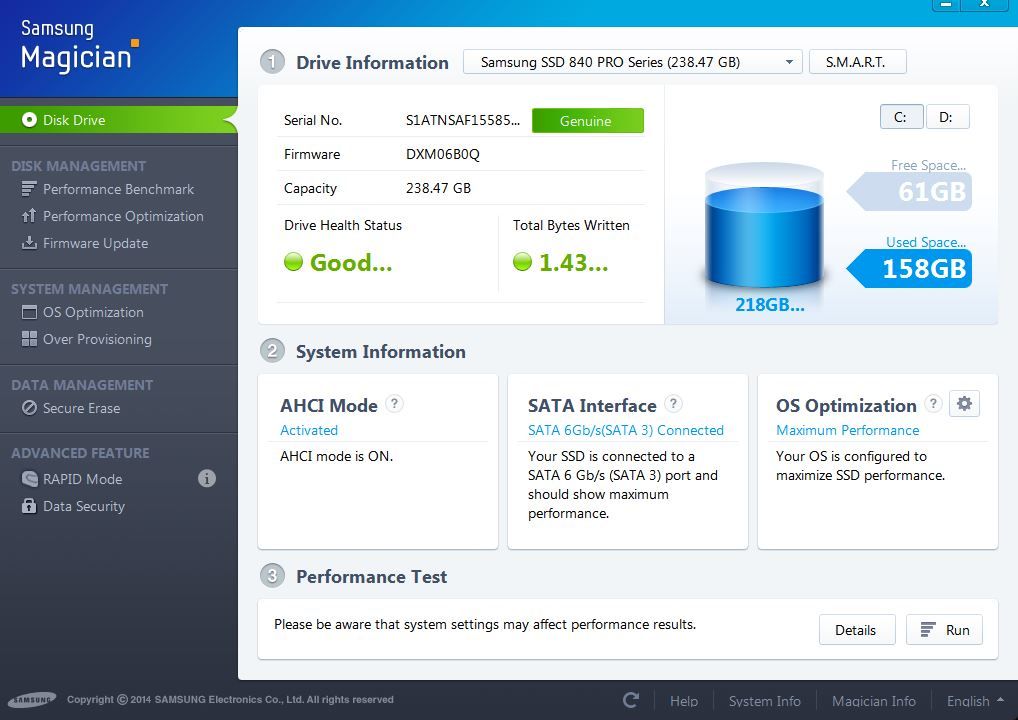Originally Posted By: 97tbird
Well...wait: I thought I wasn't able to do that, but it looked like it DID ?? I also remember having to adjust its size...
Yeah, but you still have about 10GB of wasted space there. This is what I ended up trimming after the migration.
Quote:
Now, is there anything like a test I can do to do CONFIRM that it indeed replicate the OEM rec. partition?
Good question. No idea. I'm actually second guessing myself whether it even makes sense to keep it. I already made a recovery media (on an SD card) that I can use to do a full restore, so this recovery partition is kind of redundant.
Well...wait: I thought I wasn't able to do that, but it looked like it DID ?? I also remember having to adjust its size...
Yeah, but you still have about 10GB of wasted space there. This is what I ended up trimming after the migration.
Quote:
Now, is there anything like a test I can do to do CONFIRM that it indeed replicate the OEM rec. partition?
Good question. No idea. I'm actually second guessing myself whether it even makes sense to keep it. I already made a recovery media (on an SD card) that I can use to do a full restore, so this recovery partition is kind of redundant.