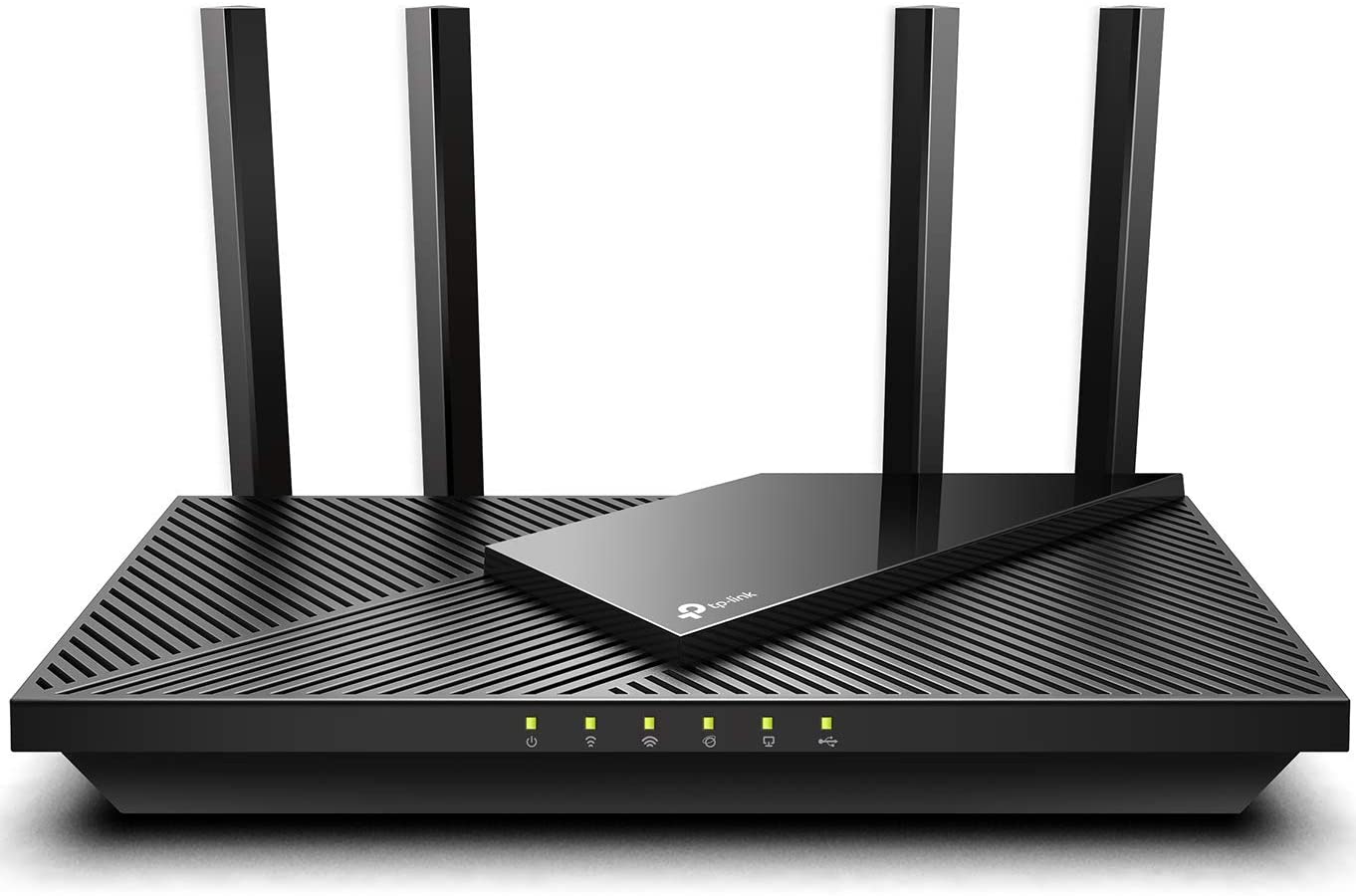As mentioned earlier in another thread, our small mountain community is FINALLY getting fiber installed by our electric co-op. I will finally be able to get rid of our dreadful DSL. I just found out yesterday that homeowners will have to provide their own routers. I've read the threads that have discussed routers. My question is more from a performance standpoint vs. a specific router or brand although those recommendations would be appreciated.
Specifically, after looking at different routers from different companies, I see there are so many different specs that it confuses me. As mentioned numerous times before I am not a techie. What specs should I be looking for? The max I will be getting from the new fiber will be 100mbs. We have a very open floor plan in our cabin type home. Total livable area is 1937 sqft. I don't need the super duper gaming type routers I've seen but I want something that will work well now and allow for some growth tech wise in the future. Usage will primarily be streaming on two TVs and laptop use. I'll gladly pay for what I need but don't want to waste money on specs I don't need or will never use. Please ask questions if I have been unclear. TIA
Specifically, after looking at different routers from different companies, I see there are so many different specs that it confuses me. As mentioned numerous times before I am not a techie. What specs should I be looking for? The max I will be getting from the new fiber will be 100mbs. We have a very open floor plan in our cabin type home. Total livable area is 1937 sqft. I don't need the super duper gaming type routers I've seen but I want something that will work well now and allow for some growth tech wise in the future. Usage will primarily be streaming on two TVs and laptop use. I'll gladly pay for what I need but don't want to waste money on specs I don't need or will never use. Please ask questions if I have been unclear. TIA