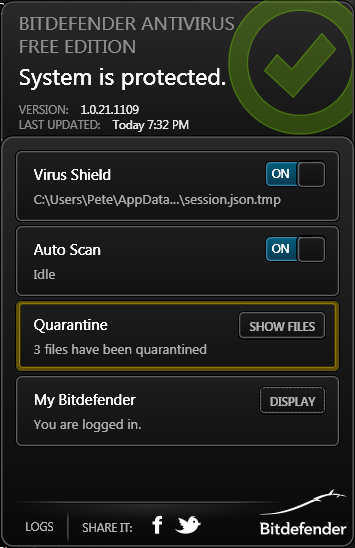Originally Posted By: Quattro Pete
Originally Posted By: OVERKILL
Just an FYI, but KB4056894 just showed up for my Windows 7 VM (2018-01 Security Monthly Quarterly Rollup).
I just did a search for new updates on mine. It did not find anything. Strange.
Looks like Microsoft may be withholding this patch from me due to the third party AV (Bitdefender Free) that may have an issue with it...
http://www.zdnet.com/article/windows-mel...icrosoft-patch/
Originally Posted By: OVERKILL
Just an FYI, but KB4056894 just showed up for my Windows 7 VM (2018-01 Security Monthly Quarterly Rollup).
I just did a search for new updates on mine. It did not find anything. Strange.
Looks like Microsoft may be withholding this patch from me due to the third party AV (Bitdefender Free) that may have an issue with it...
http://www.zdnet.com/article/windows-mel...icrosoft-patch/