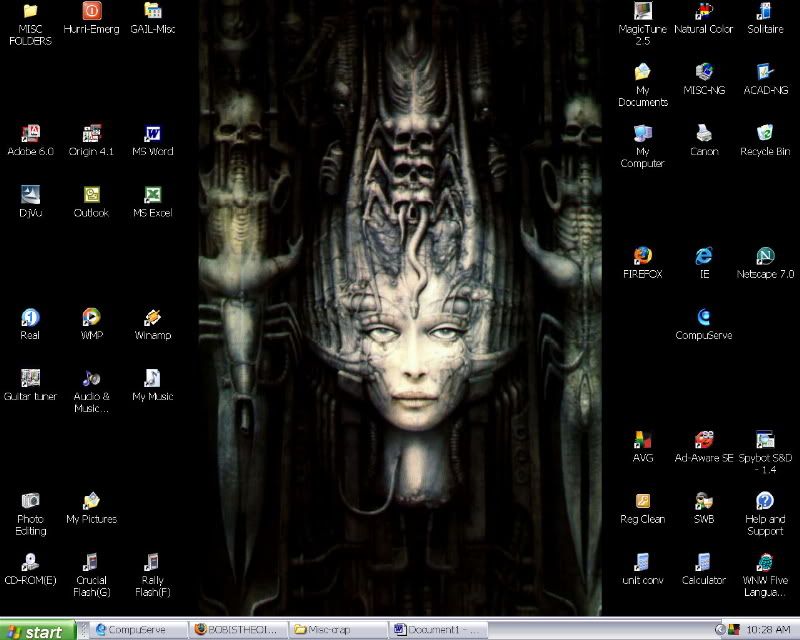PC Gurus,
How can one a screen shot off their PC? (for example a screen shot of the desktop)
thanks in advance.
How can one a screen shot off their PC? (for example a screen shot of the desktop)
thanks in advance.
Alt PrintScreen is also useful.quote:
Originally posted by 97tbird:
Hey Pete,
Thanks! it worked
Thanks! I didn't know that.quote:
Originally posted by XS650:
Alt PrintScreen is also useful.
One captures the entire screen, the other only captures the active window.