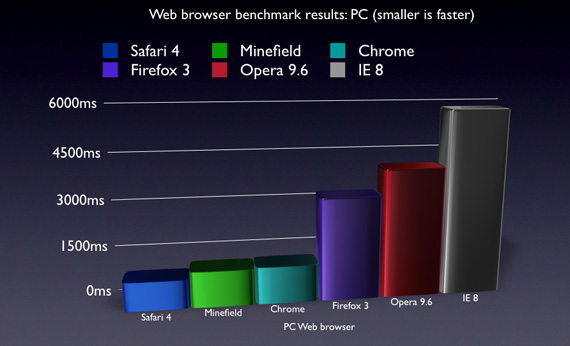I was a staunch Firefox user until version 3+ was released. Even the latest Firefox release, version 3.5, consumes an ever increasing amount of memory due to memory leakage. Some folks on the Mozilla forum report seeing Firefox using 1+ GB of memory in Task Manager after just a few hours of normal use. The issue seems to be related to add-ons, as my system returned to normal after I disabled all add-ons and rebooted. I still feel that Firefox has become a memory hog, which is counter to the fast, bare-bones mindset that the developers had when the early versions of the browser were released. And let's face it, without the add-ons, there is little reason to use Firefox.
As a result, I uninstalled Firefox and have started to use Safari 4 in conjunction with Ad Muncher. Ad Muncher costs about $23, is more effective than Adblock Plus and is basically a "set it and forget it" utility. Safari is very fast once Ad Muncher removes all of the advertisements.
As a result, I uninstalled Firefox and have started to use Safari 4 in conjunction with Ad Muncher. Ad Muncher costs about $23, is more effective than Adblock Plus and is basically a "set it and forget it" utility. Safari is very fast once Ad Muncher removes all of the advertisements.