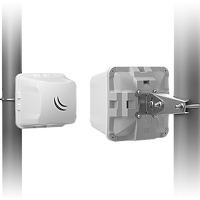So I messed with it some more.
I connected to the Access Point at my home using its SSID, got a “regular” IP address consistent with those served by my router (192.168.50.x), and was able to connect to websites without issue.
I then went over to the other property. I can connect to the access point by name, and my computer (2008 MacBook Pro) shows “full bars” of wifi. However, there is no connection. I mean, it connects, but nothing loads at all. My understanding is that this is due to the computer having a weaker antenna.
The client CPE210 only seems to stay connected for 5 seconds at a time. If I keep a static IP address on it, I stay connected to the client, but there is no data throughput.
I tried to enable DHCP, and the client will give an IP address, but it’s a 192.168.0.x address, not one given directly from my router.
So I assume that I might have a better connection using the AP/Client setup, since it would be a stronger combination of antennas, but I have no idea how to set up the client to stay connected and actually serve data to anything that is connected to it.
The instructions are useless because they don’t actually say how to do it. And I don’t know if that means that there’s something wrong with the setup, with one end, with settings, etc.
It seems that the connection between units may only actually work for a few seconds. The connection time resets after about 4-5 seconds, and it does that o et and over again.
Im happy to buy something different as long as it is secure and performs well.