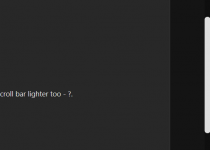I mentioned this way back when the switch over to XenForo happened. When in "dark theme" the scroll bar on the RH side of the screen is barely visible. See snap shots below. One is from BITOG and the other is from another chat board I use that is also running XenForo software. Same monitor, same exact settings. I love everthing about the new software, but this one item still makes it a pain to use the dark theme IMO.
BITOG Dark Theme. It's actually harder to see on the screen than what the snap-shot portrays dependent on room lighting and screen glare.

A different chat board XenForo Dark Theme. Notice the whole dark background is lighter also, and maybe that's what's making the scroll bar lighter too - ?.

BITOG Dark Theme. It's actually harder to see on the screen than what the snap-shot portrays dependent on room lighting and screen glare.
A different chat board XenForo Dark Theme. Notice the whole dark background is lighter also, and maybe that's what's making the scroll bar lighter too - ?.